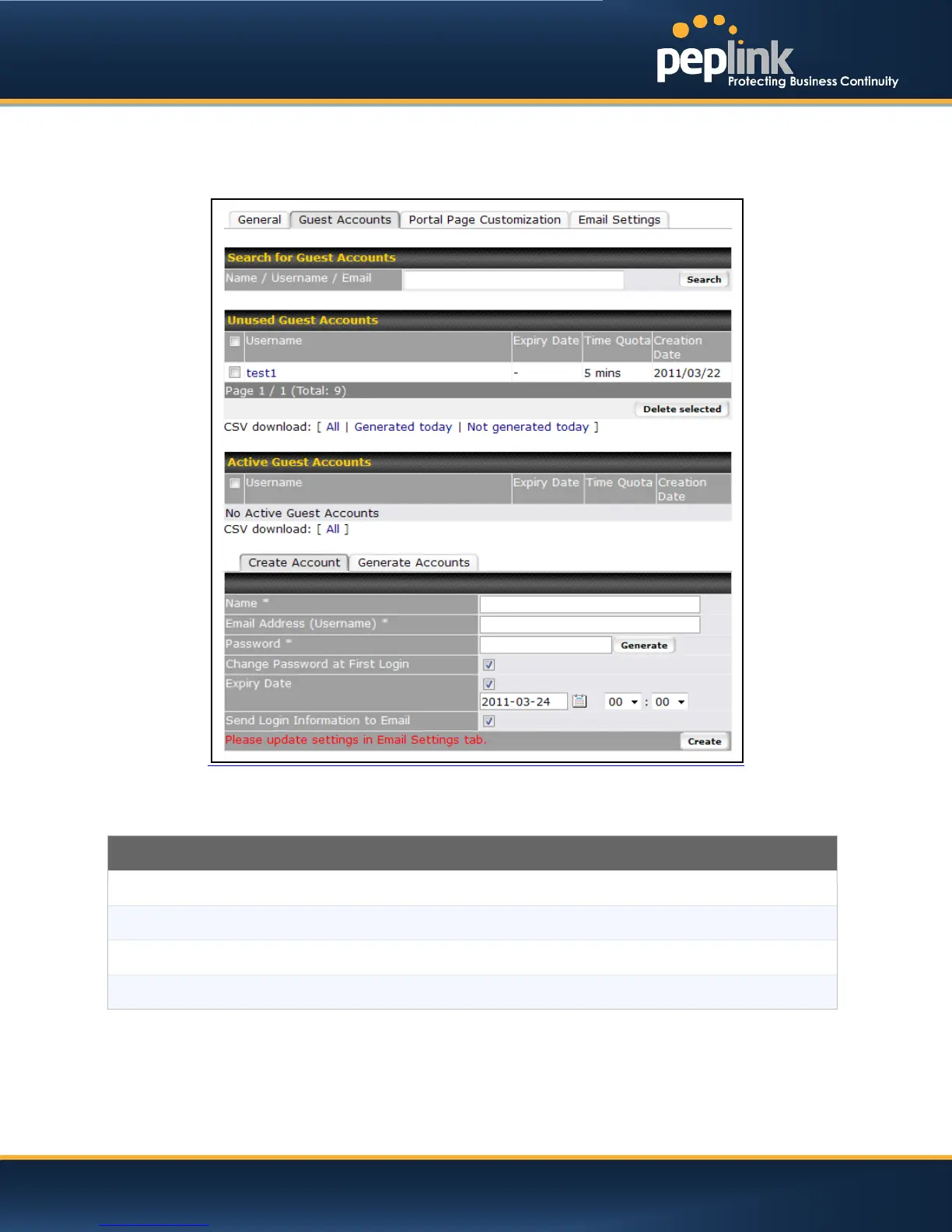USER MANUAL
Peplink Balance Series
17.4.2 Guest Accounts
To manage and set up guest accounts for Guest Account mode, click the Guest Accounts tab and the
following will be shown.
All unused Guest Accountsand Active Guest Accountsare shown. Check the corresponding checkbox and
press delete to remove account from the system.
Unused / Active Guest Accounts
Username
This shows the user name of the unused guest account.
Expiry Date
This shows the expiry date of the corresponding guest account.
Time Quota
This shows the time quota of the connection of the corresponding guest account.
This shows the date of creation of the corresponding guest account.
There are two different methods to create new guest account: Create Account and Generate Accounts
http://www.peplink.com -129 / 207 - Copyright © 2013 Peplink