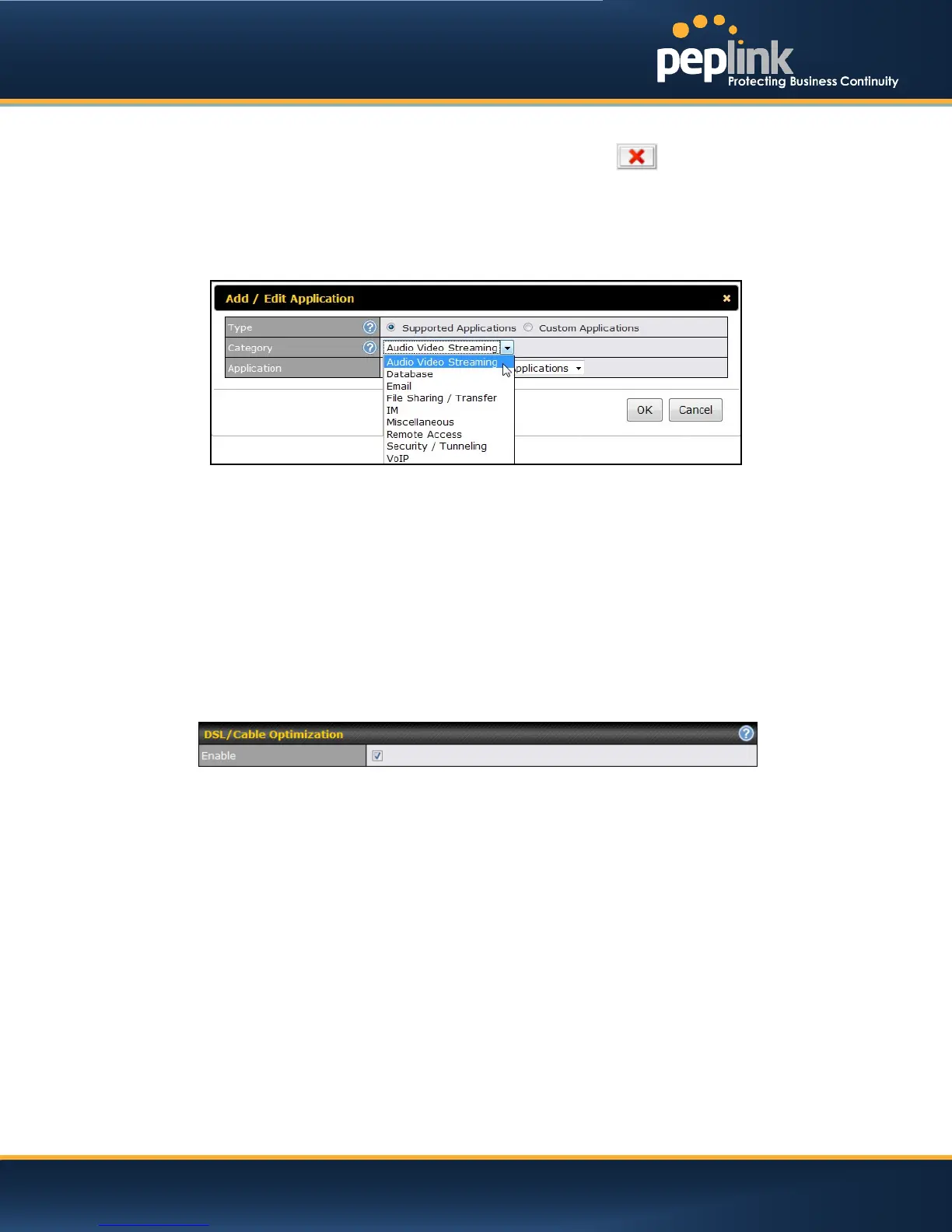USER MANUAL
Peplink Balance Series
18.3.2 Prioritization for Custom Application
Click the Add button to define a custom application. Click the button in the Action column to
delete the custom application in the corresponding row.
WhenSupported Applications is selected, the Peplink Balance will inspect network traffic and prioritize
the selected application. Alternatively, select Custom Applicationsand define the application by
providingthe protocol, scope, port number, and DSCP value.
Categoryand Applicationavailability will be different across different models of Peplink Balance.
18.3.3 DSL/Cable Optimization
DSL/cable-based WAN connection has its upload bandwidth lower than the download bandwidth. When
this option is enabled, the download bandwidth of the WAN can be fully utilized in any situation.
When a DSL/cable circuit's uplink is congested, the download bandwidth will be affected. Users will not
be able to download data in full speed until the uplink becomes less congested.The DSL/Cable
Optimization can relieve such issue. When it is enabled, the download speed will become less affected by
the upload traffic.
By default, this feature is enabled.
http://www.peplink.com -141 / 207 - Copyright © 2013 Peplink