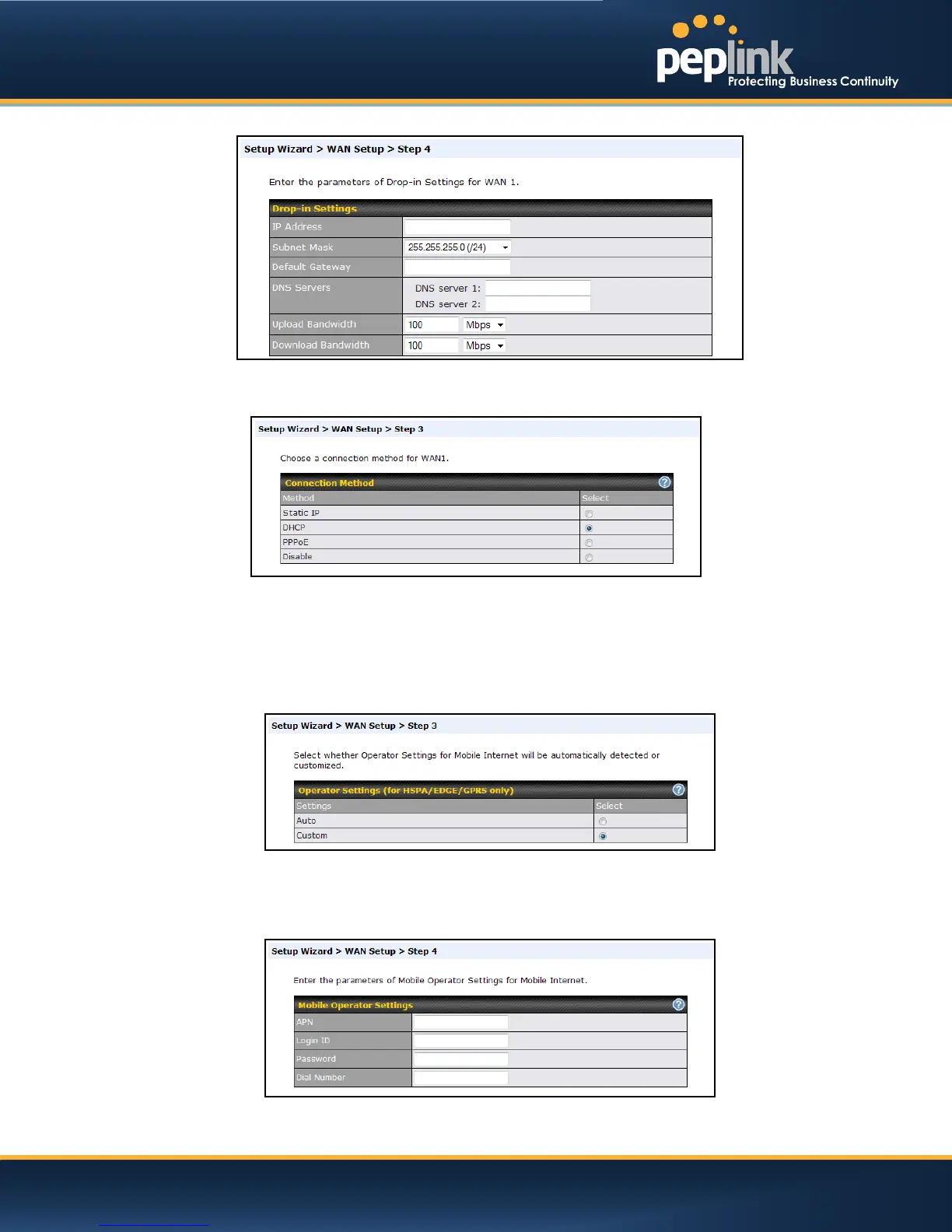USER MANUAL
Peplink Balance Series
If Drop-in mode is going to be configured, Setup Wizard will move on to Drop-in Settings.
Select the connection type for WAN connection(s) from the following screen:
Depending on the selection of connection type, further configuration may be needed.For
example,PPPoEand Static IP require additional settingsfor the selected WAN port. Please refer toSection
11, Configuration of WAN Interface(s) for details on setting up DHCP, Static IP andPPPoE.
If Mobile Internet Connectionis checked, Setup Wizard will move on to Operator settings.
If Custom Mobile Operator Settingsis selected, APN parameters are required to be entered. Some
service providers may charge a fee for connecting to a different APN. Please consult the service provider
for the correct settings.
http://www.peplink.com -47 / 207 - Copyright © 2013 Peplink