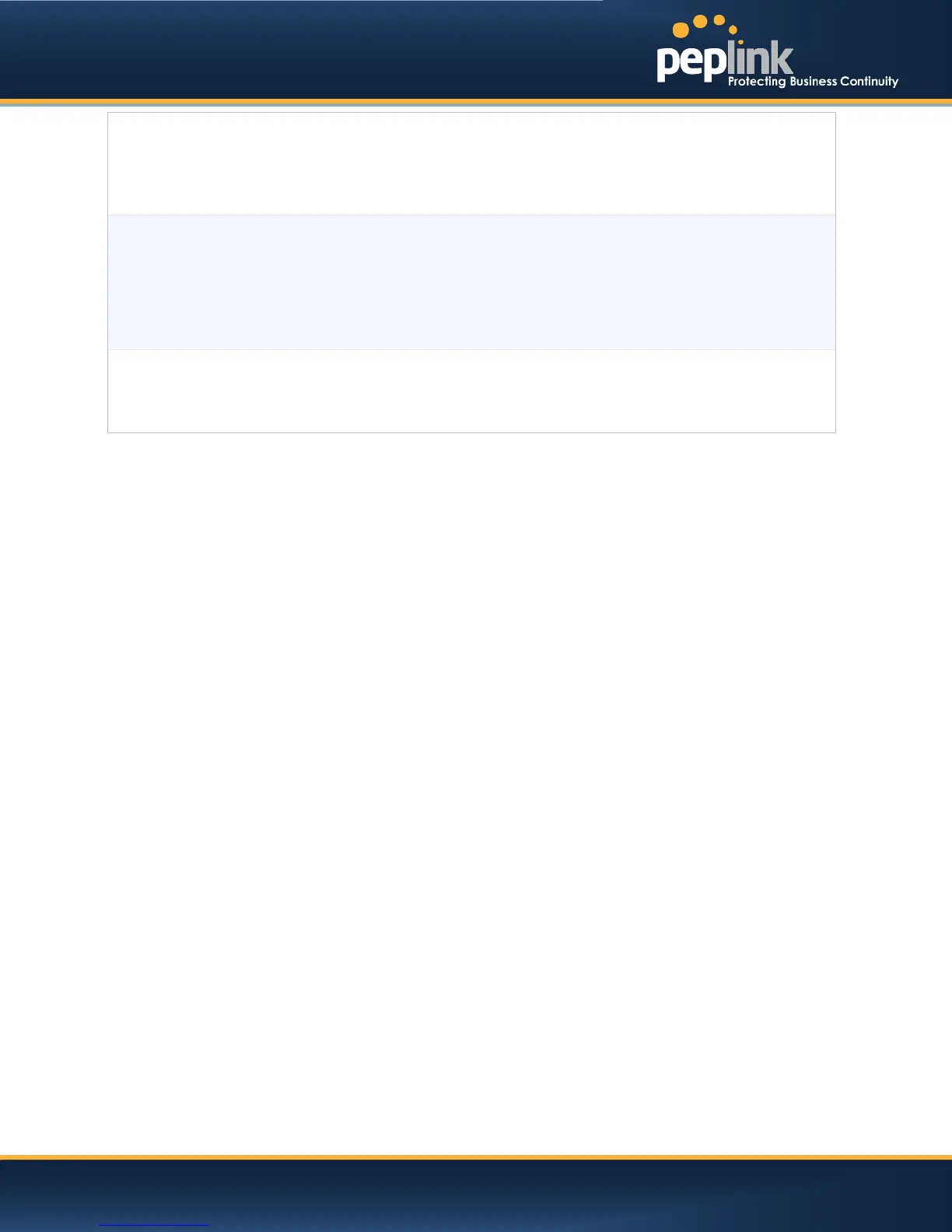USER MANUAL
Peplink Balance Series
MSS
This setting should be configured based on the maximum payload size that the local system
can handle. The MSS (Maximum Segment Size) is computed from the MTU minus 40
bytes for TCP over IPv4.
If MTU is set to Auto, the MSS will also be set automatically.
By default, MSS is set to Auto.
MAC
Address
Clone
This setting allows you to configure the MAC address.
Some service providers (e.g. cable providers) identify the client’s MAC address and require
the client to always use the same MAC address to connect to the network. In such cases,
change the WAN interface’s MAC address to the original client PC’s one via this field.
The default MAC Address is a unique value assigned at the factory. In most cases, the
default value is sufficient. Clicking the Default button restores the MAC Address to the
default value.
VLAN
Some service providers require the router to enable VLAN tagging for Internet traffic. If it is
required by your service provider, you can enable this field and enter the VLAN ID that the
provider requires.
Note: Leave this field disabled if you are not sure.
http://www.peplink.com -66 / 207 - Copyright © 2013 Peplink