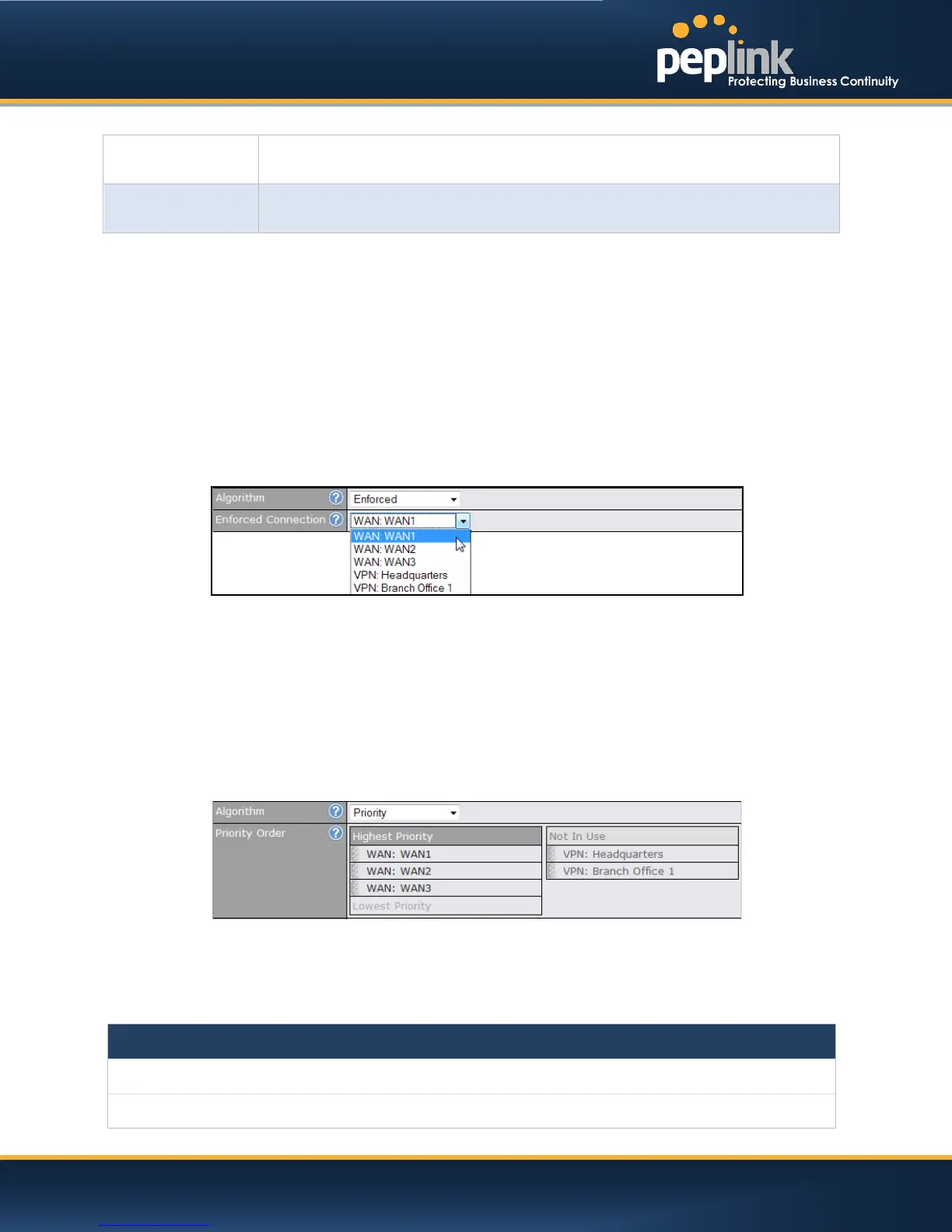USER MANUAL
Peplink Balance Series
The same WAN connection will be used for traffic matching the rule and originating from
the same machine regardless of its destination. This option will provide the highest level of
application compatibility.
The same WAN connection will be used for traffic matching the rule, originating from the
same machine, and going to the same destination. This option can better distribute load to
WAN connections when there are only a few client machines.
The default Mode is By Source.
When there are multiple client requests, they can be distributed (persistently) to WAN connections with a
weight. If you choose Autoin Load Distribution, the weights will be automatically adjusted according to
each WAN’s DownloadBandwidth which is specified in the WAN settings page (see
Section11Configuration of WAN Interface(s)). If you chooseCustom, you can customize the weight of
each WAN manually by using the sliders.
14.2.3 Algorithm: Enforced
This setting specifies the WAN connection usage to be applied on the specified IP Protocol & Port, and is
applicable only when theAlgorithm is set toEnforced.
Matching traffic will be routed through the specified WAN connection regardless of health check status of
the WAN connection.
Starting from firmware 5.2, outbound traffic can be enforced to go through a specifiedSpeedFusion
TM
connection. (Available on Peplink Balance 210+)
14.2.4 Algorithm: Priority
This setting specifies the priority of the WAN connections to be utilized to route the specified network
service. The highest priority WAN connection available will always be used for routing the specified type
of traffic. A lower priority WAN connection will be used only when all higher priority connections have
become unavailable.
Starting from firmware 5.2, outbound traffic can be prioritized to go through SpeedFusion
TM
connection(s).
By default, VPN connections are not included in the priority list. (Available on Peplink Balance 210+)
Configure multiple distribution rules to accommodate different kinds of services.
http://www.peplink.com -89 / 207 - Copyright © 2013 Peplink