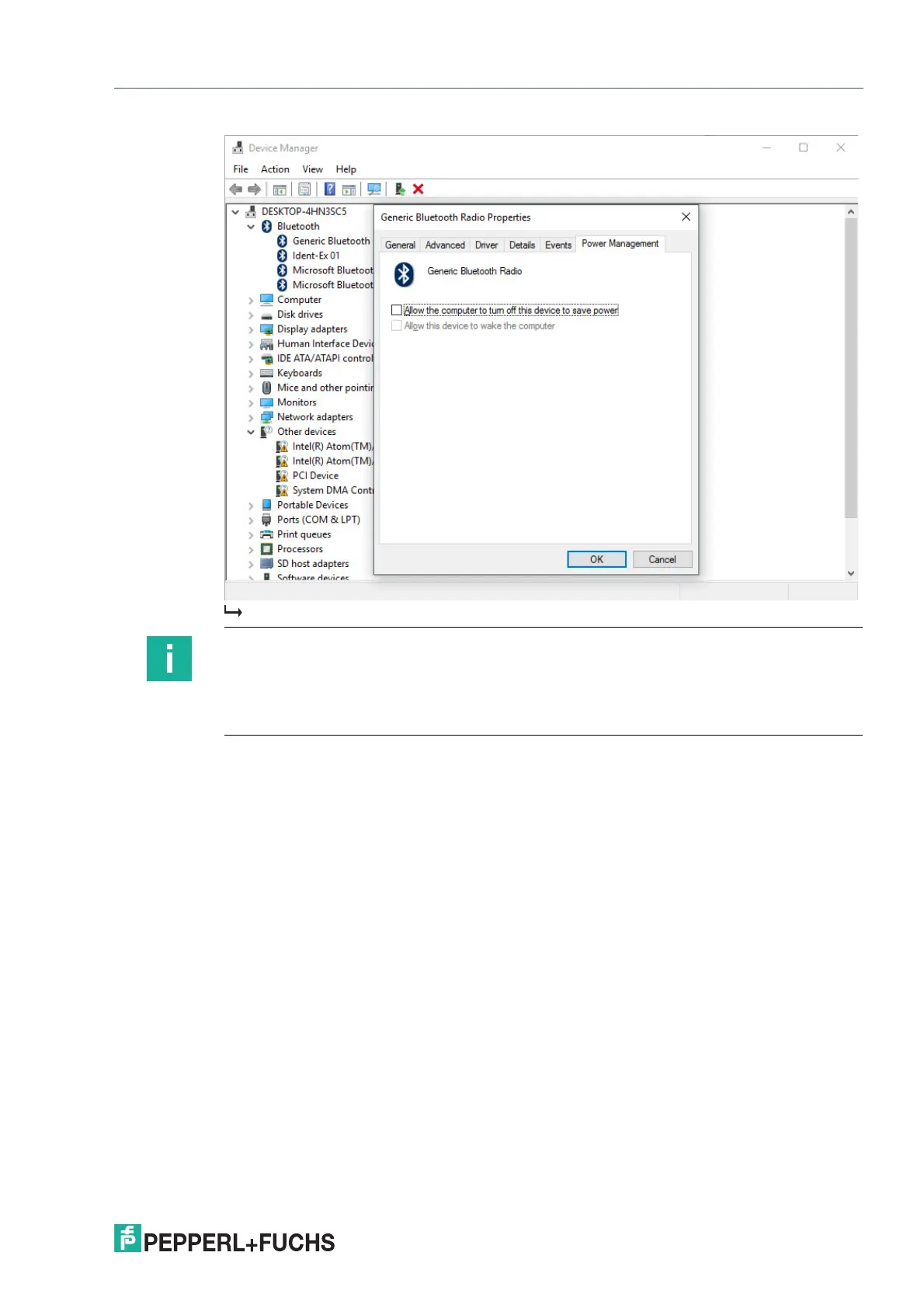VisuNet RM Shell 6
How-Tos
2023-05
153
The device is now ready for operation.
Note
Reestablishing Connection after Reboot
If a connection to the Ident-Ex-01 is not automatically reestablished after a system reboot or the
scanner has been turned off/on, press and hold the SPP button on the Ident-Ex 01 until the
blue indicator LED turns on again.