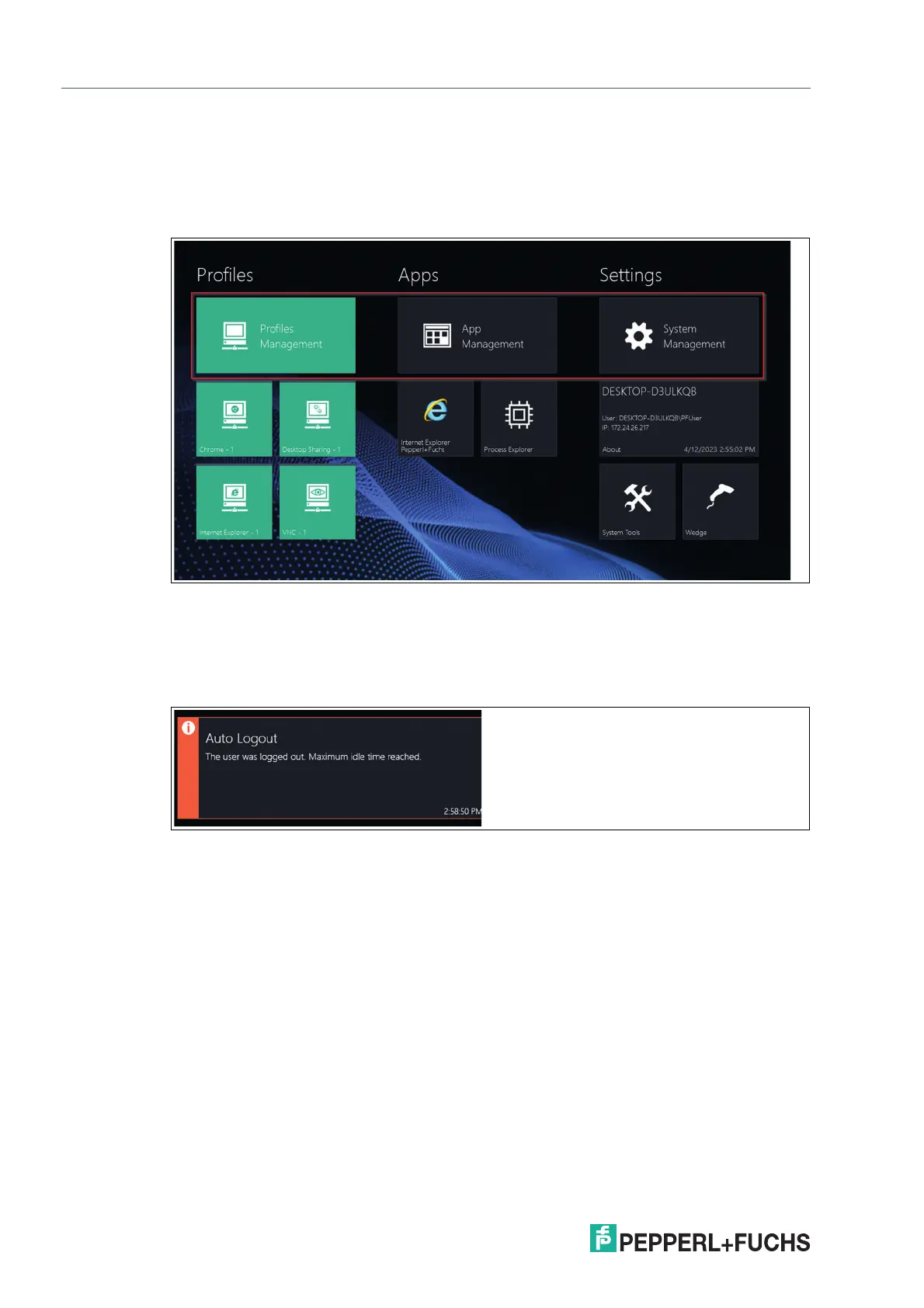2023-05
32
VisuNet RM Shell 6
VisuNet RM Shell 6 User Interface
User-Role Information
Within the Shell, the operator is always logged in. However, an administrator can unlock the
Configuration View. The Configuration View is active when the Management Apps are dis-
played. The Profiles Management, App Management and System Management tiles are only
visible in the Administrator view.
Figure 4.3
Fly-In Messages
At the top-right corner of the home screen, fly-in messages show error messages or status
information when certain events occur. Click on the fly-in messages to make them disappear.
The messages automatically disappear after 30 seconds.
Figure 4.4
