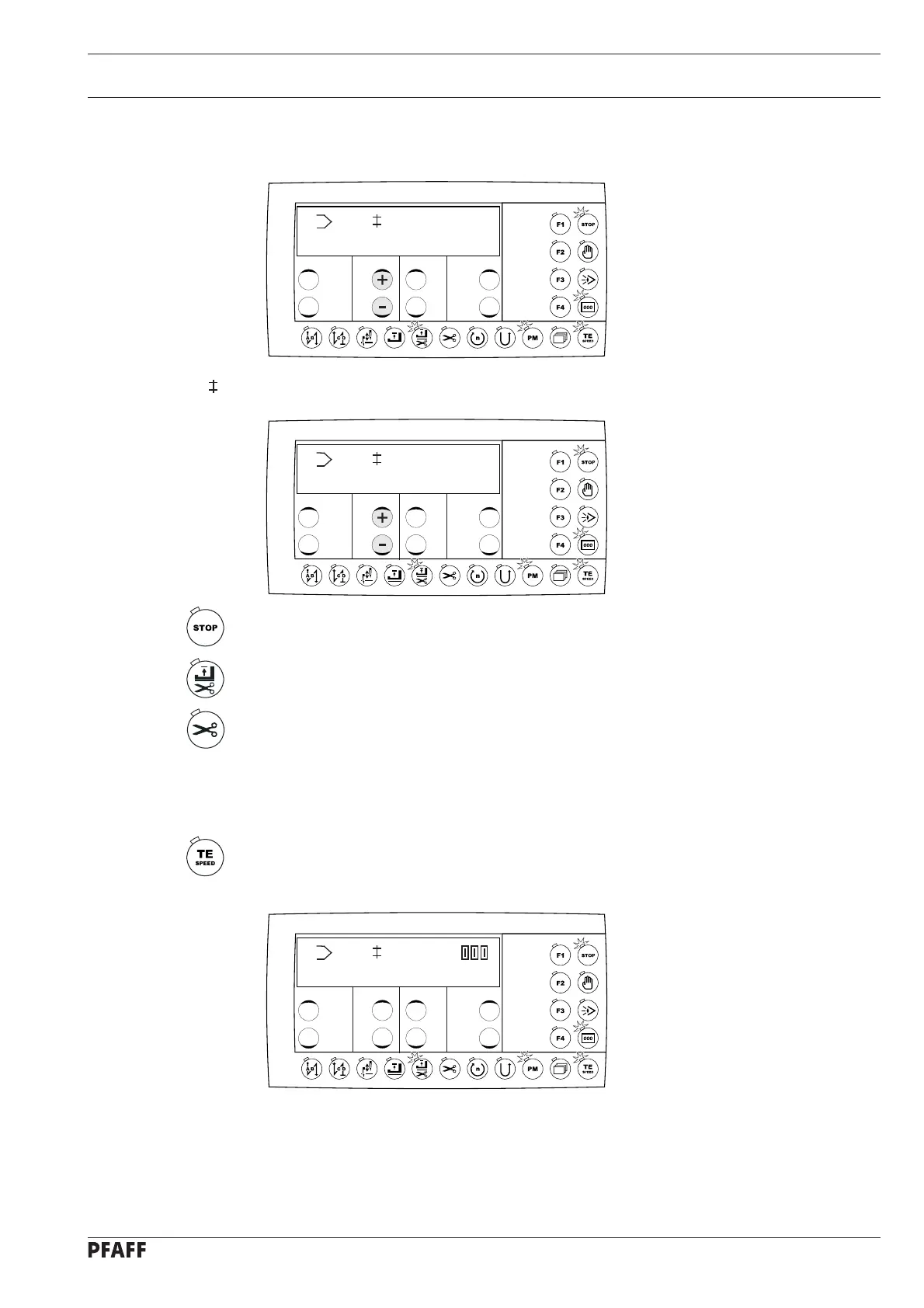Sewing
29
Sew seam sector " ● 2" with the pedal functions. The number of stitches sewn is shown on
the display, e.g. "102".
TEACH
2 2 102
Using the relevant plus-minus key, select the seam sector " ● 3".
TEACH
2 3 10
Switch on the "programmed sewing stop" function (LED on). ●
Switch on the "foot position raised at end of seam sector" function (LED on). ●
Activate the thread trimming function (LED on). ●
Sew seam sector " ● 3" with the pedal functions. The number of stitches sewn is shown on
the display, e.g. "49".
Conclude the teach function (LED off). ●
The machine automatically carries out a thread trimming operation and changes to the
beginning of the sewing program.
Sew a test seam with the pedal functions. ●
2 1 49