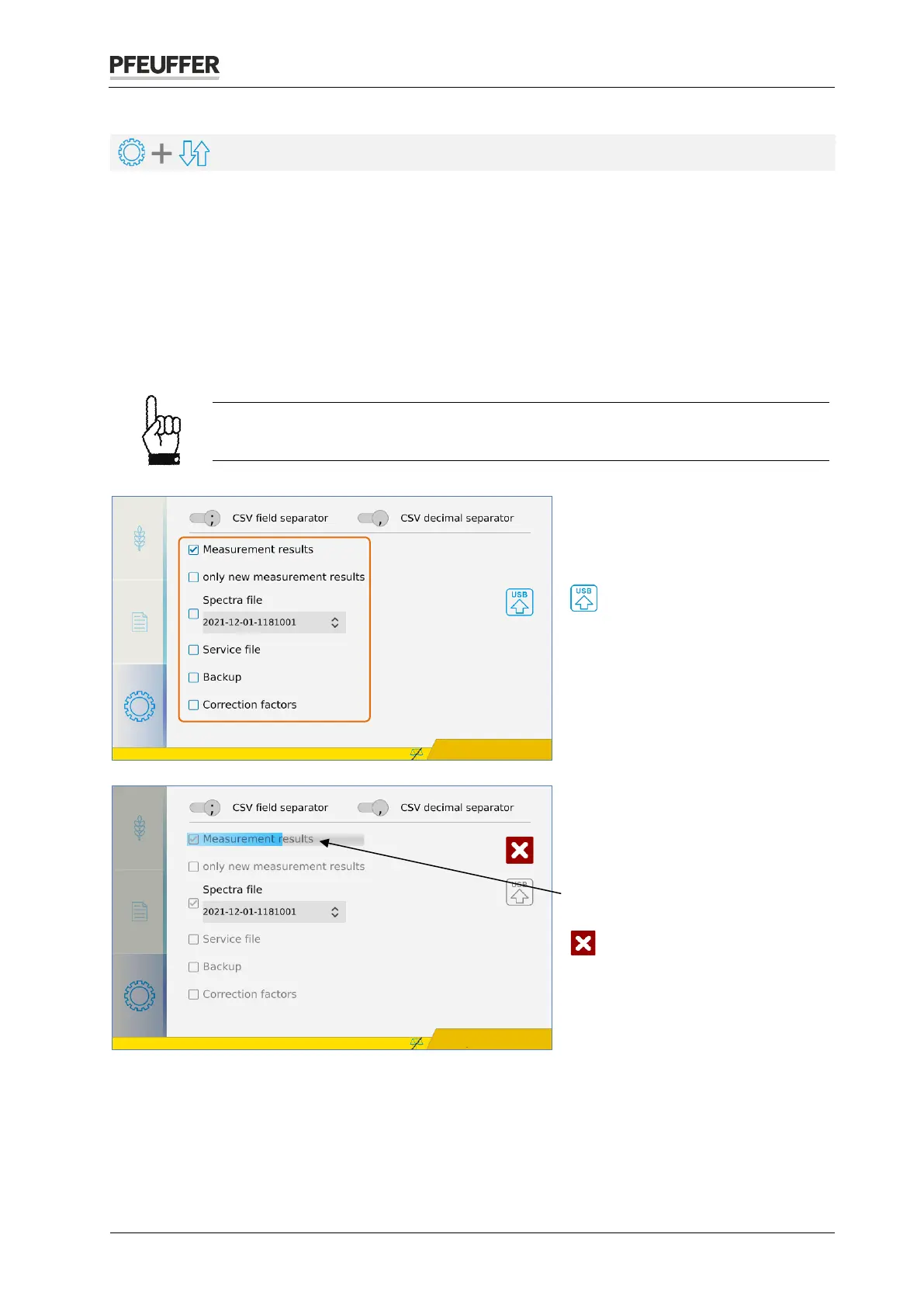Revision 3 | Granolyser / Granolyser HL operating instructions
7.7.6 Data transfer
During the data transfer, a folder with the name "Granolyser" is automatically created on the USB stick.
This is where the exported files can then be found.
Measurement results
File "Exp-1181XXXX.csv" containing all of the measurement results on the instrument is automatically
created on your USB data memory. The CSV file can be opened using MS Excel®, for example.
only new measurement results
Only the results of measurements which have been carried out since the last transfer are output.
Spectrum file, service file, backup and correction factors
In the event of complaints it can be useful to send these files to the contact person at
Pfeuffer GmbH by e-mail.
Plug a USB data memory into a free
USB interface on the
GRANOLYSER.
Select one or more output files.
Tap on the USB Export symbol.
The symbol is not activated until
a USB data memory has been
plugged into the instrument.
The selected files are exported to the
USB data memory
other.
Progress of the transfer.
Abort transfer