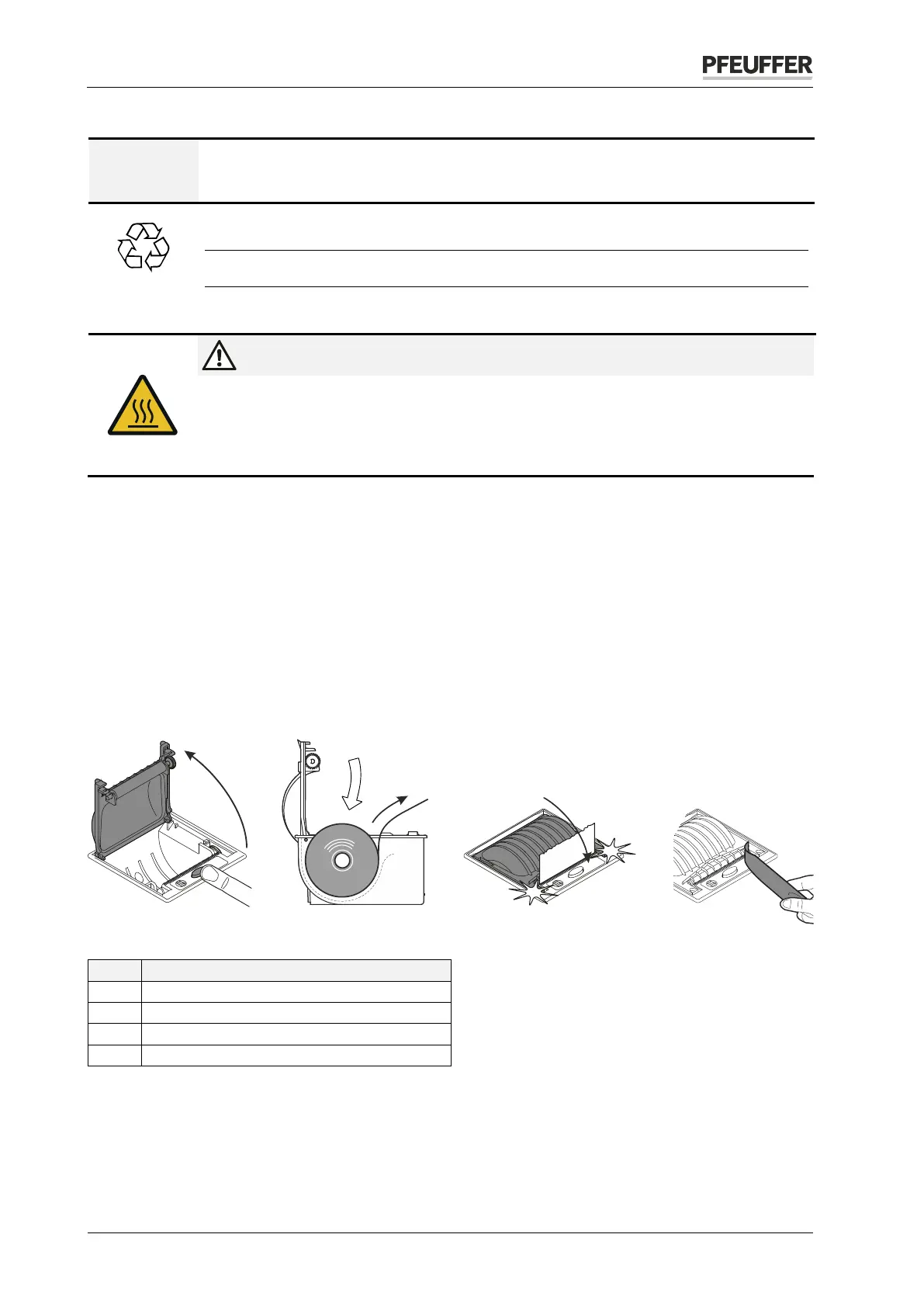Malfunctions – causes and rectification
Granolyser / Granolyser HL operating instructions | Revision 3
9.3 Exchanging the thermal paper roll in the printer
NOTICE
The printer in the GRANOLYSER is only designed for use with thermal paper. Dimensions
of the thermal paper roll: Ø 50x57 mm (length 30 m)
RESIDUAL
WASTE
Thermal paper is not waste paper and must be disposed of as residual waste.
CAUTION
Burns of hands and fingers!
The print head becomes very hot during operation!
Allow the print head to cool sufficiently before cleaning.
At the end of the thermal paper roll, red stripes are displayed on the printout. If there is no paper left, the
LED on the printer flashes 3 times in quick succession if there is no more paper available.
Open the flap of the printer and remove the consumed paper roll.
Remove any shreds of paper inside the printer each time you change the paper. How to clean the
printer, see chapter 8.1.3.
Insert the new paper roll in the paper compartment (see Figure 10, item 2). Pull out the paper for a
few centimeters.
Close the flap and tear off the surplus paper.
The printer is ready to operate again.
Figure 10: Changing the thermal paper roll