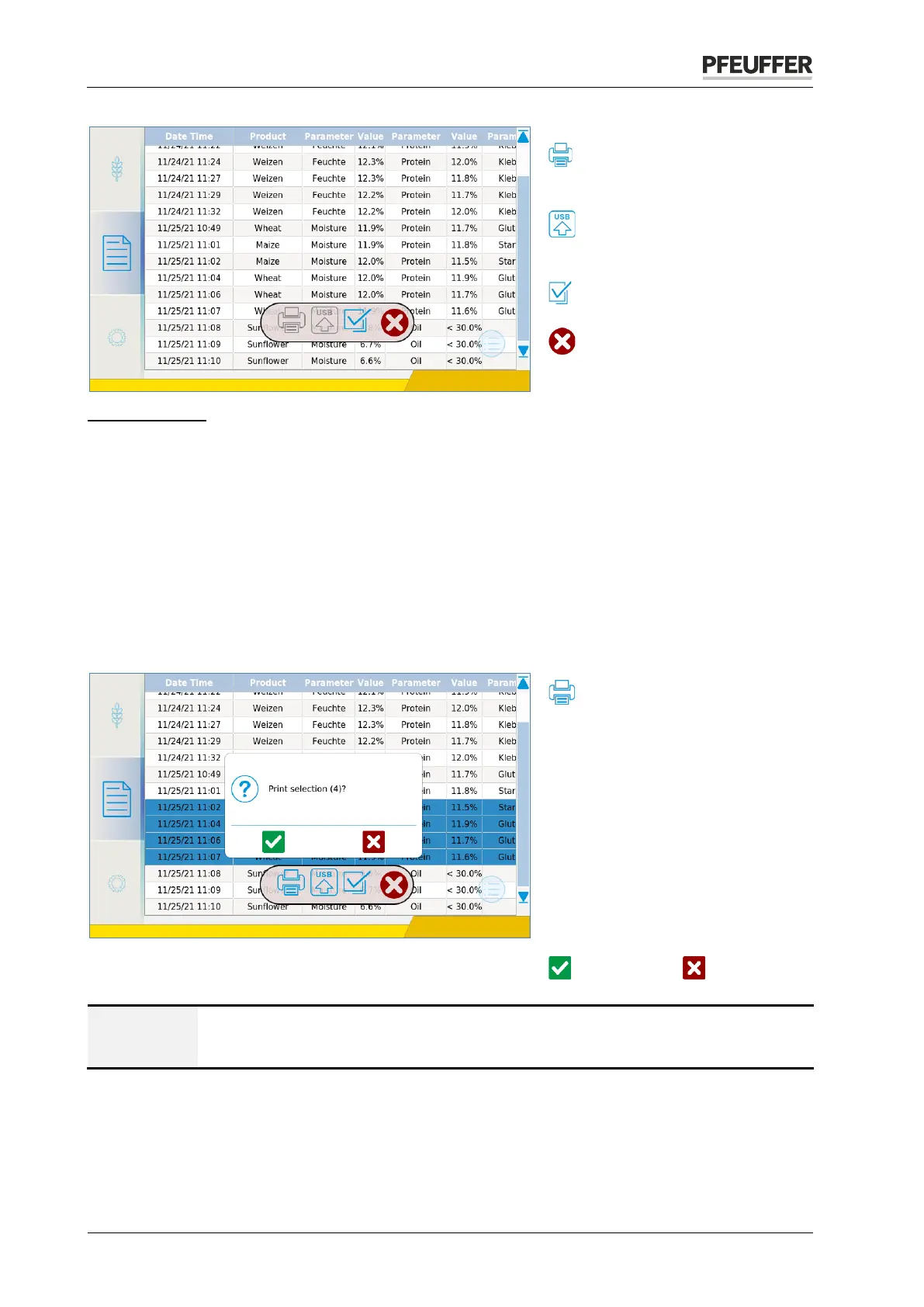Granolyser / Granolyser HL operating instructions | Revision 3
Print measurement results see
chapter 7.8.1.
Transfer measurement results
see chapter 7.8.2.
Select all measurement results
Close floating bar
Table conditions:
Mark a line by tapping on it.
A long press of a line marks all lines between the last line to be marked and the currently marked
line.
Cancel the marking of a line by tapping on it.
A long press of a marked line cancels the entire selection.
The column width can be changed and stored beyond an instrument restart;
Tapping on a column makes it narrower, and tapping on it again makes it wider again.
The width can be modified individually by dragging.
7.8.1 Printing measurement results
Print selected measurement
result (on the integrated
thermal printer!). The symbol is
not activated until one or more
selected.
If more than three measurement
results have been selected, the "Print
selection (4)?" message is displayed
to you. The number in brackets
shows the number of selected
measurement results.
NOTICE
The measurement results are printed one after the other on the integrated thermal
printer, which can lead to increased paper consumption!