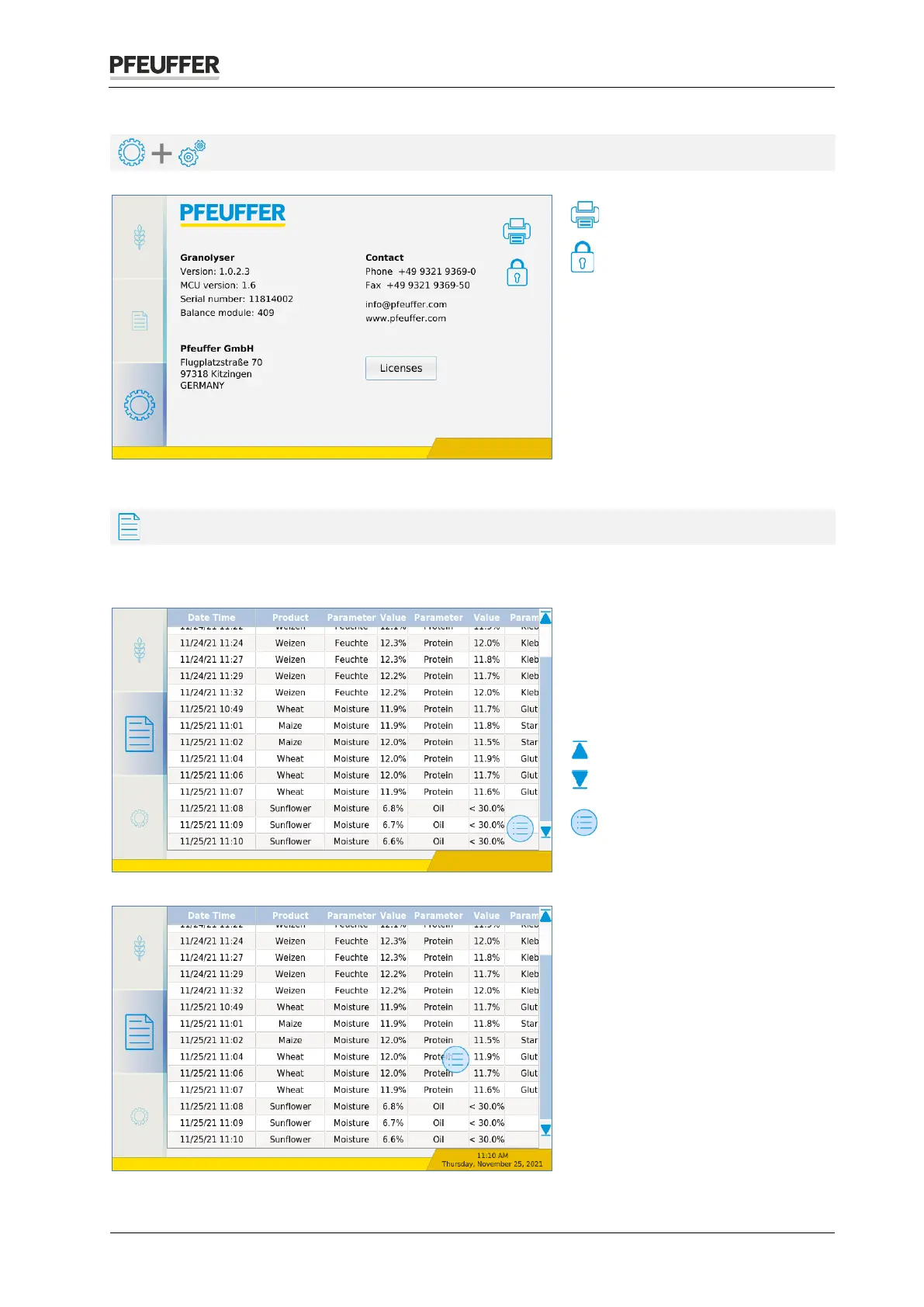Revision 3 | Granolyser / Granolyser HL operating instructions
7.7.8 Imprint
Print imprint
Show public key
With the public key and the
signature, the user service can
authenticity.
7.8 Measurement results
The measurement results are sorted by date in ascending order. You can mark one or more measurement
results and print them on the integrated thermal printer or export them to a USB data memory.
There is a scroll bar on the right-hand
edge of the screen for scrolling in the
measurement results. You can jump
to the start and end of the
measurement results using the arrow
symbols.
Floating button: Opens a
floating bar containing other
symbols, see figure below.
The floating button and the open
floating bar can be moved anywhere
on the screen by tapping and holding
down.
If you move the button outside the
screen where it is no longer
accessible, the GRANOLYSER will
restart. The button will then be
returned to its default position.