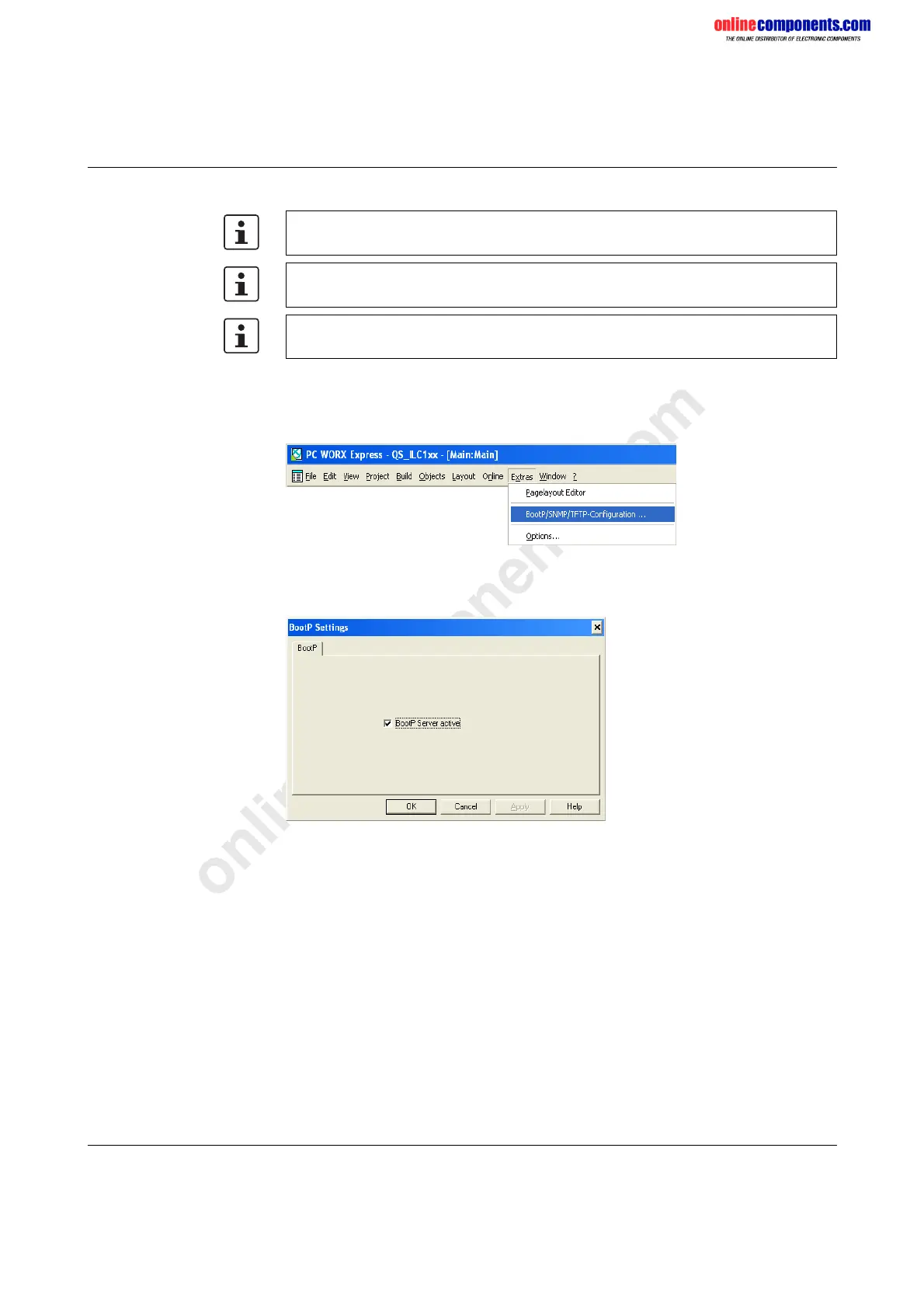onlinecomponents.com
The Inline Controller under PC WorX
7805_en_02 PHOENIX CONTACT 3-3
Assigning IP settings To set the IP address in PC WorX/PC WorX Express, proceed as described below.
• Establish an Ethernet connection between your PC and the controller.
• In the PC WorX Express menu bar, select the
"Extras... BootP/SNMP/TFTP Configuration..." menu.
Figure 3-1 "Extras... BootP/SNMP/TFTP Configuration..." menu
• Activate the "BootP Server active" checkbox.
Figure 3-2 "BootP Server active" checkbox
Please note that by default upon delivery BootP is active on the Inline Controller.
The IP address that is assigned here for the controller is also implemented as the IP
address for the communication path via TCP/IP.
After assigning the IP address, PC WorX Express automatically creates a link via TCP/IP
as a communication path to the Inline Controller.
