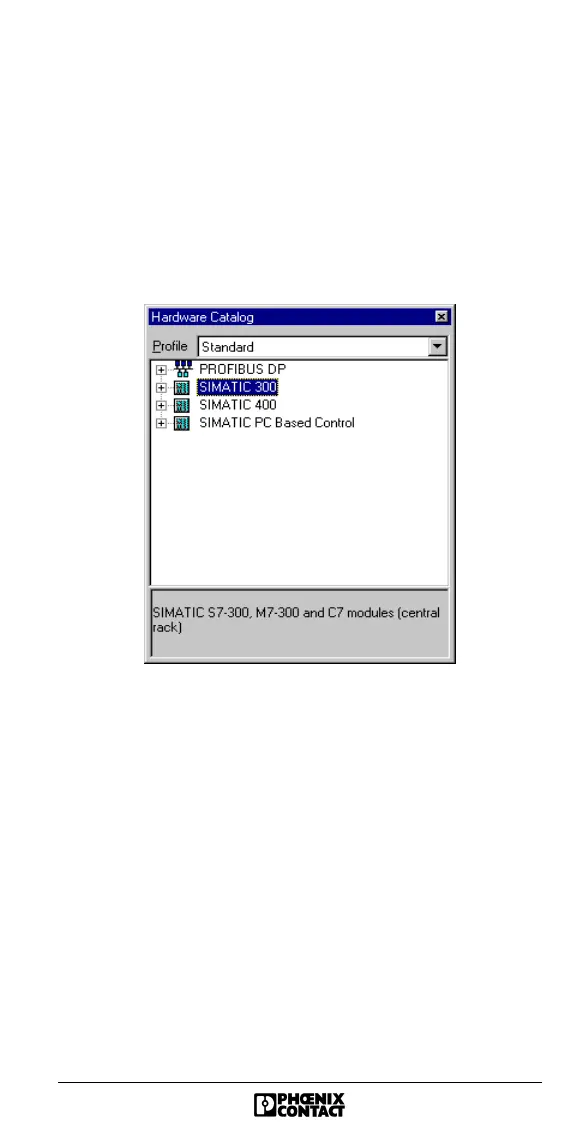5756B 21
Integrating the Controller Board Manually
During manual configuration, the controller board must be
linked as "FM 353 for Step Motor" item
(6ES7 353-1AH00-0AE0):
1. Start STEP 7
®
.
2. Create a new project and start the hardware configuration
for SIMATIC S7 300.
3. Open the "Hardware Catalog" dialog box and select the
"SIMATIC 300" subdirectory (see Figure 19).
Figure 19 "Hardware Catalog" dialog box