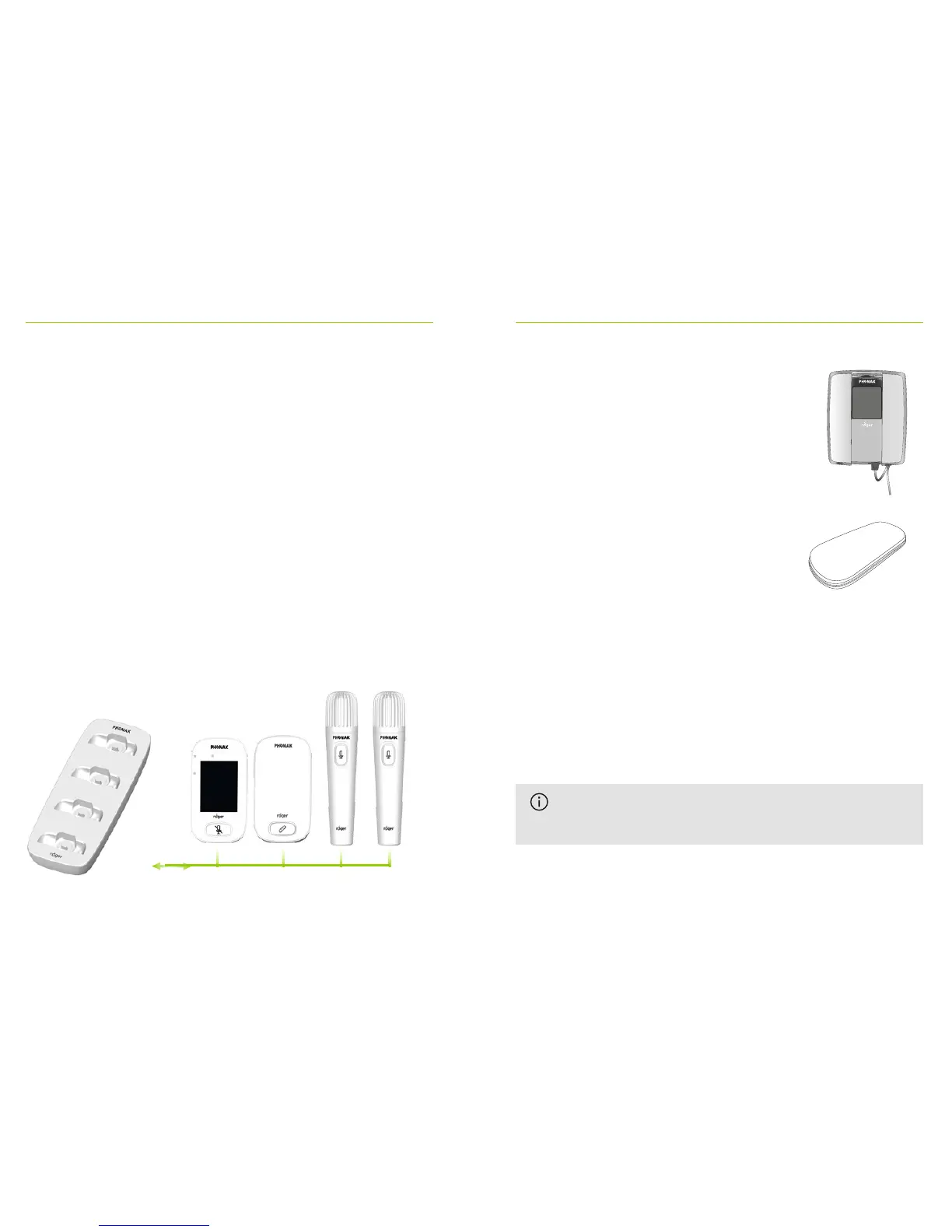20 21
11 Optional accessories
The following optional accessories are not included in the
box.
• Roger Charging Rack
• Roger WallPilot
• Carrying case
• Belt clip
• Boom microphone
• Protective case
• Screen protector
• UK/AU adapter
11.1 Charging Rack
Use this to charge up to four Roger for Education devices.
11.2 Roger WallPilot
Automatically connects Roger
receivers and microphones to
a room’s Roger network.
Wall-mounted.
11.3 Carrying case
Keeps the microphone safe during
transit.
11.4 Belt clip and Boom microphone
For use when lanyard is not available. When boom
microphone is in use, Automatic microphone mode is
disabled. To access modes such as Small Group mode,
remove the boom microphone’s cable from Roger
Touchscreen Mic.
The EasyBoom microphone for Roger inspiro
cannot be used with Roger Touchscreen Mic.