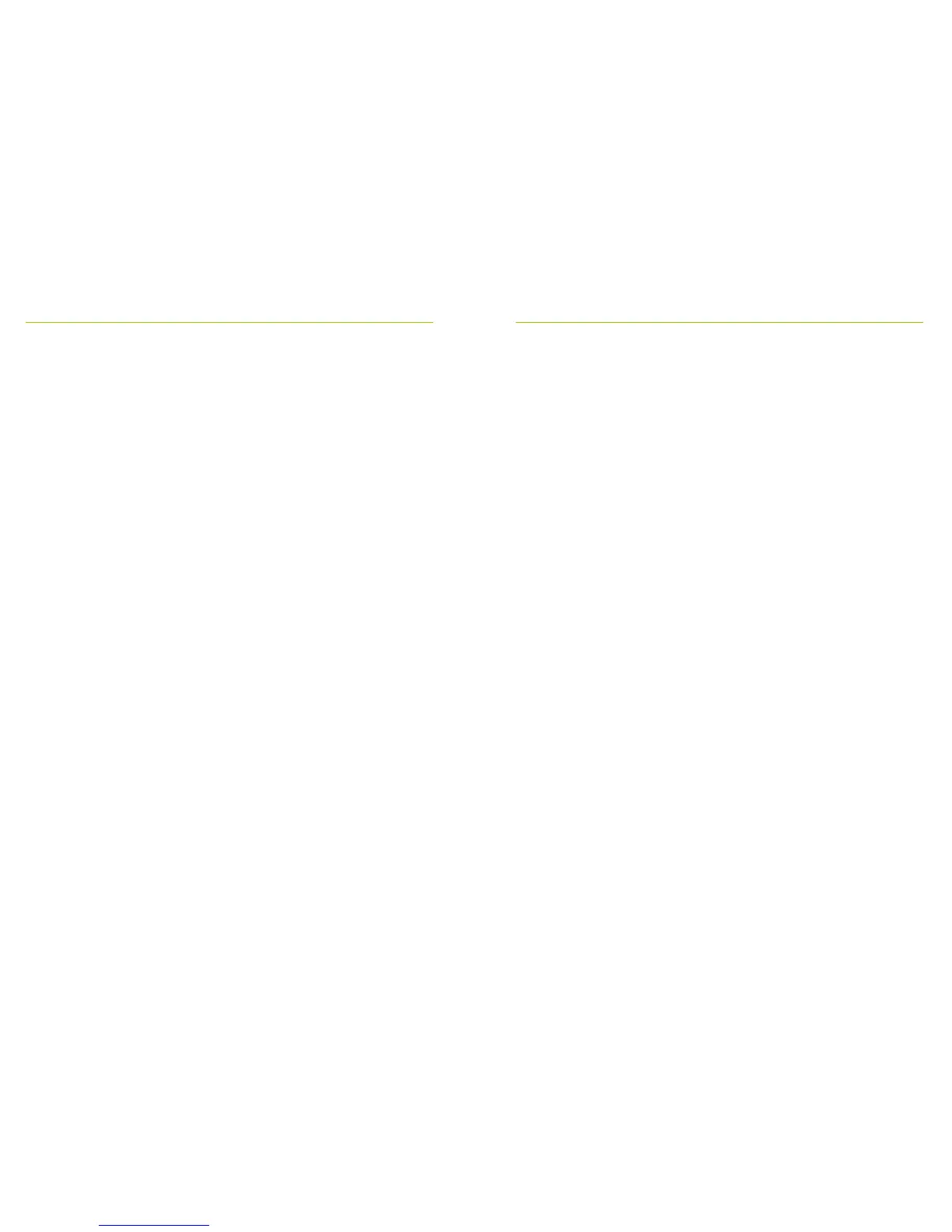40 41
16.4.3 Network mode - Equal Talker
In the case of two or more Roger microphone users, the
rst person to speak is given priority (aka “rst in, rst
served”).
16.4.4 Understanding microphone “roles” in the
network
Multiple microphones can be connected to the same
network. Each microphone plays one of three distinct
roles: stand-alone, primary or secondary.
Stand-alone role
A microphone plays the Stand-alone role when it is the
only Roger microphone in the network. In this case, all its
microphone modes can be used (in fact, Pointing mode is
only available in Stand-alone).
Primary role / Secondary role
When there is more than one microphone in a network,
one device plays the Primary role (this is the device used
to manage the network), while the others play Secondary
roles.
It is easy to identify whether a microphone is Primary or
Secondary: if Primary, the number 1 is displayed over a
green background on the left of its status bar. If
Secondary, the number 2 is displayed over a white
background.
16.5 Push-to-Talk (PTT)
This setting enables any Roger Touchscreen Mic user to
activate/deactivate the Push-to-Talk (PTT) function of a
Roger Pass-around device. The Roger Touchscreen Mic
does not include its own PTT function.
The Roger Pass-around oers two dierent ways of
picking up the talker’s voice:
• Default (as with all Roger microphones): automatic
Voice Activity Detector (VAD)
• Optional: manual Push-to-Talk (PTT)
Since PTT is deactivated by default, this function must be
activated by Roger Touchscreen Mic before use.
