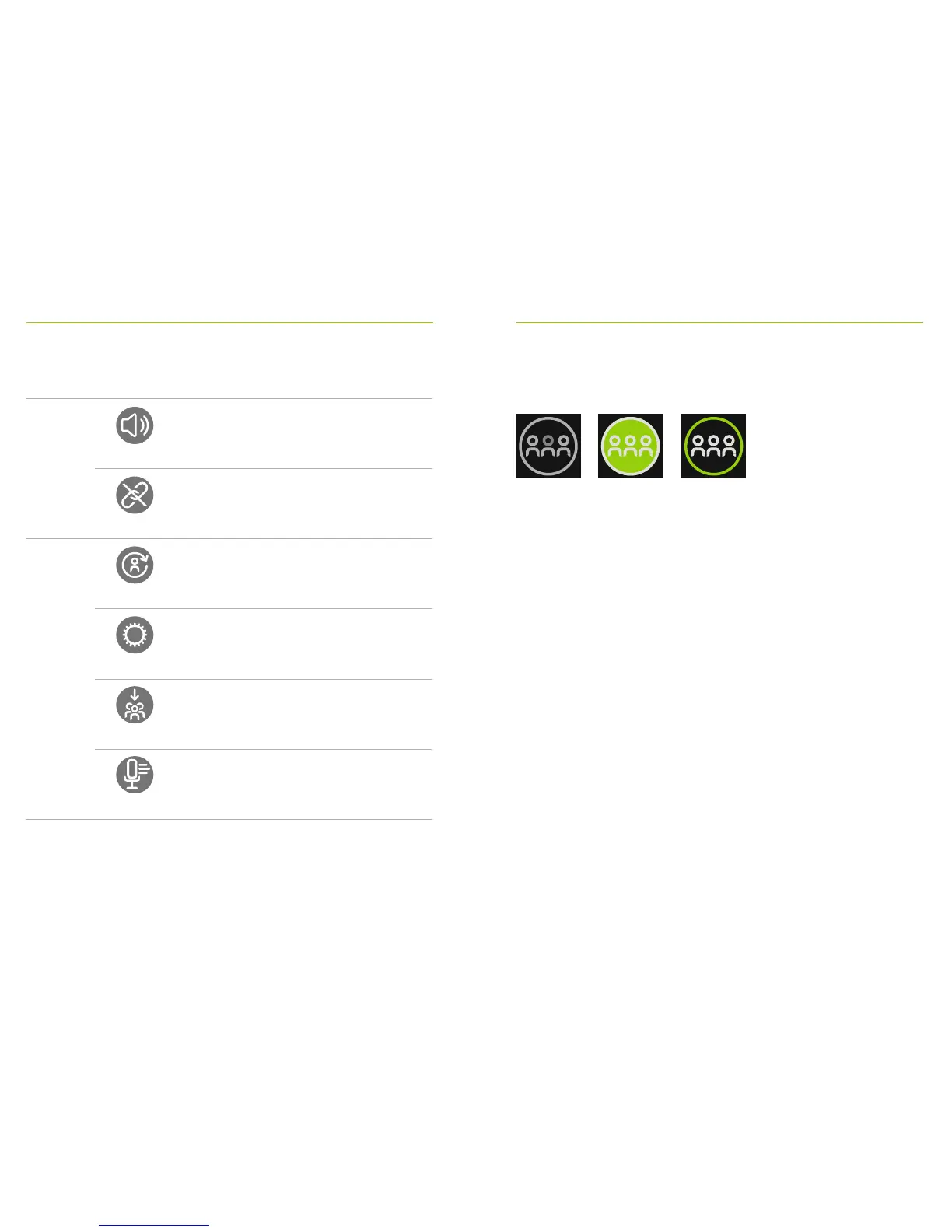12 13
Icon Function
Screen 2
SoundField
Adjusts volume of a Roger Dynamic
SoundField DigiMaster loudspeaker.
Disconnect
Disconnects a device from microphone’s
network.
Screen 3
NewNet
Cancels the microphone’s network
(inc. SubNets).
Settings
Opens the microphone’s Settings menu.
JoinNet
Joins another microphone or receiver’s
existing network.
Mic mode
Opens the Mic mode menu.
6.3 Navigation icons
These are the icons you see when navigating between,
and conrming, dierent functions and settings.
• Return icon (appears top left of screen) – returns to
previous screen.
• Home icon (appears top left) – returns to last-viewed
home screen.
• Conrm check mark (appears top right) – conrms
choice and returns to previous screen.
6.4 Status bar icons
Located at the top of the screen, these provide dierent
types of information about your microphone.
Disabled Tapped Selected
6.2 Function icons status
