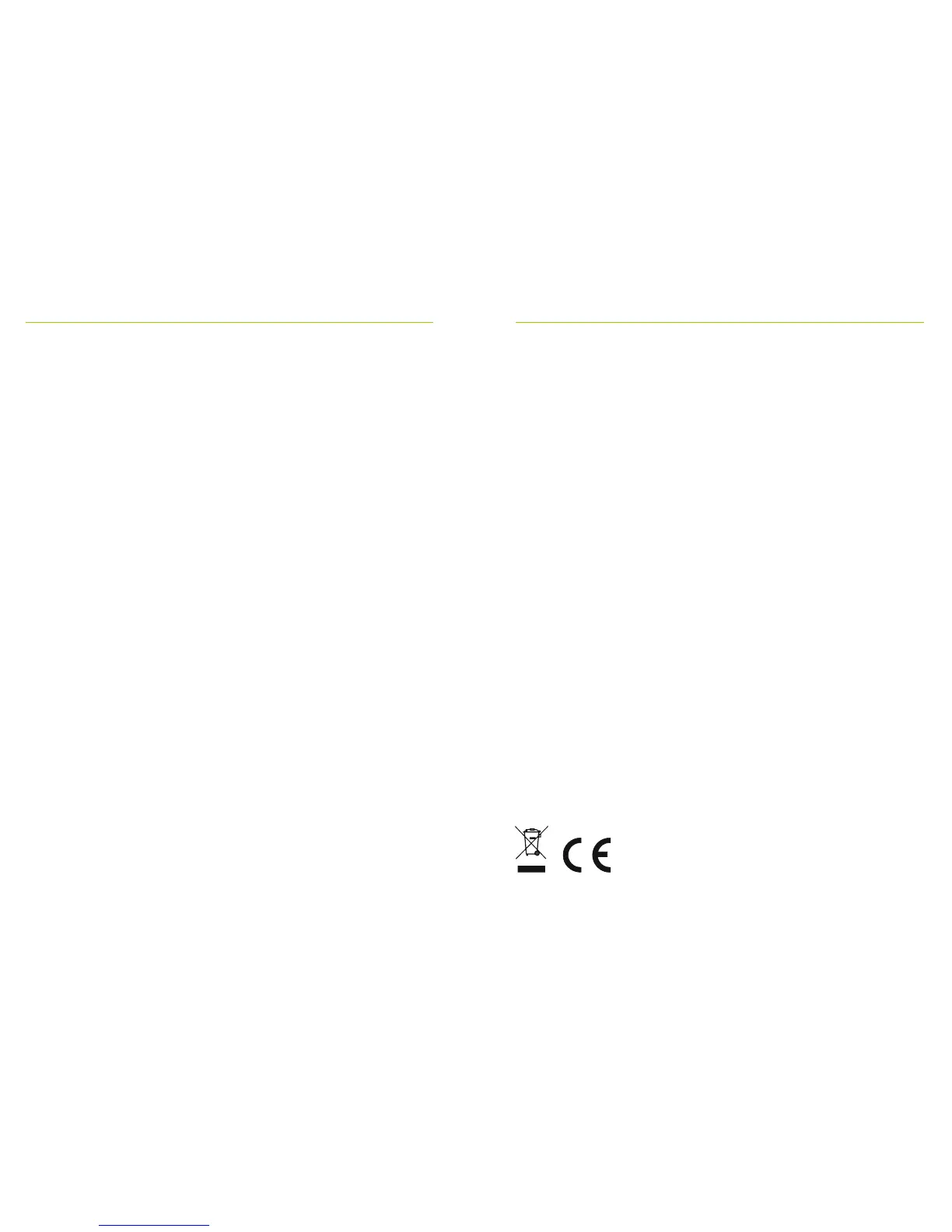6 7
16.17.2 Mass Connect 57
16.18 Legal 58
16.19 About Roger Touchscreen Mic 58
17 Reset the microphone 59
18 Technical data 60
18.1 Roger wireless technology standard 60
18.2 Operating range 60
18.3 Network compatibility 61
19 FAQs (Frequently Asked Questions) 62
20 Troubleshooting 64
21 Service and warranty 68
22 Compliance information 70
23 Information and description of symbols 72
24 Important safety information 75
24.1 Hazard warnings 75
24.2 Product safety information 77
24.2 Other important information 80
For quicker reading, Roger Touchscreen Mic is often
referred to in this document as the “microphone”.
Congratulations on choosing the Roger Touchscreen
Mic from Phonak. The Roger Touchsreen Mic is a
premium-quality product developed by Phonak, one
of the world’s leading hearing health care companies.
Please read this user guide thoroughly to benet from
all the possibilities your Roger Touchscreen Mic oers.
If you have any questions, please consult your hearing
care professional or local Phonak support center.
Phonak – life is on
www.phonak.com
2 Welcome