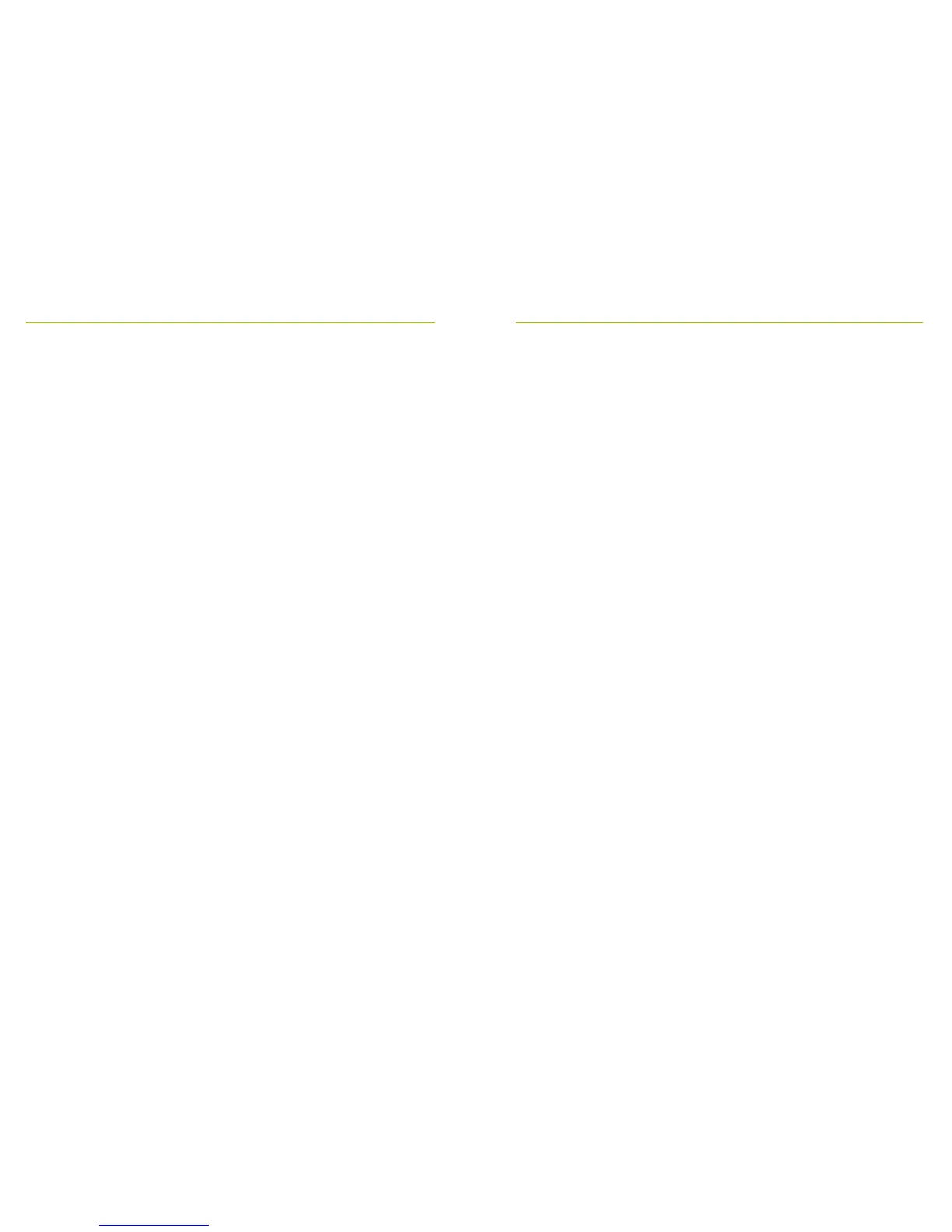2 3
1 Contents
2 Welcome 7
3 At a glance 8
4 Touchscreen display 9
4.1 Home screen 9
5 Quick view 10
6 Buttons/icons 11
6.1 Function icons 11
6.2 Function icons status 13
6.3 Navigation icons 13
6.4 Status bar icons 13
7 Indicator lights 14
8 Accelerometer 16
9 Lanyard 17
10 Standard accessories 18
10.1 Charger 18
10.2 Lanyard 19
10.3 Pouch 19
10.4 Audio cable 19
10.5 Recording cable 19
11 Optional accessories 20
11.1 Charging Rack 20
11.2 Roger WallPilot 21
11.3 Carrying case 21
11.4 Belt clip and Boom microphone 21
11.5 Protective case 22
11.6 Screen protector 22
11.7 UK/AU adapter 22
12 Basic functions 23
12.1 Turn on the microphone 23
12.2 Turn o the microphone 23
12.4 Wake/Sleep 23
13.4 Mute/Unmute 24
13 Functions 25
13.1 Connect 25
13.2 Network 26
13.3 Check 27
13.4 List devices 28
13.5 Disconnect 29
13.6 SoundField 29
14 Advanced Roger Touchscreen Mic network
options 30
14.1 SubNet 30
14.2 JoinNet 31
14.3 NewNet 32