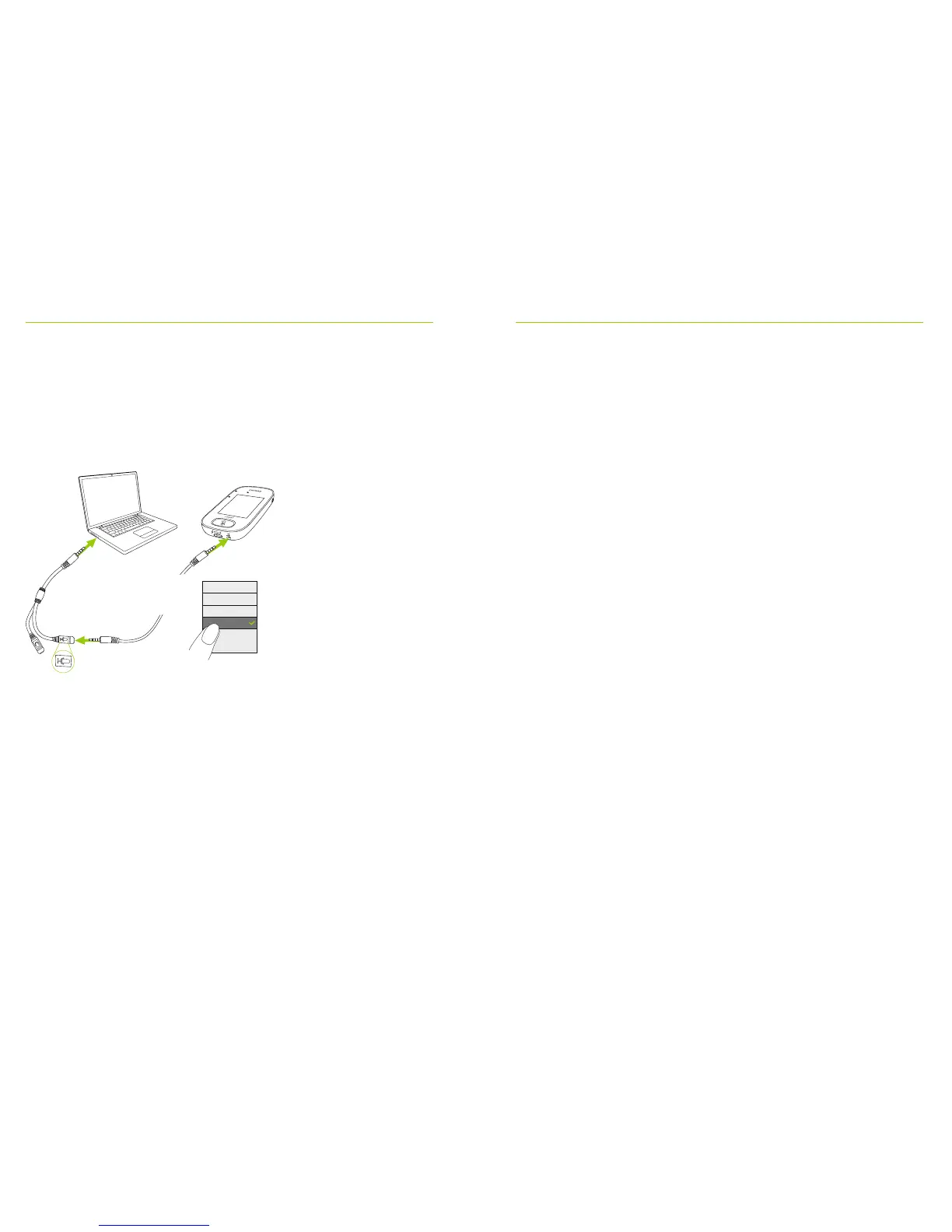48 49
The sole dierence between Output (tablet) and Output
(computer) settings is the output level of the Roger
Touchscreen Mic’s audio connector.
16.8 Roger receiver settings
Use this function to congure the following Roger receiver
data.
• Name (for easy identication in network)
• EasyGain (adjust level)
• CI prole (Roger X only)
• Default settings
How to use it:
• Ensure Roger receiver is located within 10 cm / 4”
of Roger Touchscreen Mic
• Select Roger receiver settings
• Select data to be congured
16.8.1 Name
How to use it:
• Select Name
• Enter user name using scroll key
• To delete the last letter/number, tap X (on right)
16.8.2 EasyGain level
Each +/– step represents a change in gain of 2 dB (up to
max. 8 dB higher/lower than middle setting).
How to use it:
• Select EasyGain level by pressing + or – to adjust gain
of Roger receiver attached to hearing instrument
Audio settings
Input
Output (tablet)
Output (computer)