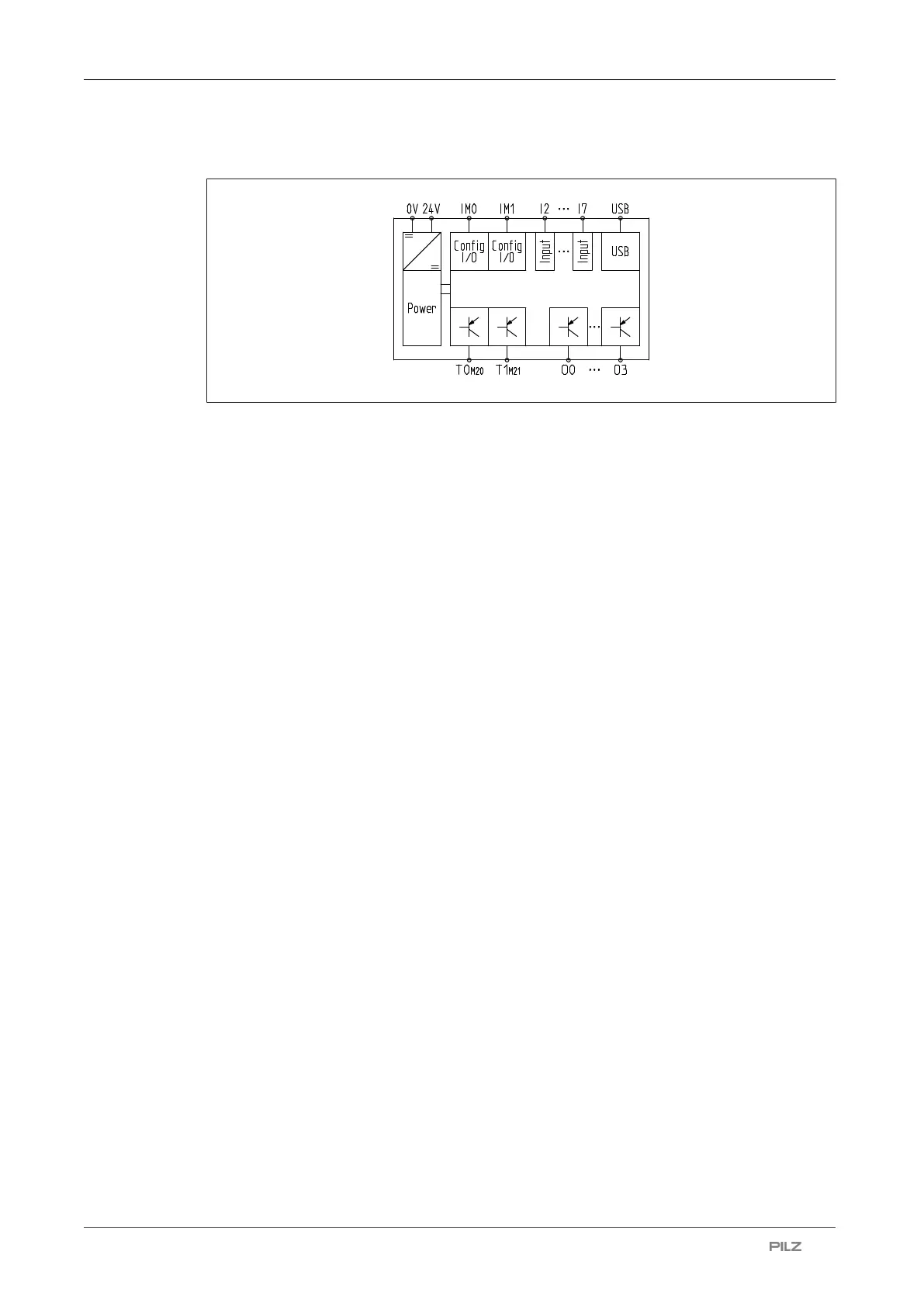Function description
Operating Manual PNOZ m C0
1006013-EN-02
| 16
5.4 Block diagram
5.5 Diagnostics
The status and error messages displayed by the LEDs are saved in an error stack. This er-
ror stack can be read out from PNOZmulti Configurator via the USB interface.
5.6 Device security
5.6.1 User management
The base unit PNOZ m C0 can be protected from unauthorised access via user manage-
ment.
In order to access the device or perform specific actions via the PNOZmulti Configurator, a
user must use his credentials to authenticate himself.
A user account can be created for each user in the PNOZmulti Configurator's user manage-
ment.
There are user groups that have access permissions with pre-defined permissions.
A user group is assigned to each user account.
Each user account obtains a unique user name and a password.
When you log into a new device for the first time or after a factory reset has been per-
formed, use the factory-set default credentials to log in as administrator:
Login name admin
Password pilz
As administrator you have all the available permissions. Change the default password im-
mediately after logging in for the first time.
User management is configured in the PNOZmulti Configurator and transferred to the
device.
Detailed information on user management and how it is configured can be found in the on-
line help for the PNOZmulti Configurator.
