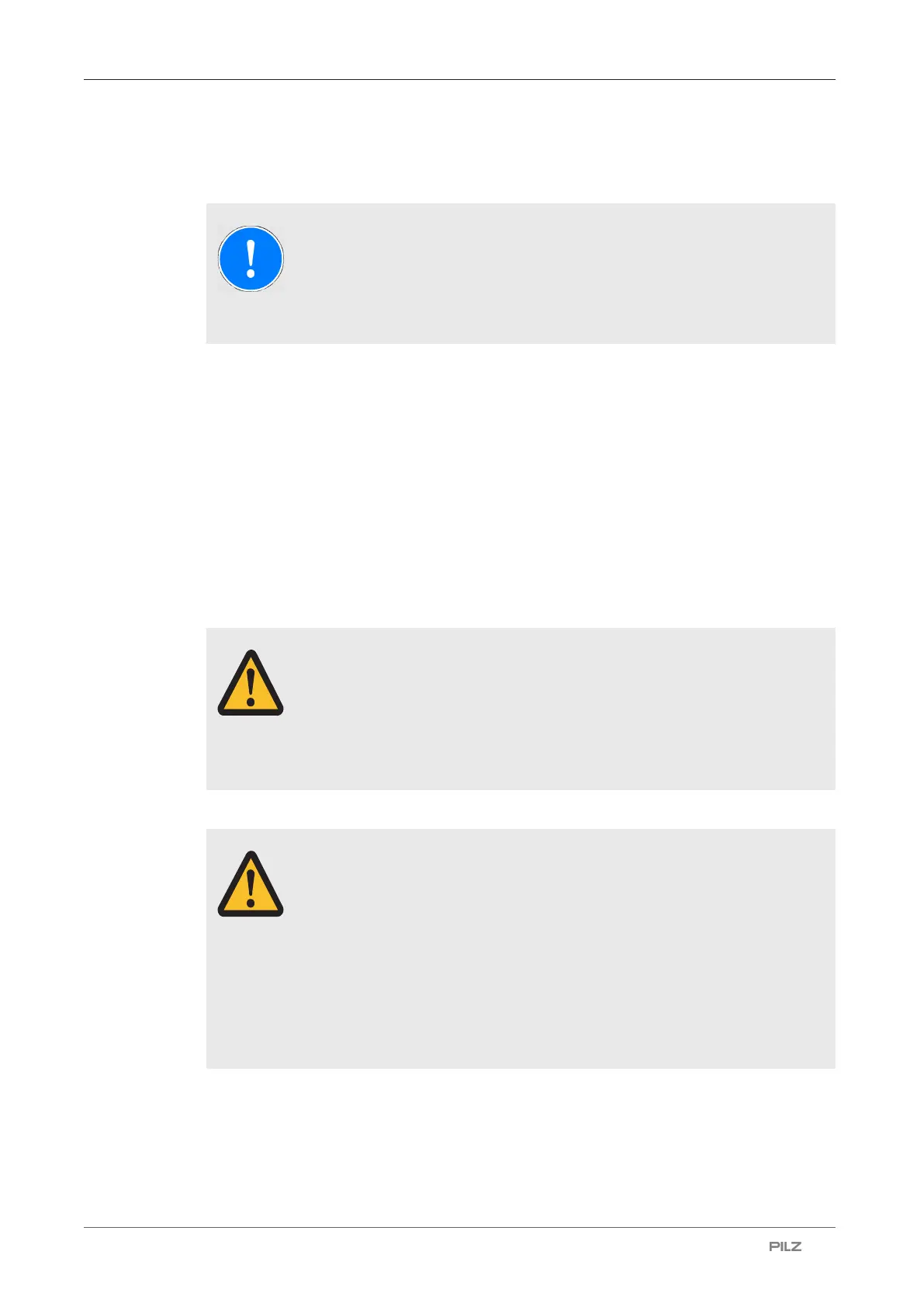Function description
Operating Manual PNOZ m C0
1006013-EN-02
| 17
5.6.2 Security device key
In the base unit PNOZ m C0 a security device key can be stored.
NOTICE
Please note:
When replacing this device in future, a new matching security device key
must be present on the new device
The security device key includes the following functions:
} Verifiable trust anchor in the device for the plant manufacturer. In the PNOZmulti Config-
urator you can verify whether a device key from device key management matches the
device key on the connected device.
} Ensure authenticity of project data on the chip card
The PNOZ m C0 accepts project data on the chip card only if it has been generated using
the identical security device key. This happens automatically when project data is trans-
ferred via the PNOZmulti Configurator or by selecting the correct security device key
when the project data is saved directly to the chip card using the PNOZmulti Configurator.
The project data is saved on the chip card in encrypted form.
The security device key is generated, edited, written and verified in the PNOZmulti Con-
figurator in security device key management.
CAUTION!
Please note:
An encrypted project can only be decoded using the matching security
device key. When the security device key is lost, the device can no longer
be decoded.
CAUTION!
When using a chip card, please note:
After the security device key has been changed, the project data on the chip
card is no longer trustworthy.
– Load the project data on to the device again via the PNOZmulti Con-
figurator
or
– Remove the chip card
A factory reset resets the security device key.
Users who are signed in as administrators can overwrite the security device key. In this
case, a prior factory reset is not required.
