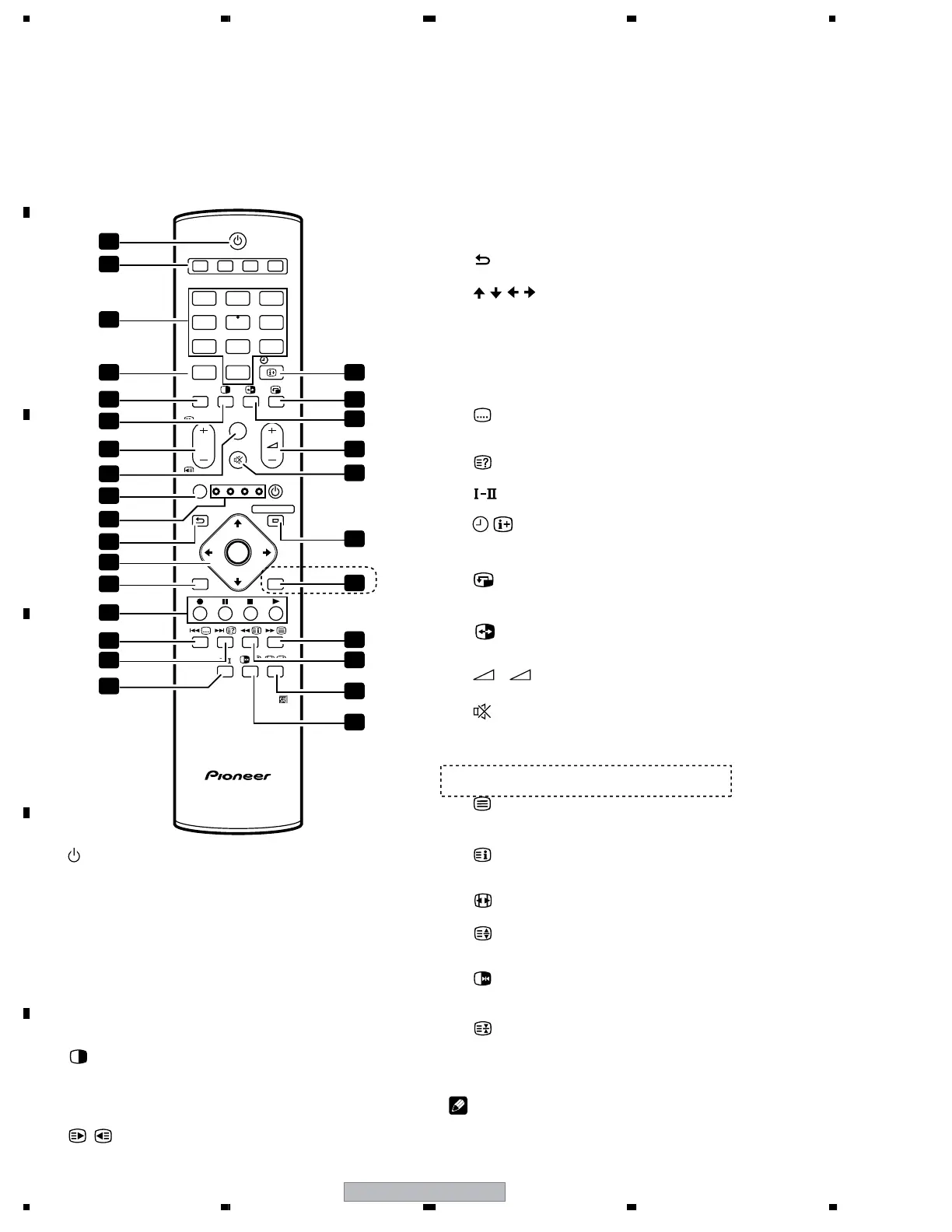PDP-507XD
188
1234
1234
C
D
F
A
B
E
Remote control unit
his section describes the functions of the buttons available
hen the TV mode has been selected using the SELECT button.
For the buttons for controlling other equipment, see
Controlling other equipment using the supplied remote
ontrol unit".
Turns on the power to the Plasma Television or places it
into the standby mode.
INPUT
Selects an input source of the Plasma Television. (INPUT
1, INPUT 2, INPUT 3, INPUT 4)
0 – 9
TV/External input mode: Selects a channel.
TELETEXT mode: Selects a page.
PC
Selects the PC terminal as an input source.
INPUT
5
Selects INPUT 5 as the input source of the Plasma Television.
Switches the screen mode among 2-screen, picture-in-
picture, and single-screen.
P+/P –
TV/External input mode: Selects a channel.
/
TELETEXT mode: Selects a page.
8 TV/DTV
Switches between the TV and DTV input modes.
9 SELECT
Switches the selection among TV, STB, DVD/DVR, and
VCR, so that you can control other equipment in
connection, using the supplied remote control unit.
10 TV
,
STB
,
DVD/DVR
,
VCR
These indicators show the current selection and status
when you control other equipment in connection using the
supplied remote control unit.
11 RETURN
Restores the previous menu screen.
12 /
/
/
Selects a desired item on the setting screen.
ENTER
Executes a command.
13 EXIT
Returns to the normal screen in one step.
14 Colour (RED/GREEN/YELLOW/BLUE)
TELETEXT mode: Selects a page.
15
TV/External input mode: Jumps to the Teletext subtitle page.
DTV input mode: Turns subtitle on and off.
16
TELETEXT mode: Displays hidden characters.
17
Sets the sound multiplex mode.
18
INFO
TV/External input mode: Displays the channel information.
DTV input mode: Displays the banner information.
19
Moves the location of the small screen when in the picture-
in-picture mode.
20
Switches between the two screens when in the 2-screen or
picture-in-picture mode.
21
+/ –
Sets the volume.
22
Mutes the sound.
23 HOME MENU
TV/External Input mode: Displays the Menu screen.
24 EPG
Display the Electronic Programme Guide.
25
Selects the TELETEXT mode.
(all TV image, all TEXT image, TV/TEXT image)
26
TELETEXT mode: Displays an Index page for the CEEFAX/FLOF
format. Displays a TOP Over View page for the TOP format.
27
TV/External input mode: Selects the screen size.
TELETEXT mode: Switches Teletext images. (full/upper
half/lower half)
28
TV/External input mode: Free zes a frame from a moving
image. Press again to cancel the function.
TELETEXT mode: Stops updating Teletext pages. Press
again to release the hold mode.
NOTE
When using the remote control unit, point it at the Plasma
Television.
1
1 2 3
4 5 6
7 8 9
PC
0
2 3 4
INPUT
INFO
INPUT 5
TV/DTV
SELECT
RETURN
MENU
EXIT EPG
HOME MENU
TV
DVD TOP MENU / GUIDE
DVD HDD
DISC
NAVI
STB
DVD/
DVR
VCR
SOURCE
P
ENTER
1
2
3
4 18
21
19
24
25
20
23
26
27
28
22
5
7
9
13
15
17
14
12
11
16
10
8
6
(*)
(*)
(*) : PDP-507XD
Only
