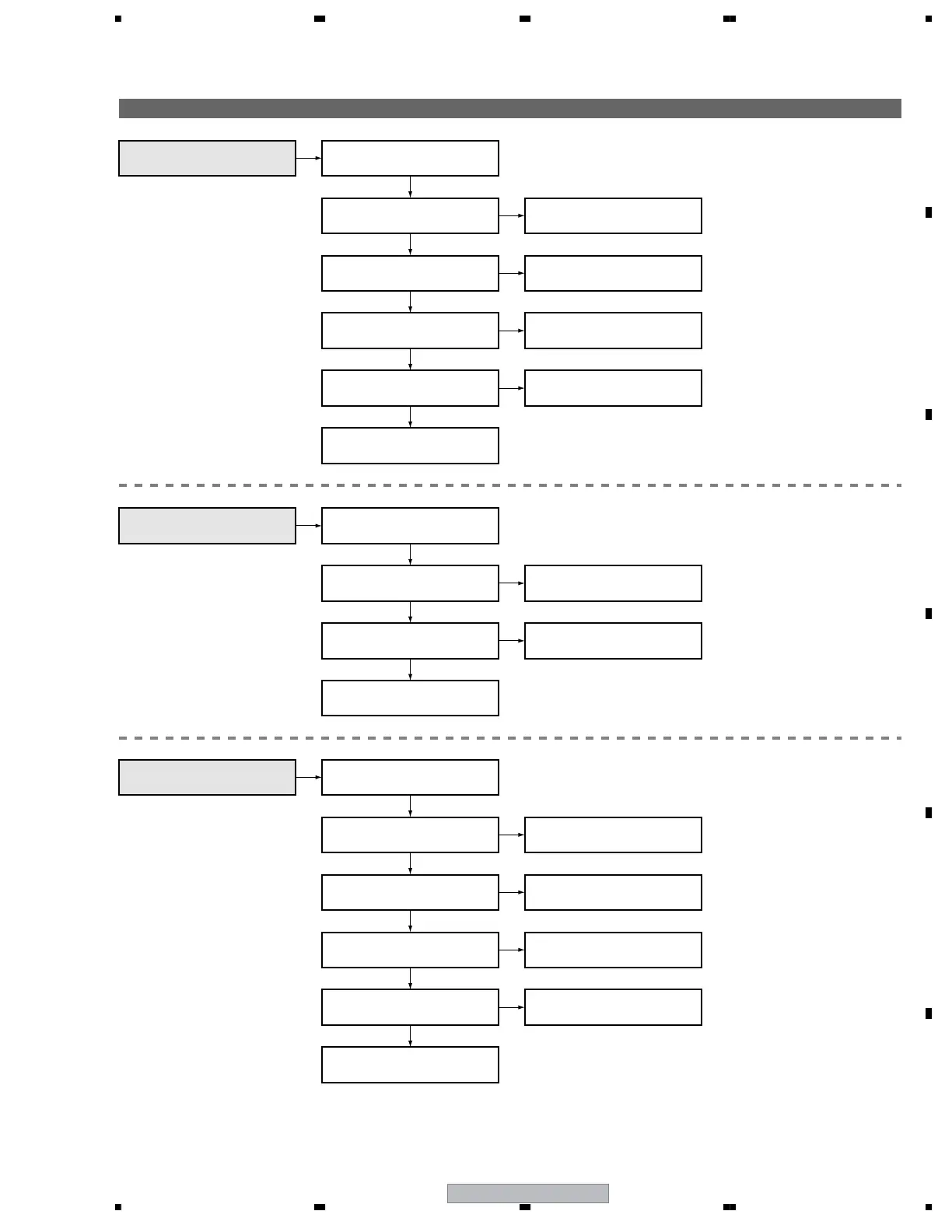PDP-507XD
83
5678
56
7
8
C
D
F
A
B
E
5.1.2 FLOWCHART OF FAILURE ANALYSIS FOR THE POWER SUPPLY UNIT
Flowchart of Failure Analysis for The POWER SUPPLY Unit
Is the cable connected firmly to
the P9 connector?
Is the cable to the P9 connector
broken?
Check the voltage at the DIGITAL Assy and
POWER SUPPLY Unit.
Check the resistance between L102 (lead
nearest R104) and the D121 anode,
using a tester.
Properly connect the cable
between the P9 and M3 connectors.
No
Replace the defective cable (J105).
Yes
Yes
Is the fuse (F101) blown?
Replace the POWER SUPPLY
Unit.
Replace the POWER SUPPLY
Unit.
Replace the POWER SUPPLY
Unit.
Replace the POWER SUPPLY
Unit.
Yes
No
Is one of the limiting resistors
(R104/R105) blown?
Yes
No
The POWER SUPPLY Unit is
normal.
The POWER SUPPLY Unit is
normal.
STB 3.3 V power is not output.
No
Is the VADR voltage within the
specified values?
Is the VSUS voltage within the
specified range?
Is there a fluctuation in the
VADR voltage?
Is there a fluctuation in the
VSUS voltage?
The ripple must be within 5 V.
The ripple must be within 10 V.
The specified voltage values are between
57 and 63 V.
The specified voltage values are between
200 and 210 V (VSU: 125/35°C).
No
Yes
Yes
No
No
Yes
Yes
The cells of the panel do not
light normally.
No
The POWER SUPPLY Unit is
normal.
The power is not on, even though
the RELAY port is active.
Is the relay (RL102) on?
• Check the relay operation at the terminal
(Pin 11 of P4). (Voltage: 3.3 V)
• Check the relay sound (click).
No
Yes
Is the PFC voltage normal?
• Check the voltage between the D204
cathode and RC101 (negative) terminal.
• The voltage must be around 390 V
(failure if it is 340 V or less).
Caution: High voltage!
Replace the POWER SUPPLY
Unit.
Replace the POWER SUPPLY
Unit.
Replace the POWER SUPPLY
Unit.
Replace the POWER SUPPLY
Unit.
No
Yes
Failure analysis for the
POWER SUPPLY Unit. ⇒ PS1
Failure analysis for the
POWER SUPPLY Unit. ⇒ PS2
Failure analysis for the
POWER SUPPLY Unit. ⇒ PS3
