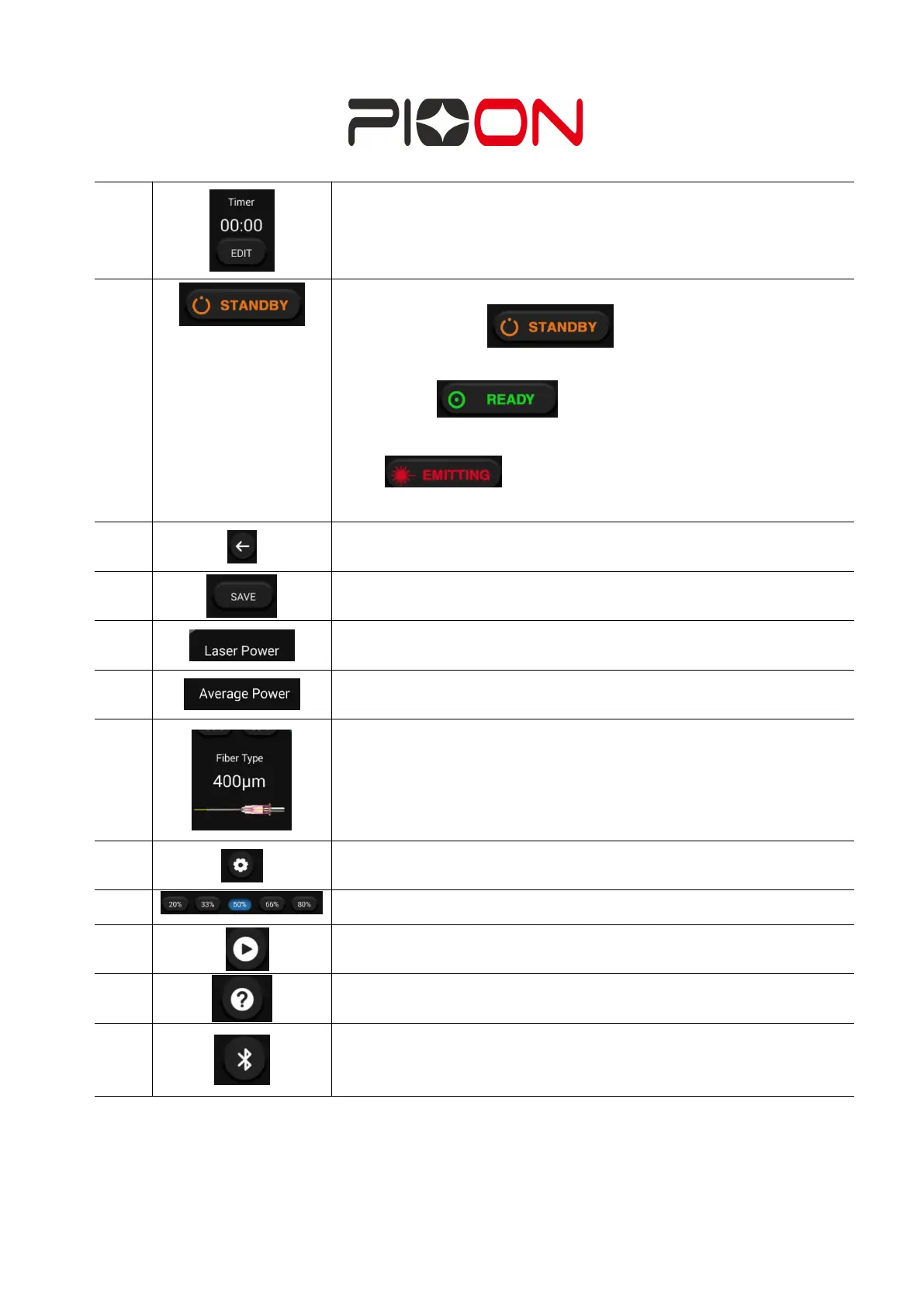USER MANUAL Page
63
of
92
Countdown function: when the initial value of timer is 00:00,
the laser emitting will be counted down; when the timer is set,
the light will be counted down, and the laser emitting will stop
automatically when the time is over.
Laser emitting indicator button: the default state of power on
the standby mode
When the treatment plan is set up click this button to enter the
ready state.
Press the handle switch to enter the launch
state.
Current power: slidable setting.
Actual power: average power.
Access to the settings interface.
Pulse interval ratio: Quickly set the pulse interval duty cycle
Go to the official instructions interface
Enter the Bluetooth foot switch connection interface
5)Users can choose to save the official/customized presets into the Favorites list.
