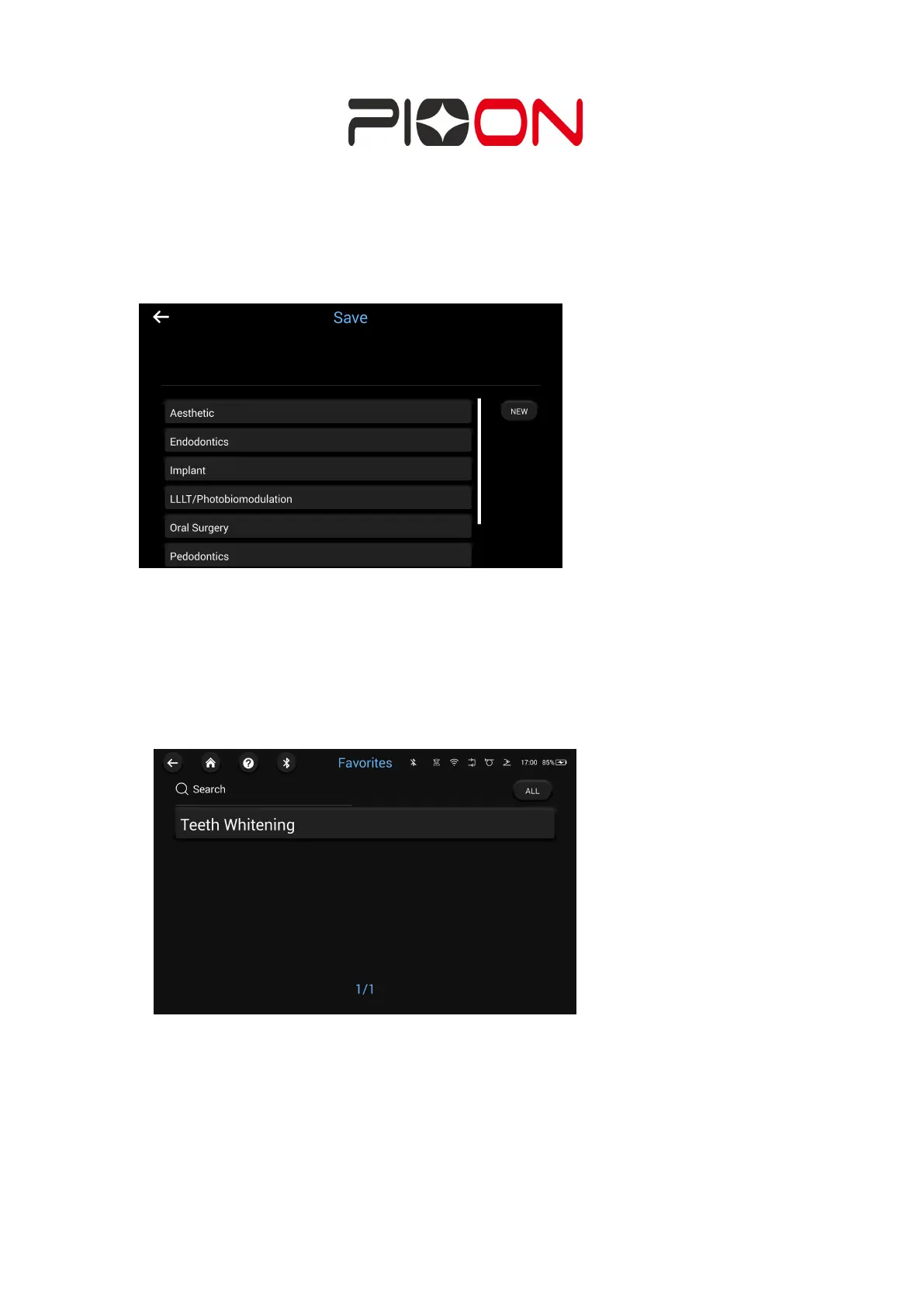USER MANUAL Page
64
of
92
(Figure 5)
Note: When saving a solution, users can choose the preset name of the existing
solution category, or click NEW to create a new solution category and name, which
will be displayed in the list of favorite presets after successful saving.
Figure 5: Presets saving interface
6 ) Click Favorites to enter the list of favorite presets (Figure 6). Users can
search/delete favorite presets and the list can display presets’ names according to
categories.
:
Figure 6: Favorite presets list
6-1)Long press on the favorite preset name to delete it
