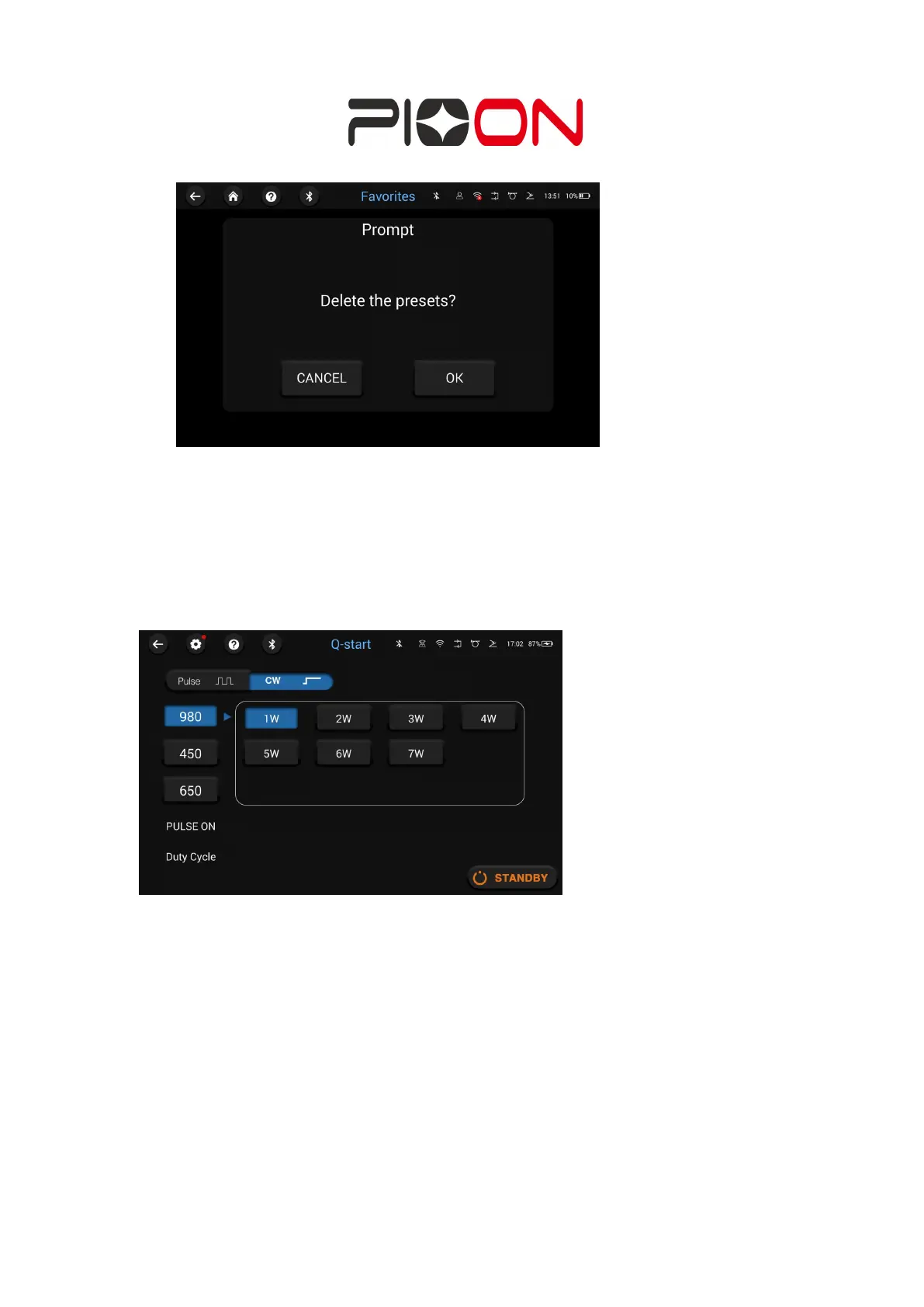USER MANUAL Page
65
of
92
Figure 6-1: Delete favorite presets pop-up window
7)Click on Q-start to go to the Quick laser emitting interface (Figure 7).
Note: ①The user can quickly select the mode, power, pulse width. Then click on the
standby and step on the foot switch to emit the laser.
②In ready state, the wavelength can be switched directly.
Figure 7: Q-Start interface
8) Click ActivityList to enter the activity information interface (Figure 8).
