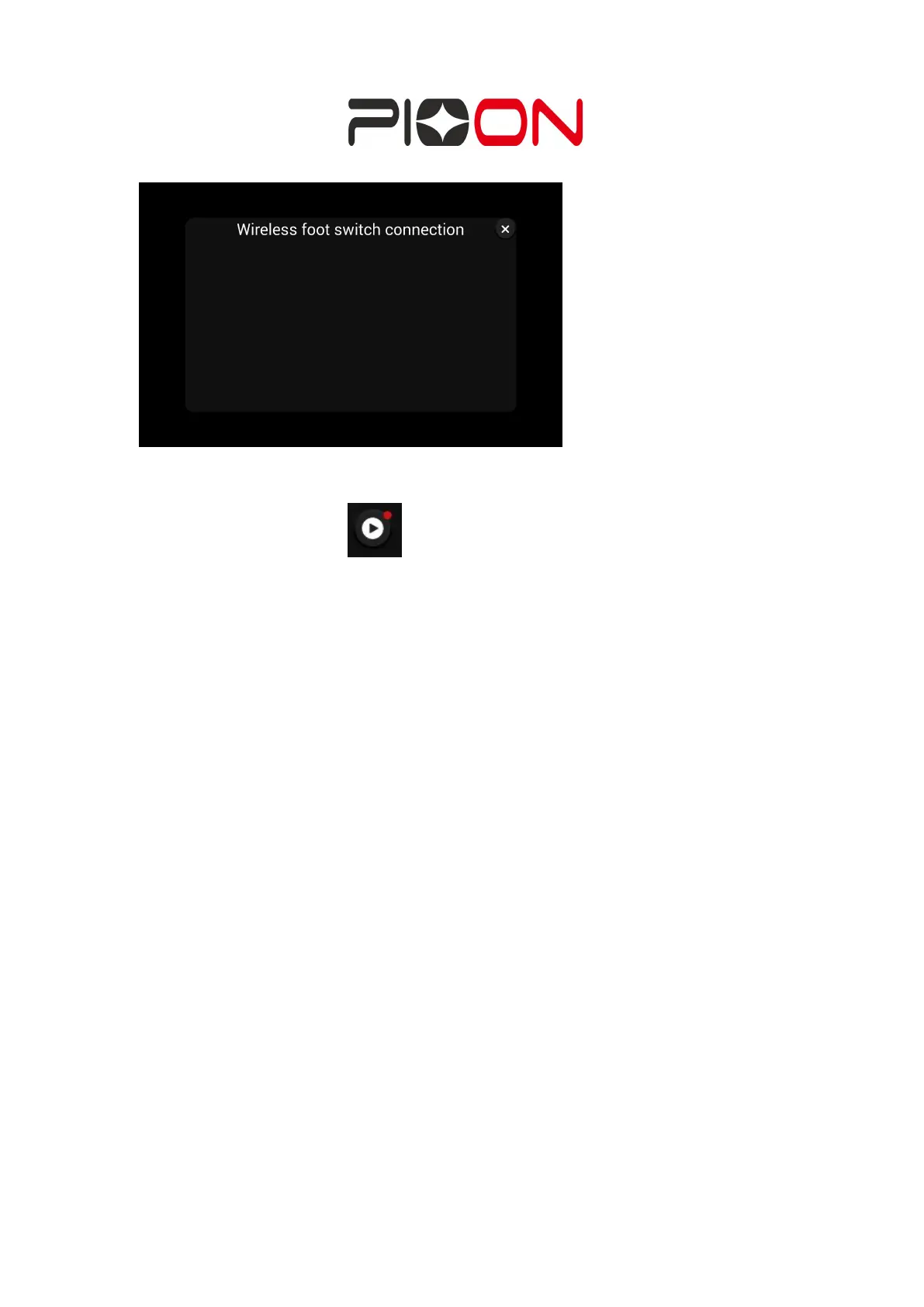USER MANUAL Page
67
of
92
Figure 10: Bluetooth foot switch connection page
11) Click the video button to enter the video playback page (Figure 11)
① Click on "local video" to view online videos.
② Tap "ALL" to filter the videos under different preset categories.
③ Enter the video playback interface, click the middle play button to start playing the
video
④ Slide your finger up and down on the left half of the screen to adjust the
brightness of the video.
⑤ Slide your finger up and down on the right half of the screen to adjust the size of
the sound of the video.
⑥ Slide your finger in the left and right direction of the full screen to quickly adjust
the playback progress.
