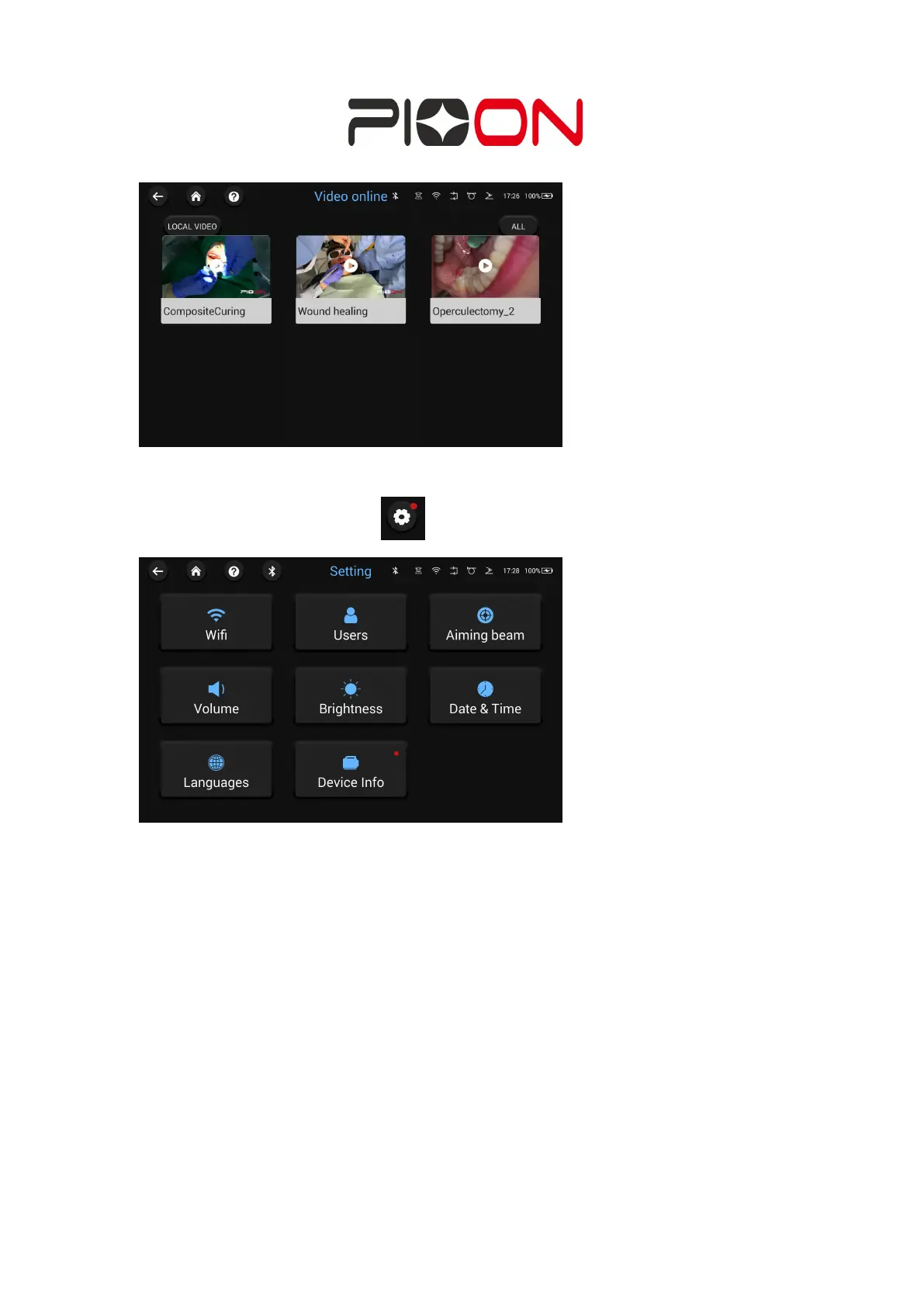USER MANUAL Page
68
of
92
Figure 11: Video List
12) Click the Settings button to access the settings interface (Figure 12)
Figure 12: Settings page
(12-1) Click the WiFi button to search for a WiFi connection, (Figure 12-1).
① After a successful WiFi connection, the device can automatically connect to the
network each time it is turned on.
②Long press to forget WiFi.
