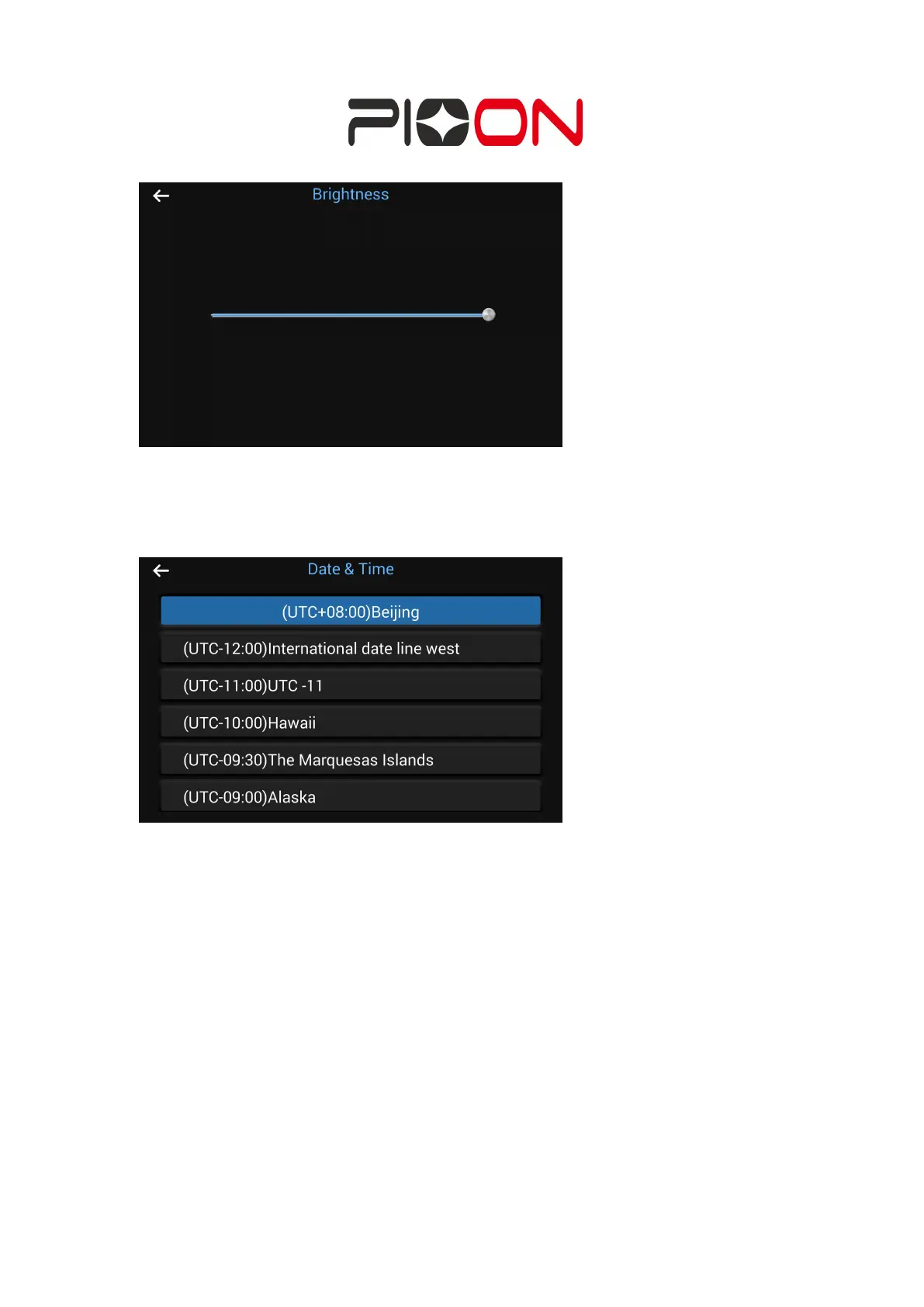USER MANUAL Page
71
of
92
Figure 14-5: Brightness setting page
14-6) Click on the time setting, and after networking, select the time zone to update
the current time (Figure 14-6).
14-6: Time zone selection page
14-7) Click on the Language button to choose to switch the language (Figure
14-7).