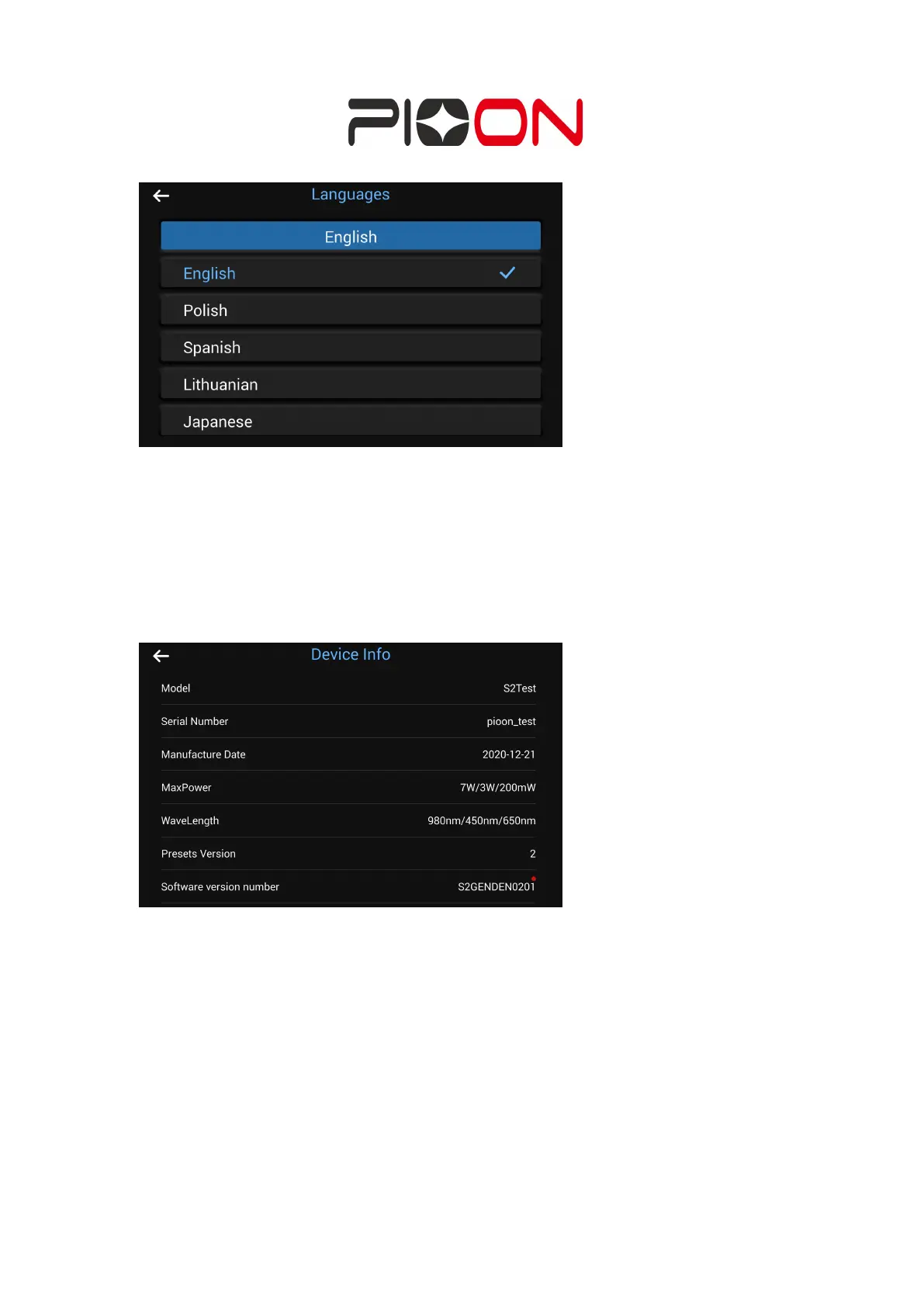USER MANUAL Page
72
of
92
Figure 14-7: Language selection page
(14-8) Click Device Information to view the device information of the device (Figure
14-8)
Note: When a small red dot appears in the column of presets version and software
version, it means there is a new version available for update, and you can choose to
upgrade by clicking the small red dot after networking.
Figure 14-8: Device Information Page