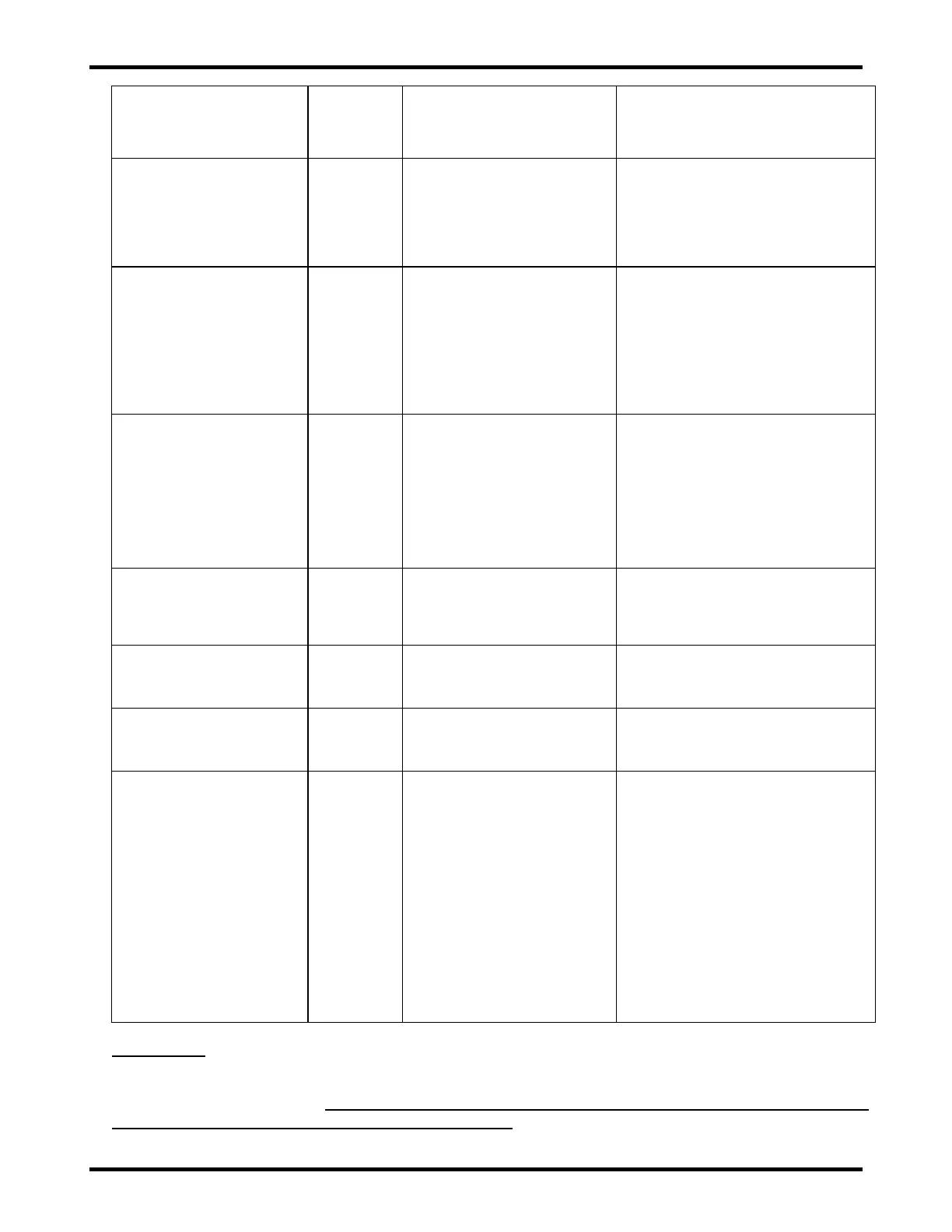ATLAS 24 of 44 User’s Manual
When "Enabled" is selected,
automatic equalization charge
cycles occur using the settings
below.
The interval in days for automatic
equalize charge cycles to occur.
For example, entering a value of
"90" would trigger an automatic
equalize charger cycle every 90
days.
Equalize Voltage Per Cell
The equalize voltage per cell for
the battery pack.
This setting is also used when the
"Start Manual Equalize Charge"
button is pressed on the web
server "Dashboard" page in the
"Manual Control" section.
The duration in minutes of the
equalize charge cycle.
This setting is also used when the
"Start Manual Equalize Charge"
button is pressed on the web
server "Dashboard" page in the
"Manual Control" section.
Temperature
Compensation (TC)
When "Enabled" is selected,
temperature compensation of the
charge cycle occurs using the
settings below.
TC Min Temperature
Adjust
-40 to 70 °C or -40 to 158 °F
Below this temperature, further
temperature compensation
adjustments will not occur.
TC Max Temperature
Adjust
-40 to 70 °C or -40 to 158 °F
Above this temperature, further
temperature compensation
adjustments will not occur.
TC mV Per Degree Per
Cell
The temperature compensation
adjustment to the "Float Voltage
Per Cell" setting or "VOLTS PER
CELL" rotary switches setting on
the UIM.
As the temperature of the battery
pack decreases below 25 °C (77
°F), the float voltage per cell is
increased by this value. As the
temperature of the battery pack
increases above 25 °C (77 °F), the
float voltage per cell is decreased
by this value.
Local Profile
The “Local P rofile” section displays the "VOLTS PER CELL" and "NUMBER OF CELLS" settings from the
rotary switches on the UIM. See the “Float Voltage Per Cell” and “Number of Cells” rows in the Charge
Profile table above for valid ranges for the rotary switches.