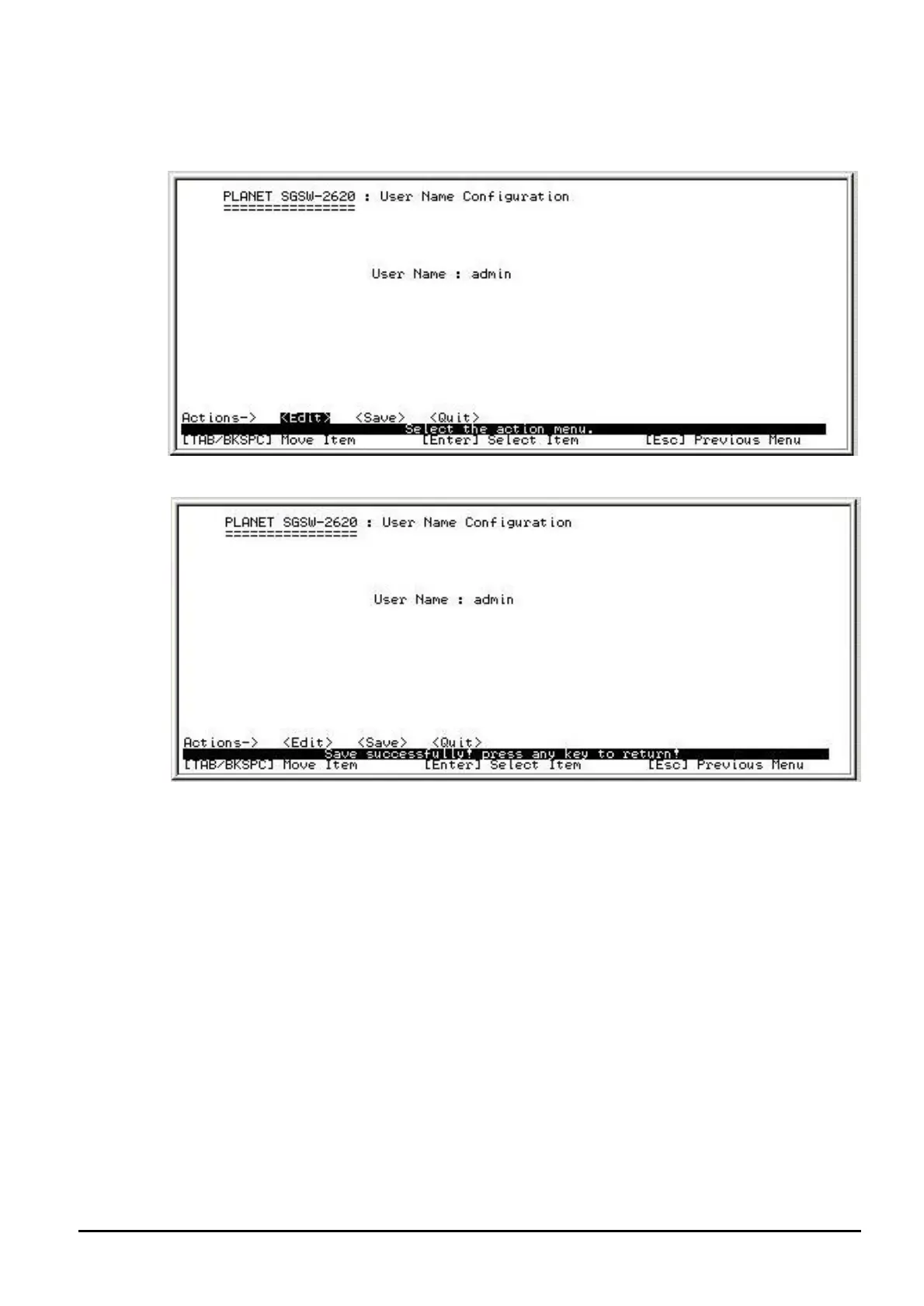- 22 -
4.4.2.1.3 User Name Configuration
Press, “Edit” to input the new user name, after setup completed, press “ESC” and choose “Save”
to save the current configuration. The following screen in Figure 4-15 & 4-16 appears.
Figure 4-15 Edit User Name Configuration screen
Figure 4-16 User Name Configuration save successfully screen
Press any key for return to previous menu.
@Notice: Up to 10 characters is allowed for the User Name.