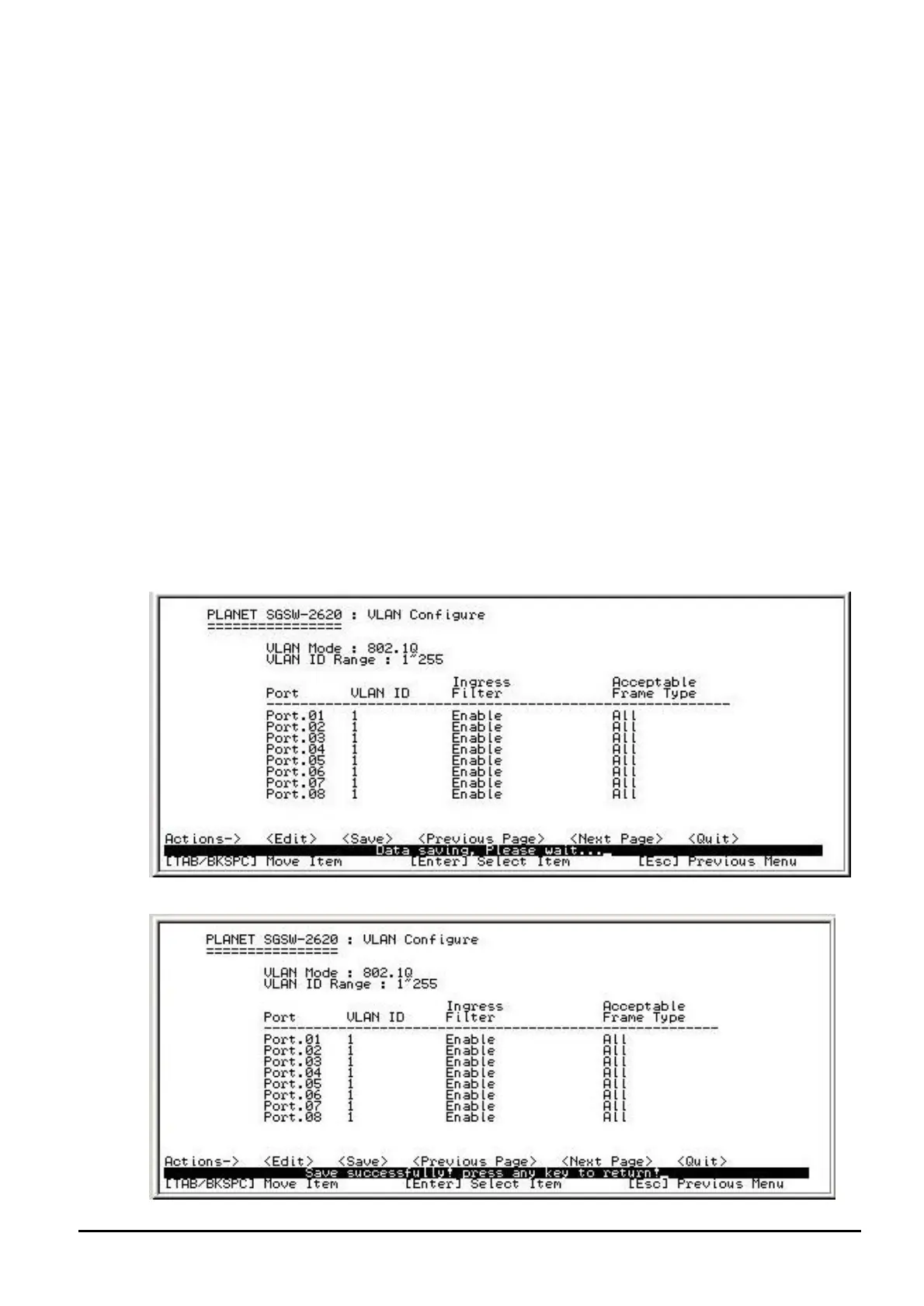- 29 -
10. 2304~2559.
11. 2560~2815.
12. 2816~3071.
13. 3072~3327.
14. 3328~3583.
15. 3584~3839.
16. 3840-4094.
The description of other items from the 802.1Q VLAN configure are shown as below:
VLAN ID: input the PVID based on the current VLAN ID Range and VLAN setting.
Ingress Filter: it matches that Ingress Filtering Rule 1, only forward packets with VLAN ID matching this
port’s configured VLAN ID. Press “Space” key to choose forward (disable) or drop
(enable) the frame when the VLAN ID not matching this port’s configured VLAN ID.
Acceptable Frame type: It matches that Ingress Filtering Rule 2. Drop the untagged frame. Press
“Space” key to select drop or forward the untagged frame.
After setup completed, press “ESC” and choose “Save” to save the current configuration. The fol-
lowing screen in Figure 4-29 and 4-30 appears.
Figure 4-29 Save 802.1Q VLAN Configure process screen
