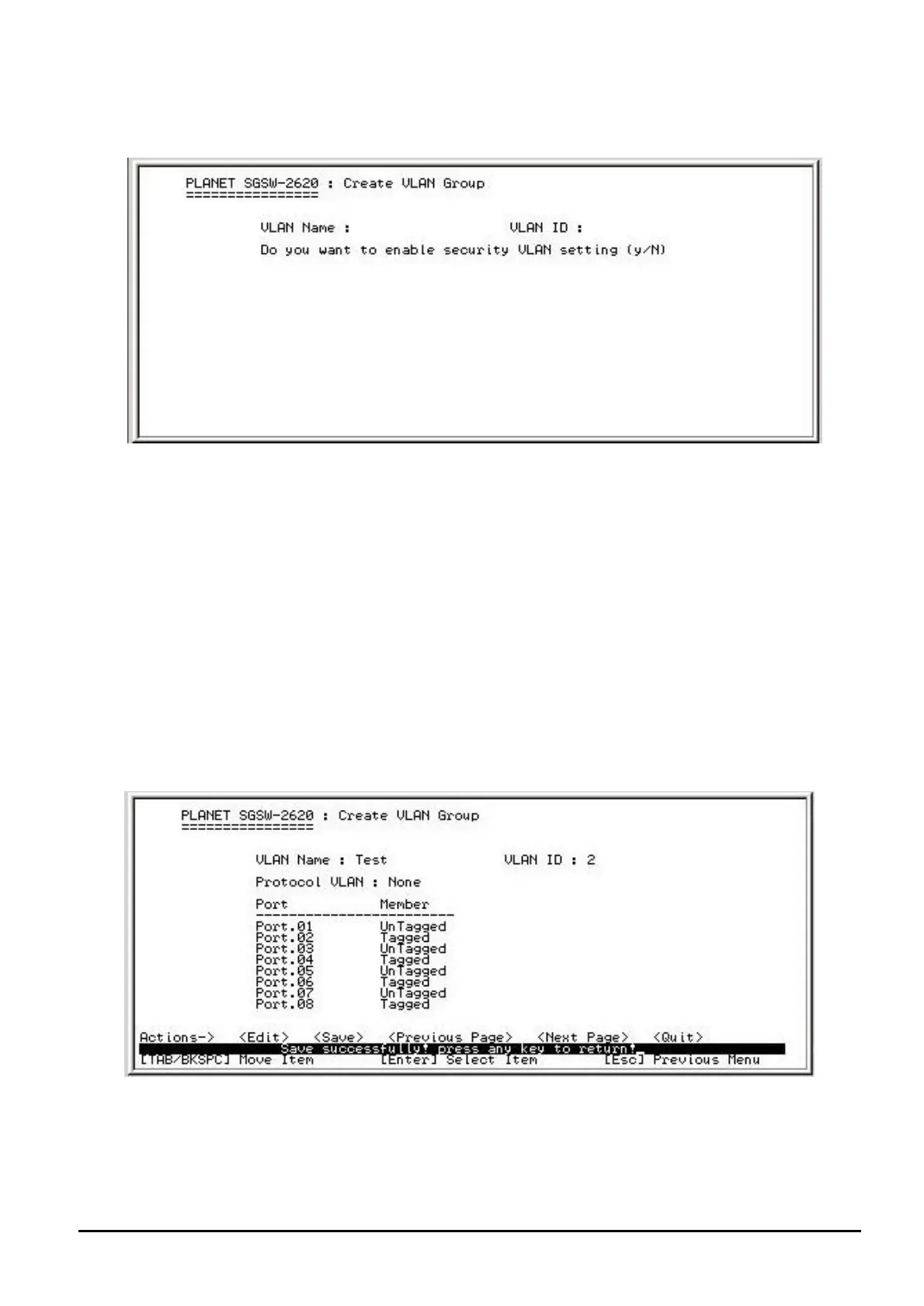- 31 -
4.4.2.5.2 Create a VLAN Group
To add an IEEE 802.Q VLAN group, the VLAN ID range is 1-4094. The screen in Figure 4-34 appears.
Figure 4-34 Add an IEEE 802.1Q VLAN Group screen
Create an IEEE 802.1Q VLAN group procedure:
1. Security VLAN setting: allow user to disable or enable the security VLAN group. When enable the
security VLAN group function, only the member ports in this VLAN group can
access to the SGSW-2620. After configured the security VLAN group and still
can continue to create other IEEE 802.1Q VLAN groups.
2.Press “Edit” to input the VLAN name and VLAN ID.
3.Choose the different VLAN protocol through the space bar.
4. Under IEEE 8021.Q VLAN mode. Assign Untagged, Tagged or no (not belong to any VLAN group) on
each port.
5. After setup completed, press “ESC” and choose “Save” to save the current configuration. The fol-
lowing screen in Figure 4-35 appears.
@Notice: Up to one security VLAN group can be added.
Figure 4-35 IEEE 802.1Q VLAN Configuration save successfully screen
Press any key for return to previous menu.
To add a port-based VLAN group, the Group ID range is 1-4094. The screen in Figure 4-36 appears.
