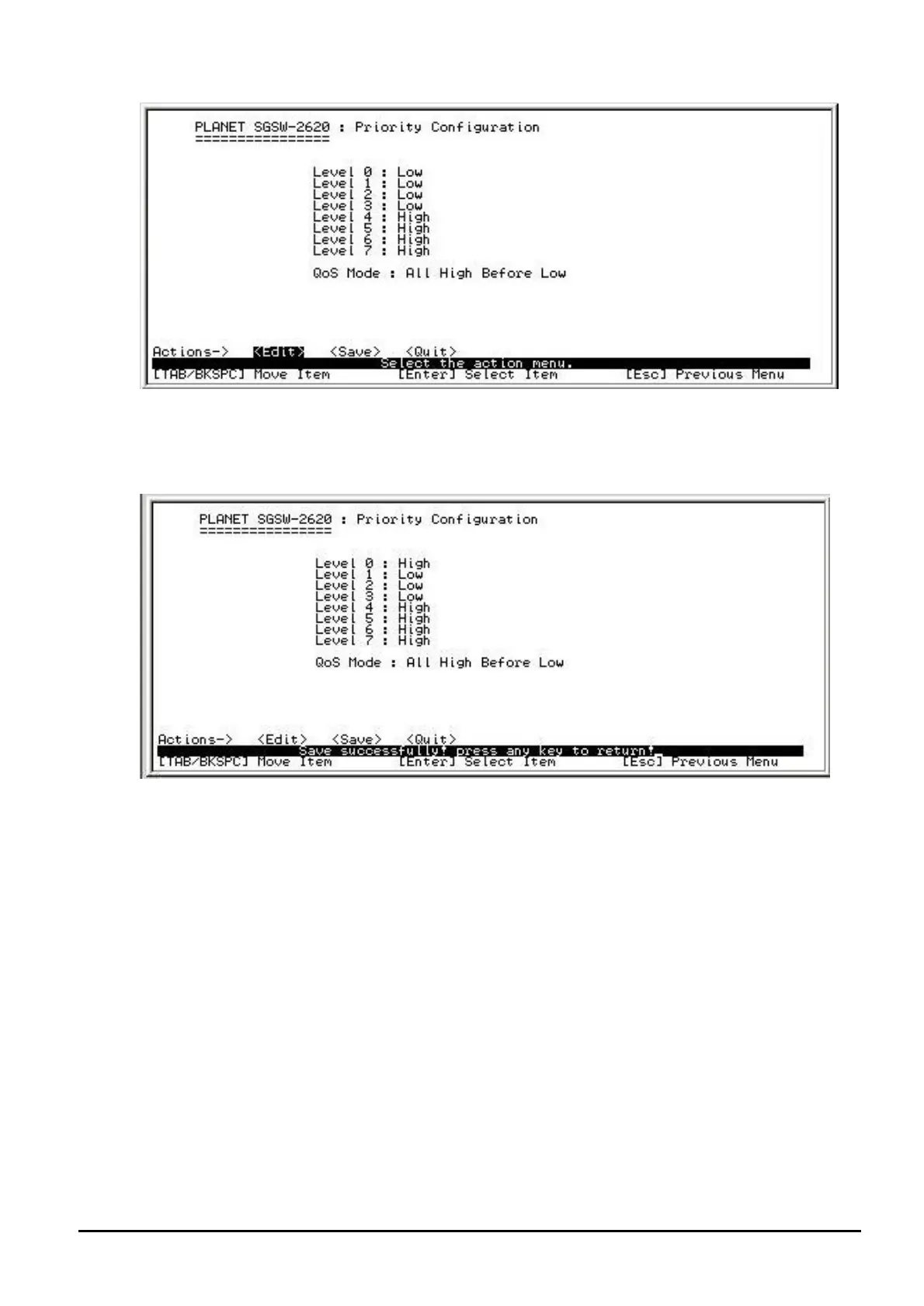- 36 -
Figure 4-45 Priority Configuration screen
Press, ” Edit” to assigning High or Low priority on each port and choose different item from Qos Mode.
After setup completed, press “ESC” and choose “Save” to save the current configuration. The screen
in Figure 4-46 appears.
Figure 4-46 Priority Configuration save successfully screen
Press any key for return to previous menu.
4.4.2.7 MAC Address Configuration
Provide static MAC address and Filtering MAC address and previous Menu. From the Switch
Configuration sub-screen (see Figure 4-9), highlight MAC address Configuration and press enter. The
MAC address Configuration screen in Figure 4-47 appears.
