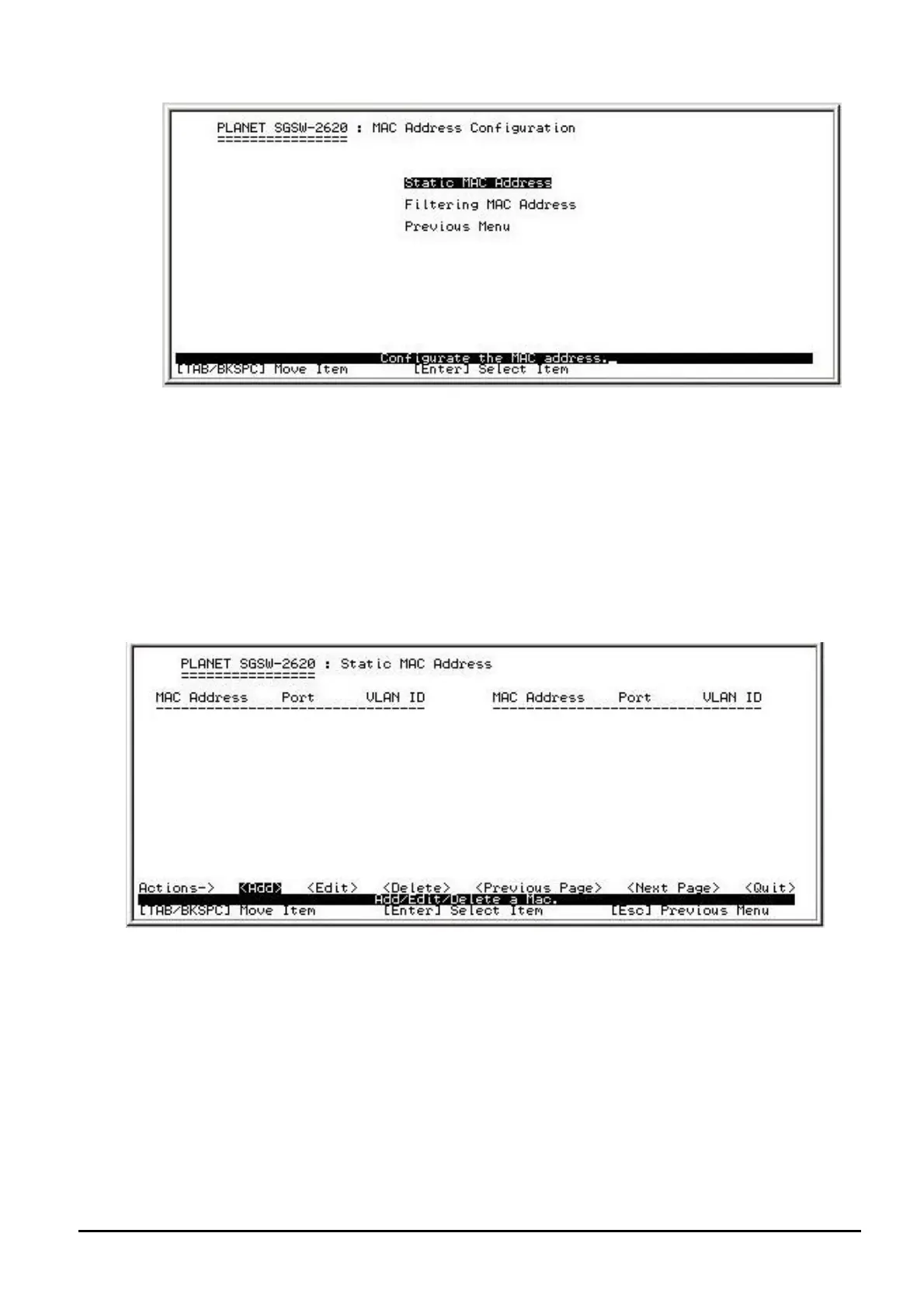- 37 -
Figure 4-47 MAC Address Configuration screen
This sub-menu contains 3 items.
Static MAC Address: please refer to chapter 4.4.2.7.1.
Filtering MAC Address: please refer to chapter 4.4.2.7.2.
Previous Menu: please refer to chapter 4.4.2.7.3.
4.4.2.7.1 Static MAC Address
Add a static MAC address, it will remains in the switch MAC address table, regardless of whether the
device is physically connected to the switch. This saves the switch from having to re-learn a device's
MAC address when the disconnected or powered-off device is active on the network again. It also
allow add or modify and delete a static MAC address.
Figure 4-48 Static MAC Address Configuration screen
Press, “Add” to add a static MAC address, after setup completed, press “ESC” and choose “Save” to
save the current configuration. The screen in Figure 4-49 appears.
@Notice: maximum up to 50 Mac address can assigned on each port.
