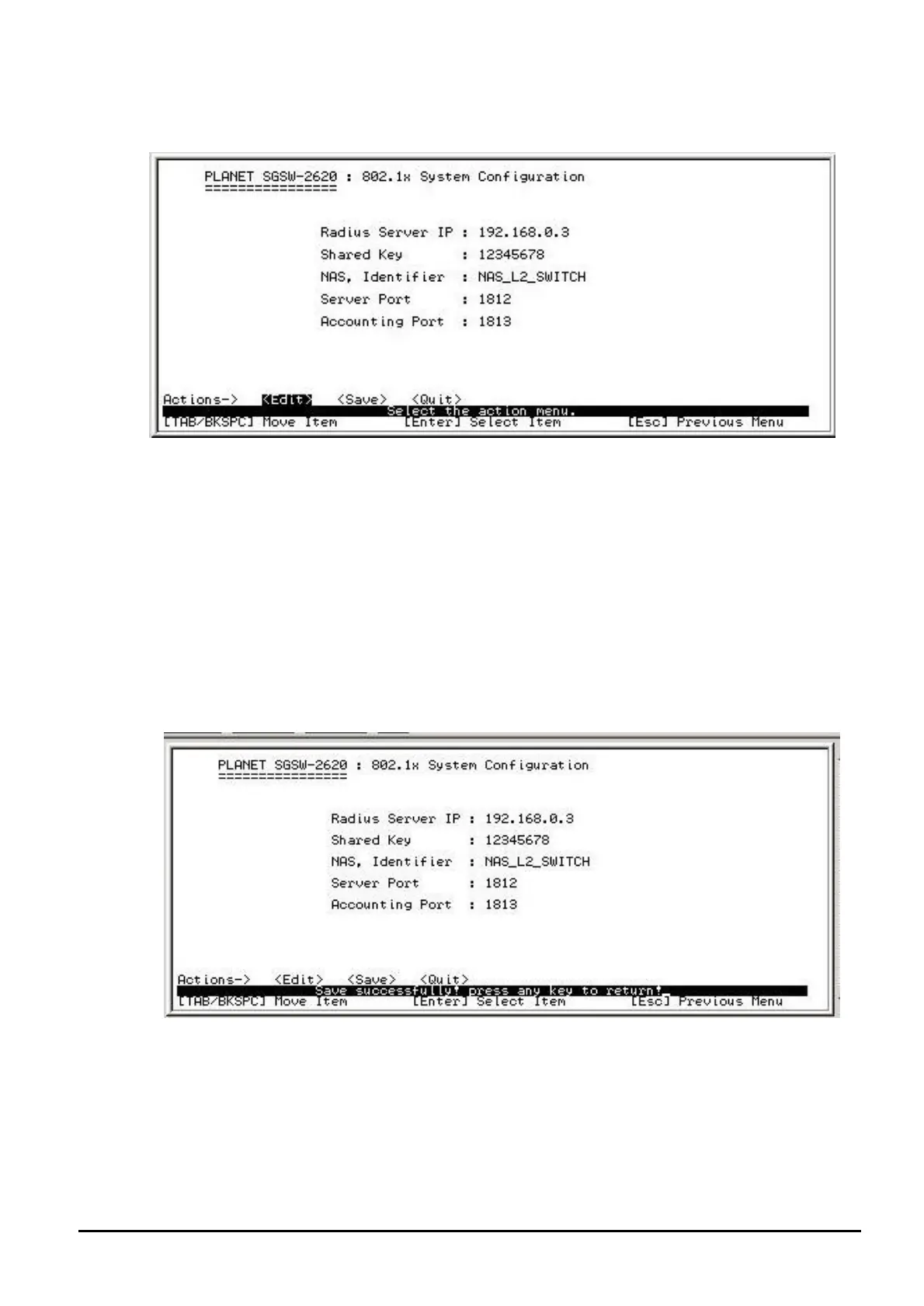- 55 -
4.4.3.5.2 System Configuration
Allow modify the 802.1x system configuration. The screen in Figure 4-80 appears.
Figure 4-80 802.1x System Configuration screen
Setup procedure:
1. Press “Edit”
2. Radius Server IP: input the Radius Server IP address.
3. Shared Key: set an encryption key for using during authentication sessions with the specified radius
server. This key must match the encryption key used on the Radius Server.
4. NAS, Identifier: set the identifier for the radius client.
5. Server Port: set the UDP destination port for authentication requests to the specified Radius Server.
6. Accounting Port: set the UDP destination port for accounting requests to the specified Radius Server.
7. After setup completed, press” ESC” and choose “Save” to save the current configure. The screen in
Figure 4-81 appears.
Figure 4-81 802.1x System Configuration save successfully screen
Press any key for return to previous menu.
