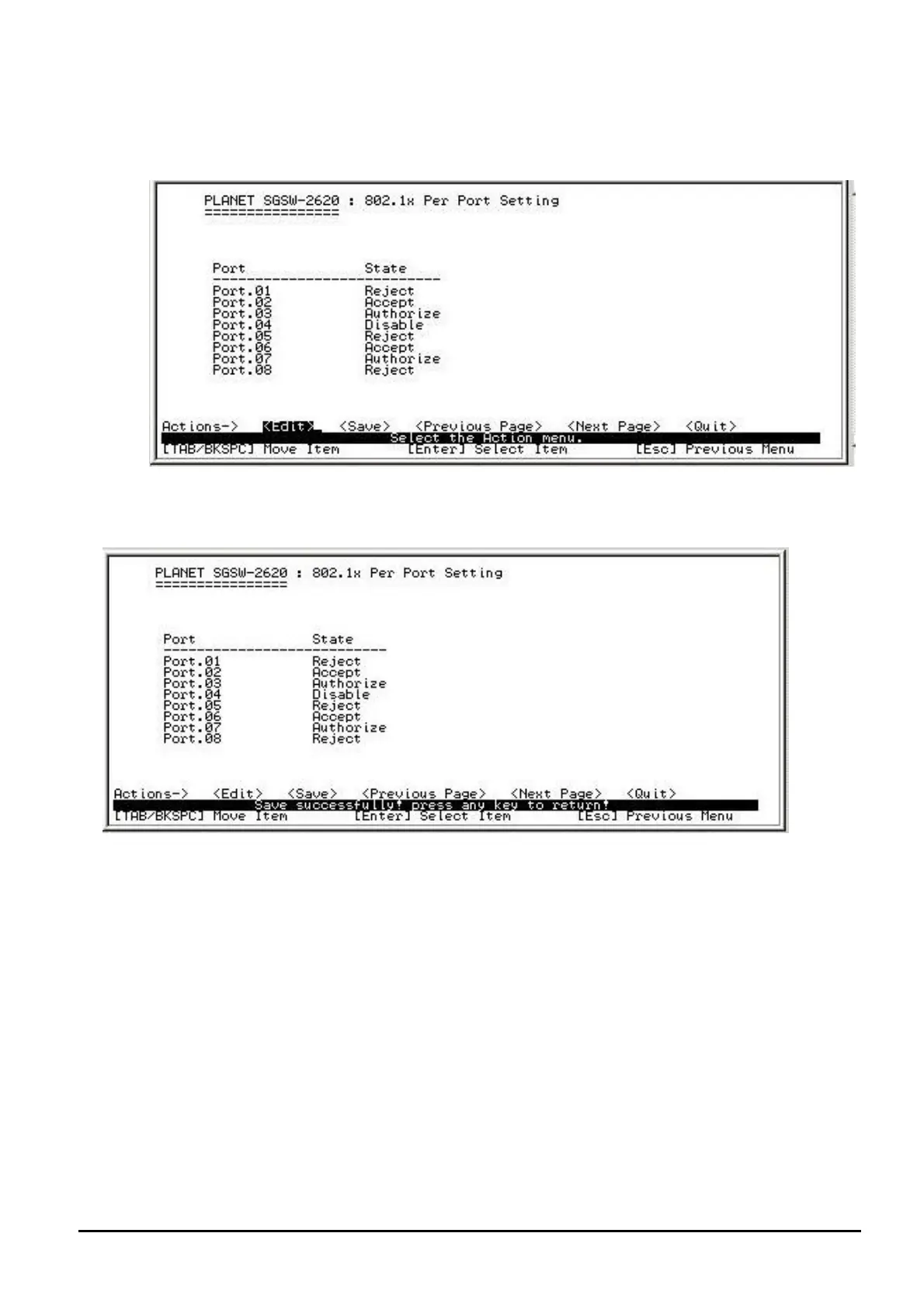- 56 -
4.4.3.5.3 Per Port Setting
Allow modify the 802.1x Per Port Setting, the State provides Disable, Accept, Reject and Authorize.
Use “Space” key change the state mode. The screen in Figure 4-82 appears.
Figure 4-82 802.1x Per Port Setting screen
After setup completed, press” ESC” and choose “Save” to save the current configure. The screen in Figure
4-83 appears.
Figure 4-83 802.1x Per Port Setting save successfully screen
Press any key for return to previous menu.
4.4.3.5.4 Misc Configuration
