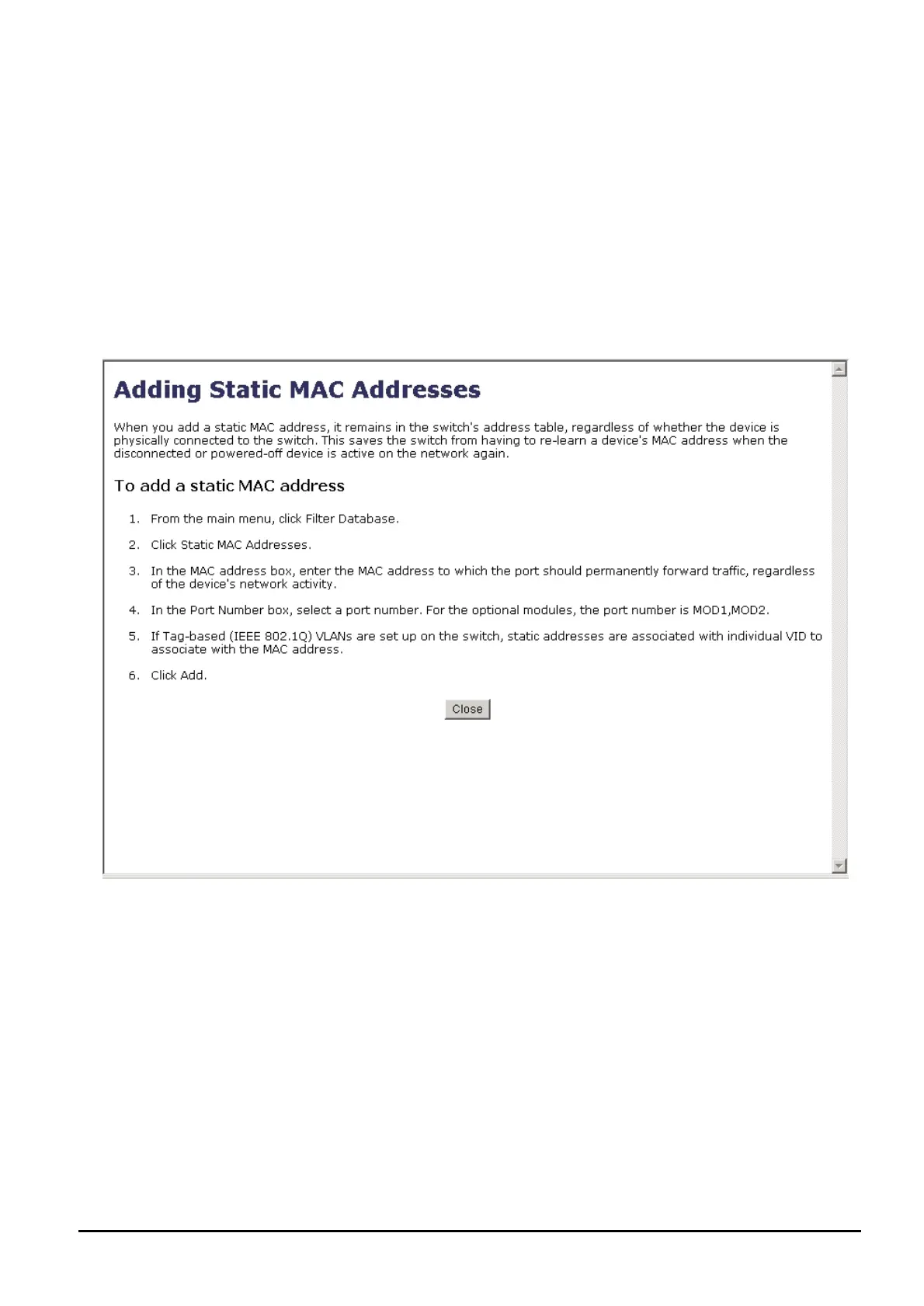- 83 -
The configure procedure is shown as below:
1. To add static MAC Address.
2. From the main menu, click “administrator” then click “Forwarding and Filtering”.
3. Click “Static MAC Address”. In the MAC address box. Enter the MAC address to which port should
permanently forward traffic, regardless of the device’s network activity.
4. In the Port Number box, select a port number.
5. If tag-based (IEEE 802.1Q) VLANs are set up on the Switch, static addresses are associated with indi-
vidual VLANs. Type the VID (tag-based VLANs) to associate with the MAC address.
6. Click “Add” to take effect.
Please click” Help” button; the following screen in Figure 5-24 appears.
Figure 5-24 SGSW-2620 Static MAC Addresses help Web Page screen
Click “Close” to close this screen.
