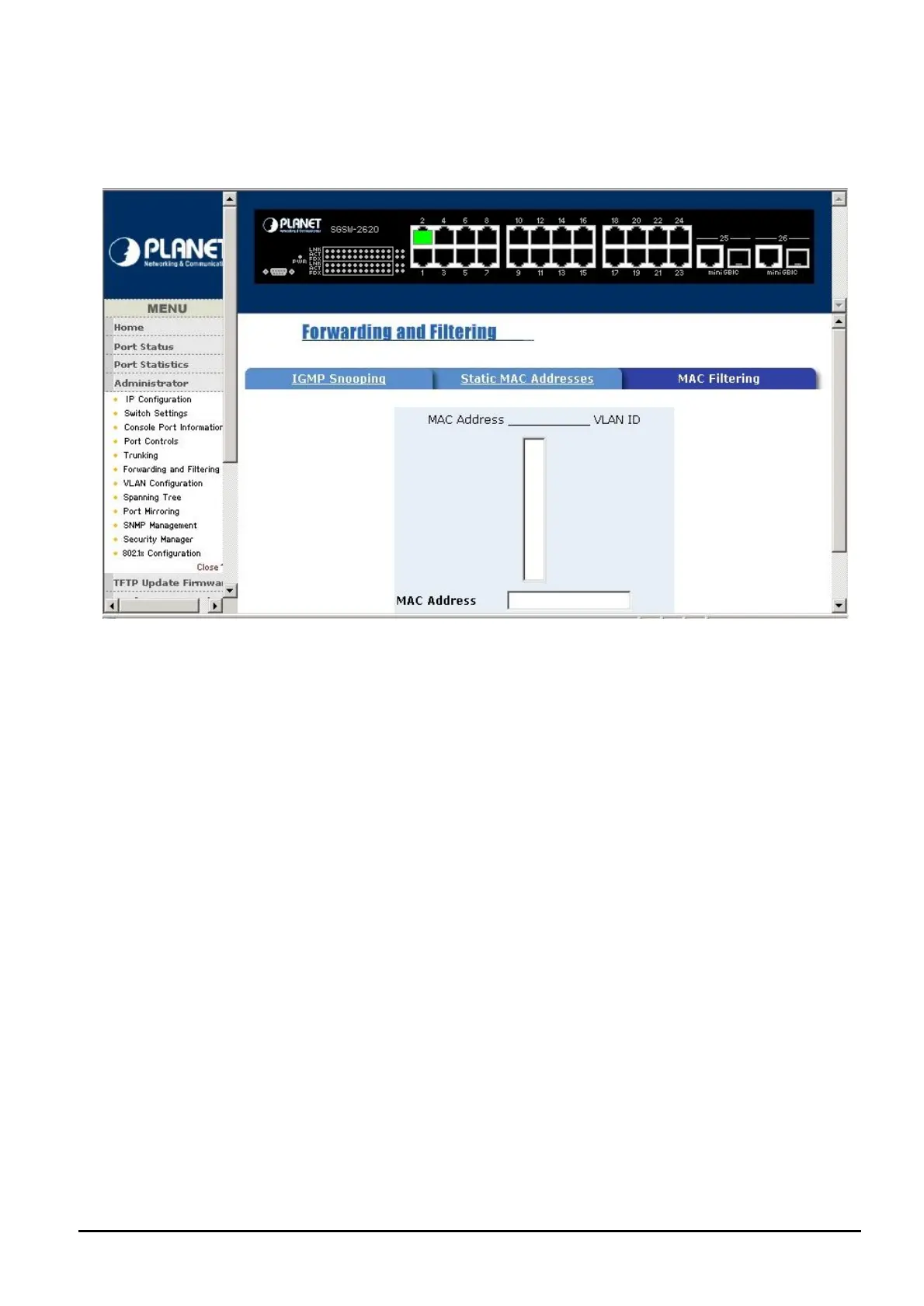- 84 -
5.4.6.3 MAC Filtering
MAC filtering allows the SGSW-2620 to drop unwanted traffic. Traffic is filtered based on the destination ad-
dresses. For example: if your network is congested because of high utilization from one MAC address, you can
filter all traffic transmitted from that MAC address. The screen in Figure 5-25 appears.
Figure 5-25 SGSW-2620 MAC Filtering Web Page screen
The configure procedure is shown as below:
1. In MAC Address box, enter the MAC address that wants to filter.
2. VLAN ID: If tag-based (802.1Q) VLAN are set up on the switch, in the VLAN ID box, type the VID to asso-
ciate with the MAC address.
3. Click “Add” button.
4. Use “Delete” button to delete unwanted MAC address.
Please click” Help” button; the following screen in Figure 5-26 appears.
