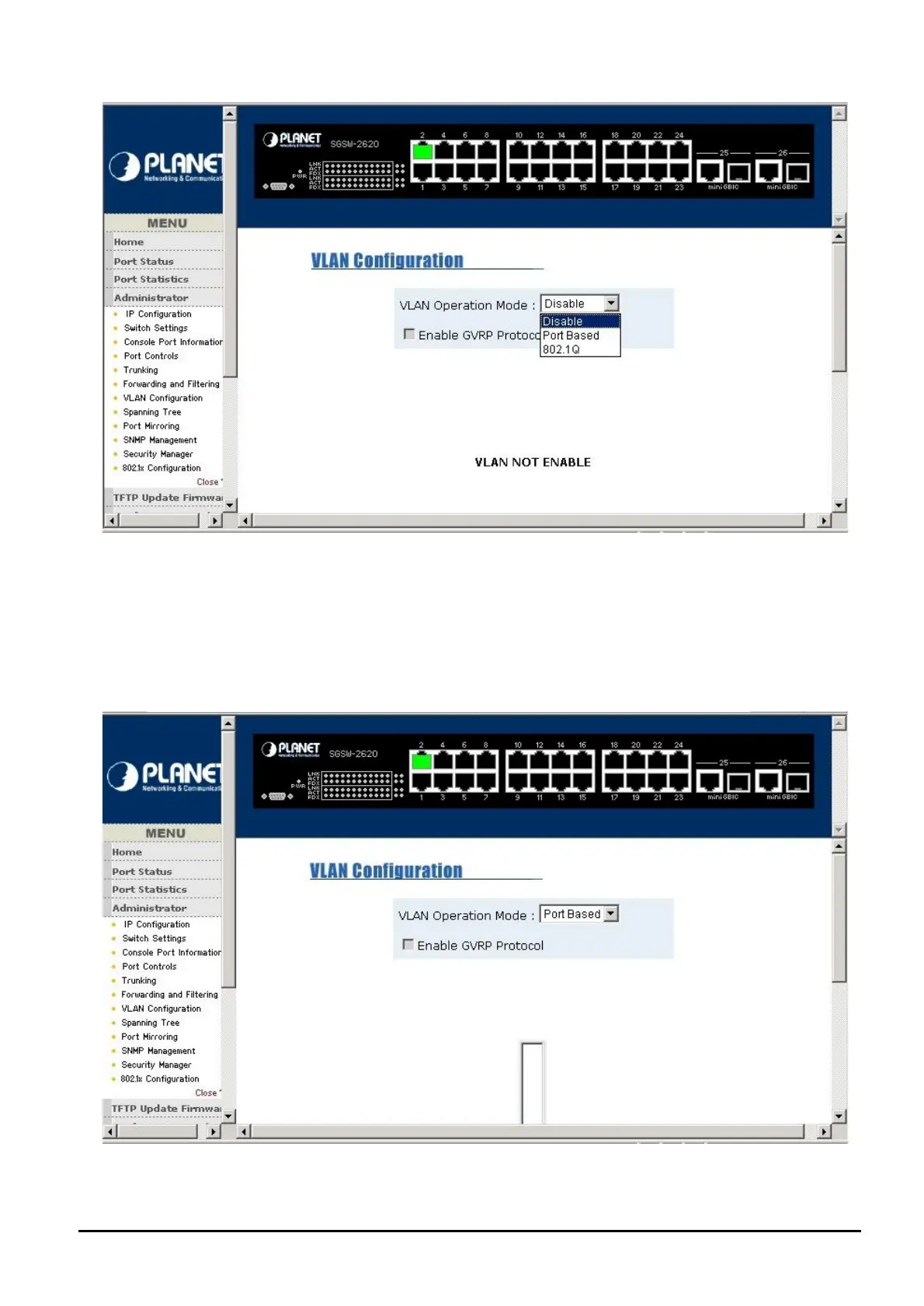- 86 -
Figure 5-27 SGSW-2620 VLAN Configuration Web Page screen
5.4.7.1 Port Based VLAN
Choose Port Based VLAN function from VLAN operation Mode of VLAN Configuration. The following screen in
Figure 5-28 appears. After enable the port-based VLAN function, packets can go among only members of the
same VLAN group.
@Notice: all unselected ports are treated as belonging to another single VLAN. If the port-based
VLAN enabled, the VLAN-tagging is ignored.
Figure 5-28 SGSW-2620 Port Based VLAN Web Page screen
