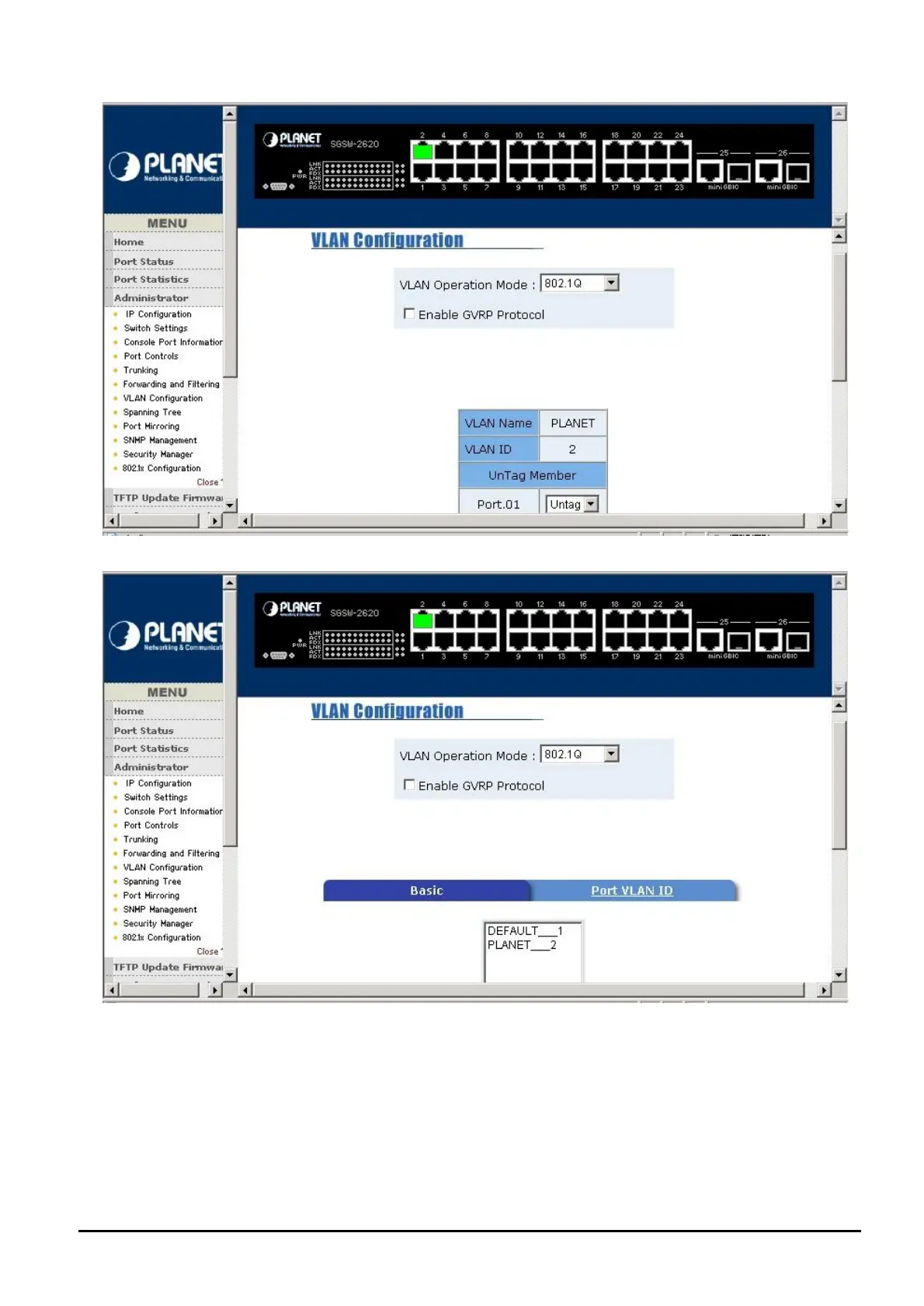- 90 -
Figure 5-33 SGSW-2620 IEEE 802.1Q VLAN Web Page screen
Figure 5-34 SGSW-2620 IEEE 802.1Q VLAN Web Page screen
9. If the 802.1Q VLAN groups list over one page, please click “Next Page” to view other VLAN groups on
other page.
10. Use “Delete” button to delete unwanted 802.1Q VLAN groups
11. Use “ Edit” button to modify existing 802.1Q VLAN groups.
Please click” Help” button; the following screen in Figure 5-35 appears.
