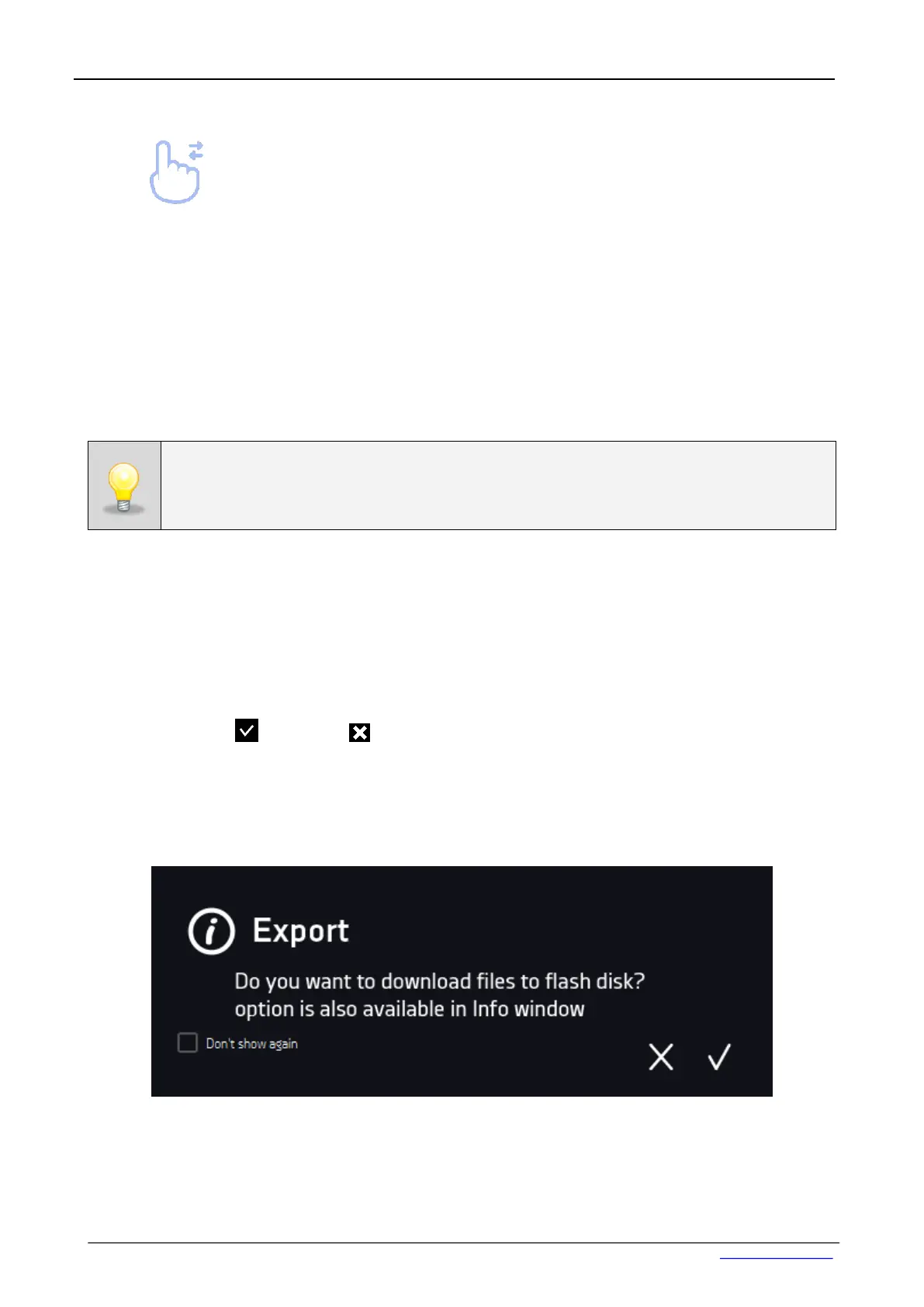5.1. Internal memory
During using the unit, it may be necessary to write or read the data from the external memory – a USB flash-
drive. The USB flashdrive should be formatted the FAT 32 file system. The unit should be placed in USB slot
located on the front the device, near to the display. Wait a few seconds, the corret reading is indicated by the
message „USB flashdrive connected” at the bottom of the screen.
5.2. First boot
During the first boot, the screen (Figure 1 ) will display proposing to save the "Download" folder (among others
with instruction manual) on the USB flashdrive. Insert the USB flashdrive and wait a second to detect the
hardware, then press . By pressing you quit downloading the folder, the window will appear again during
the next start. You can tick „Don’t show again” so that the window will not be displayed when you start.
You can always download the "Download" folder in the information panel. More information, » page 49
USB slot is used to connect a flash memory – a pendrive. Connecting other devices (external
hard drives) or any other is not authorized by the manufacturer and may damage the USB slot.