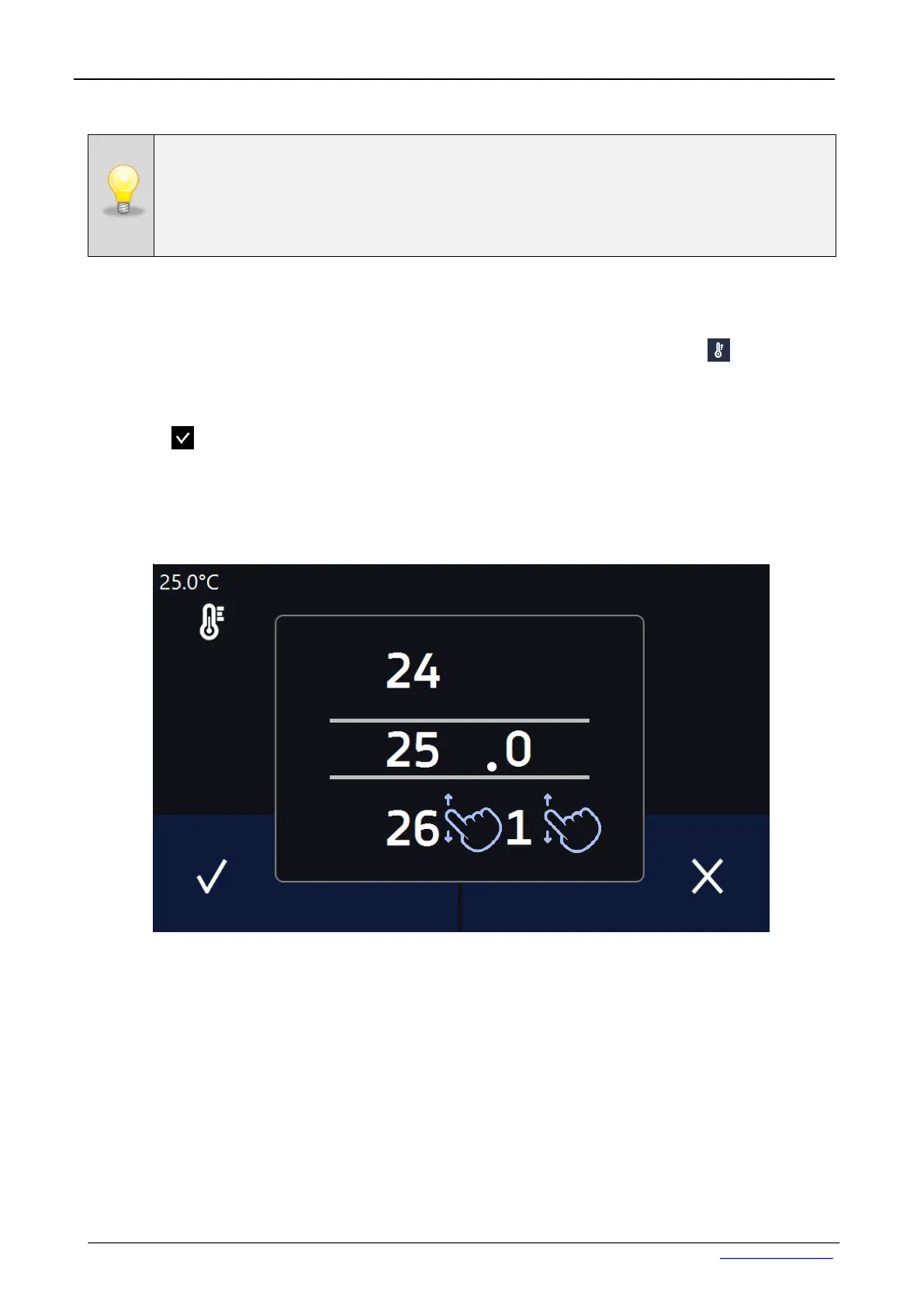41
5.6. Quick change of parameters
5.6.1. Quick change the set temperature
In order to quickly change the value of the set temperature of the program, press the icon in main screen
(Figure 2).
The value of the temperature should be selected by strolling the list up or down (Figure 19). Confirm the change
by pressing
Temperature cannot be lower than protection temperature (under temperature) +2°C and higher than protec-
tion temperature (over temperature) -2°C.
If the ramp time is set for the program then the quick change of parameters would occur during
achieving given temperature.
When the ramp time is not set in the program, then the changes would occur after achieving given
temperature.