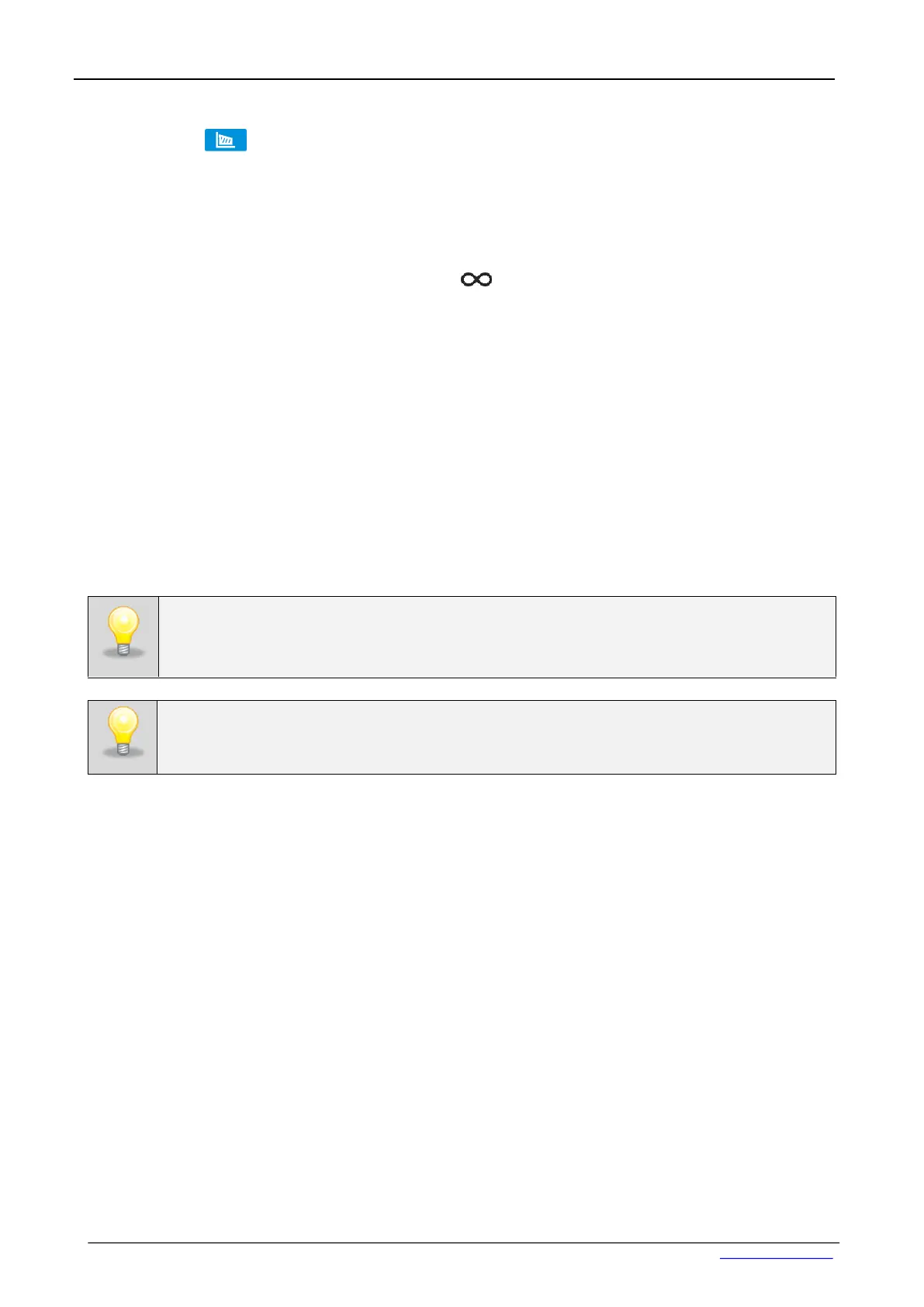32
5.4.2. Segments edition
Press the button , and the first program segment will appear (Figure 10).
In this window you can set:
• temperature – target temperature which the device is to achieve in this segment, (can’t be lower than
under temperature protection +2°C and higher than over temperature protection -2°C).
• time – the time of maintaing the set temperature ([d hh:mm]) (days, hours and minutes) it is possible
to select continuous work in the last segment.
• ramp time – the time of reaching the set temperature ([d hh:mm]) (days, hours, minutes)
The following parameters are available in selected models or as options available on request:
• fan – fan efficiency in percent,
• flap – the level of air-flap opening
• ramp fan – fan efficiency during reaching the set temperature
• ramp flap – the level of air-flap opening during reaching the set temperature
The active value is highlighted in blue.
The item highlighted in red means that the value is out of range and you should enter another one, eg the
temperature is above / below the operating range of the device or the protection temperature.
It is strongly recommended that you leave the fan speed at 100% as set by default. If you decrease
the fan speed, the chamber may frost, temperature/humidity stability and uniformity will be af-
fected and condensation may occur as a result.