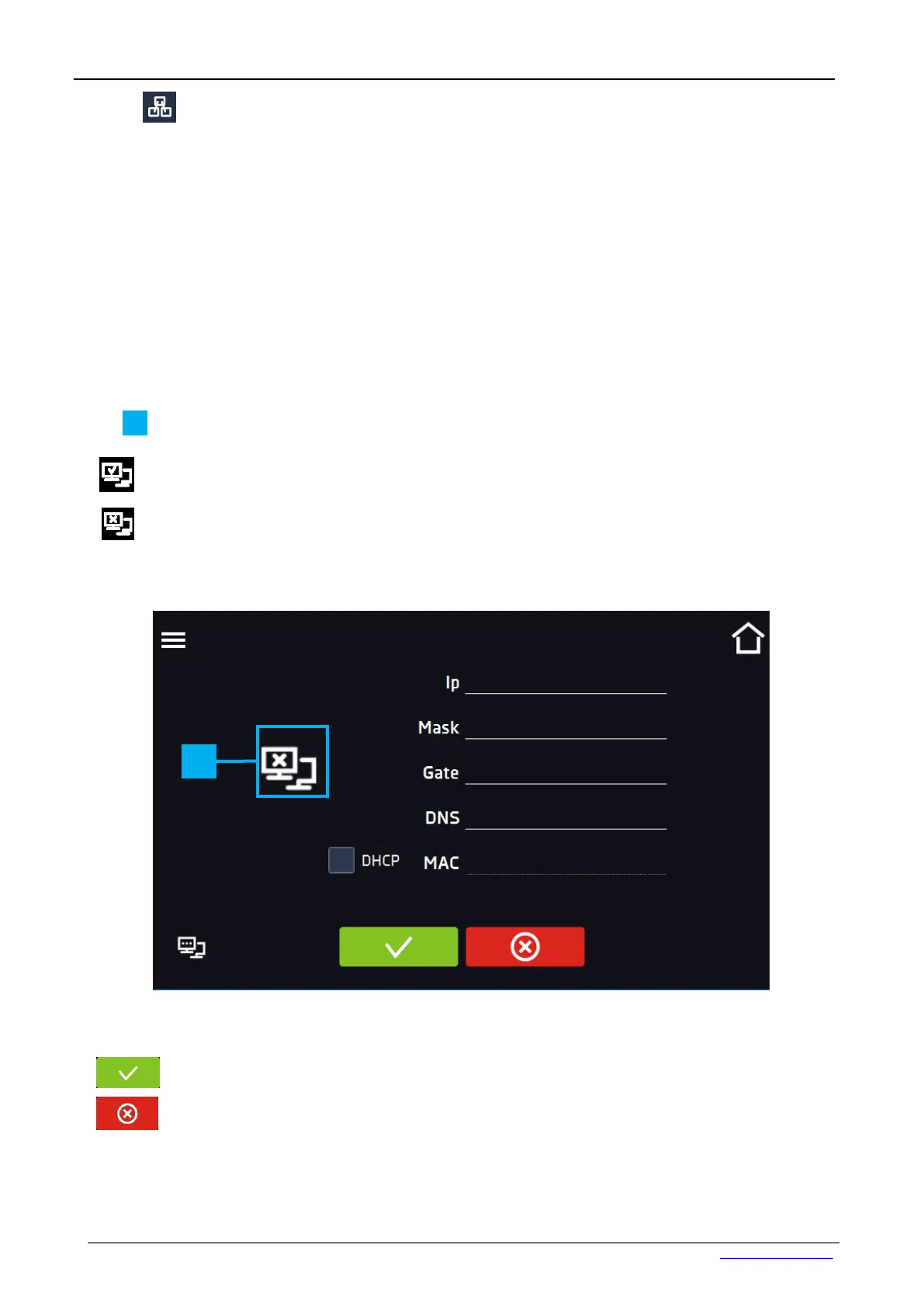54
5.14. Network
In this panel (Figure 31) you can change the settings for the LAN:
• IP – the device’s IP address
• Mask – an Ethernet network mask to which the device is connected
• Gate – Server’s IP address or router’s that manages the Ethernet network
• DNS – IP address of the domain name system
• MAC – the address of the network card, read-only
• DHCP – you can select if the server that allocates IP addresses is running on the local network. You
can then skip setting IP, Masks, Gates
Icon indicates the connection status.