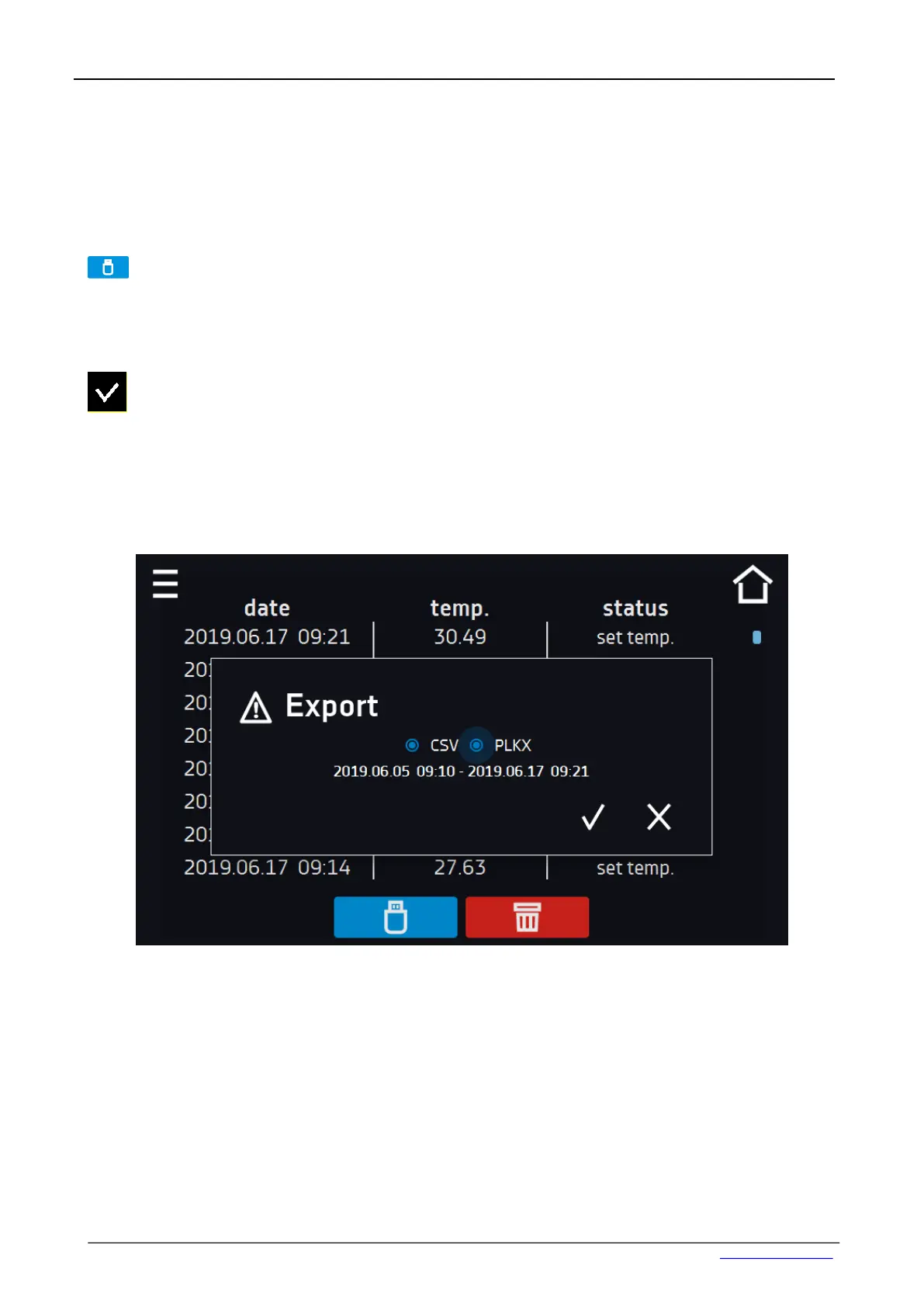60
7.6. USB port
To transfer data from the unit’s memory to the USB memory stick, connect the memory stick to the USB slot
on the device.
Go to Main Menu → Data record, press the button
Select file type *.csv, *.plkx.
Press:
Data is copied.
Data saved as *.csv file can be opened in the Notepad. Data saved as *.plkx file can be opened only by
LabDesk. This program allows you f. ex. to view the data in the table as a graph. It allows you to make a report
of selected data range.