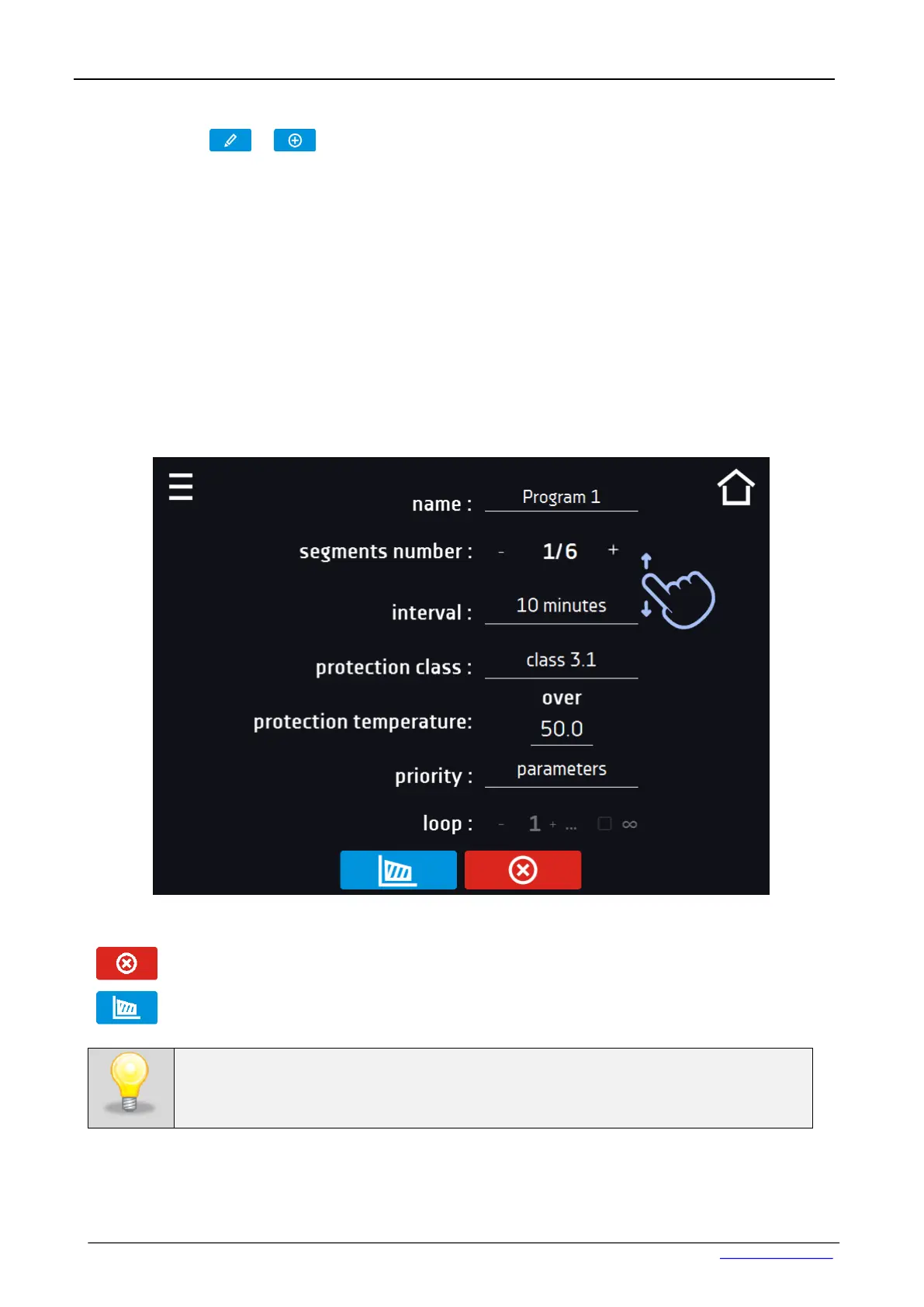31
5.4.1. Program making / edition
Press the button or , and a panel with program parameters will appear (Figure 9).
The name of the program is completed automatically.
You can set the panel:
• Segments number – the number of segments
• Interval – frequency of saving to data logging
• Protection class – more information » page 36
• Protection temperature – temperature range for the protection class
• Priority – the priority of time or parameters, more information » page 35
• Loop – the number of program repetitions, more information » page 35
• Bolt – door opening lock (only in SR model).