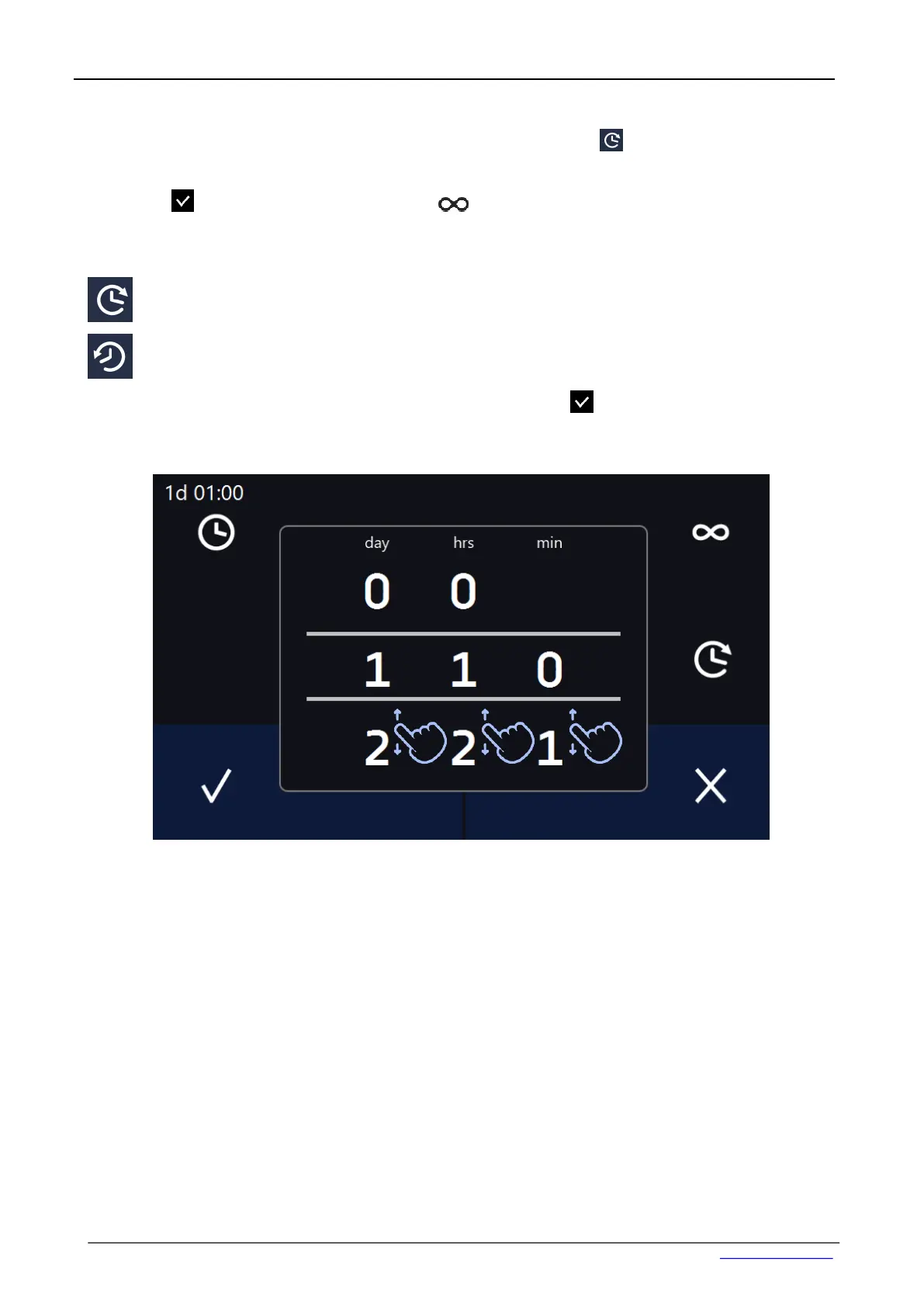42
5.6.2. Quick change the set time
In order to quickly change the duration time of the program, press the icon in main screen (Figure 2).
Select the number of days, hours and minutes by strolling the list up or down (Figure 20). Confirm the change
by pressing . To set the continuous work press .
To change the way of displaying the time, press:
- to display the elapsed time
- to display the remaining time
To change only the way of displaying, you do not have to confirm it by .